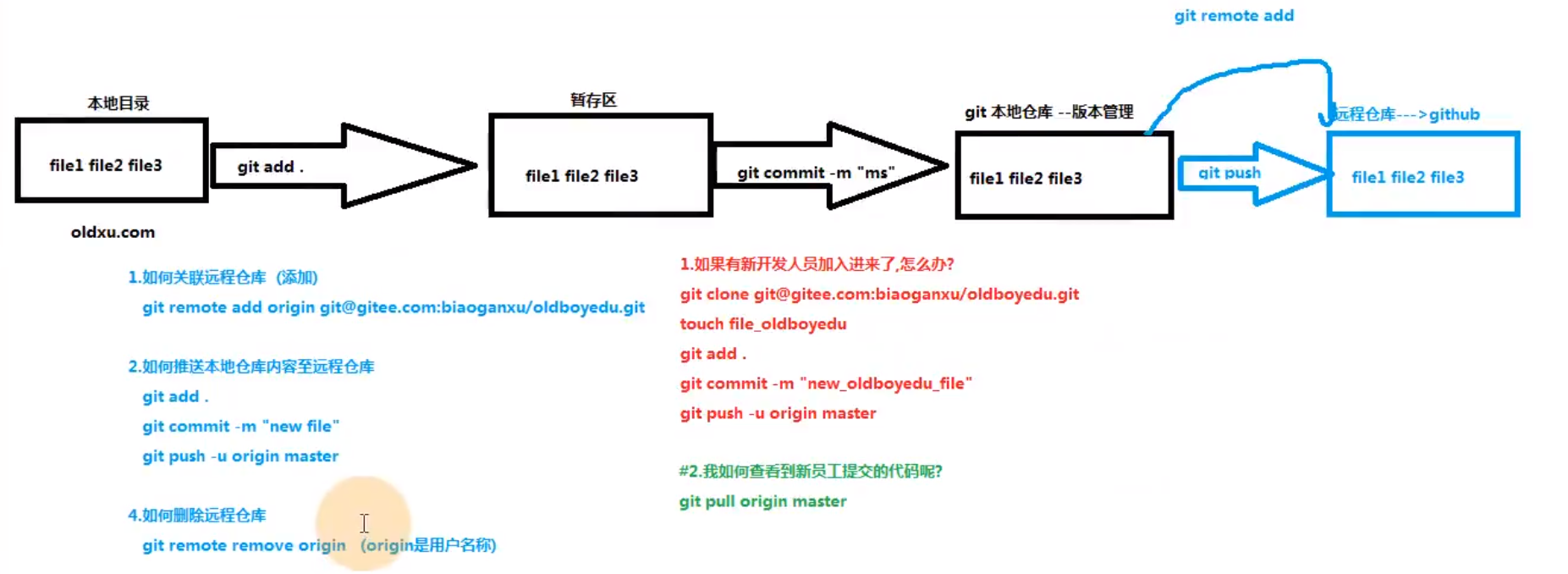基本使用
[root@testwxw01 ~]# git config --global user.name "wuxw"
[root@testwxw01 ~]# git config --global user.email "15234411774@163.com"
[root@testwxw01 ~]# git config --global color.ui true
创建一个本地仓库
[root@testwxw01 ~]# mkdir demo
[root@testwxw01 ~]# cd demo/
初始化git的仓库目录
[root@testwxw01 demo]# git init
Initialized empty Git repository in /root/demo/.git/
创建文件
[root@testwxw01 demo]# touch file{1..3}
[root@testwxw01 demo]# git status
提交暂存区
[root@testwxw01 demo]# git add .
[root@testwxw01 demo]# git status
提交到仓库
[root@testwxw01 demo]# git commit -m "新增文件3个"
如果更改了文件 需再次提交
[root@testwxw01 demo]# git add . #提交到暂存区
[root@testwxw01 demo]# git commit -m "修改文件1" #提交到仓库
git如何改名提交仓库?
[root@testwxw01 demo]# git mv file file1 #改名字
[root@testwxw01 demo]# git commit -m "修改file为file1"
如何比对工作目录和暂存文件内容和本地仓库文件内容的差异?
[root@testwxw01 demo]# git diff file1 #查看区别的 比对本地与暂存区的区别
[root@testwxw01 demo]# git add . #提交暂存区就会一致,但是暂存区与仓库还不一致
[root@testwxw01 demo]# git diff --cached file1 #比对缓存区与仓库的区别
[root@testwxw01 demo]# git commit -m "增加"
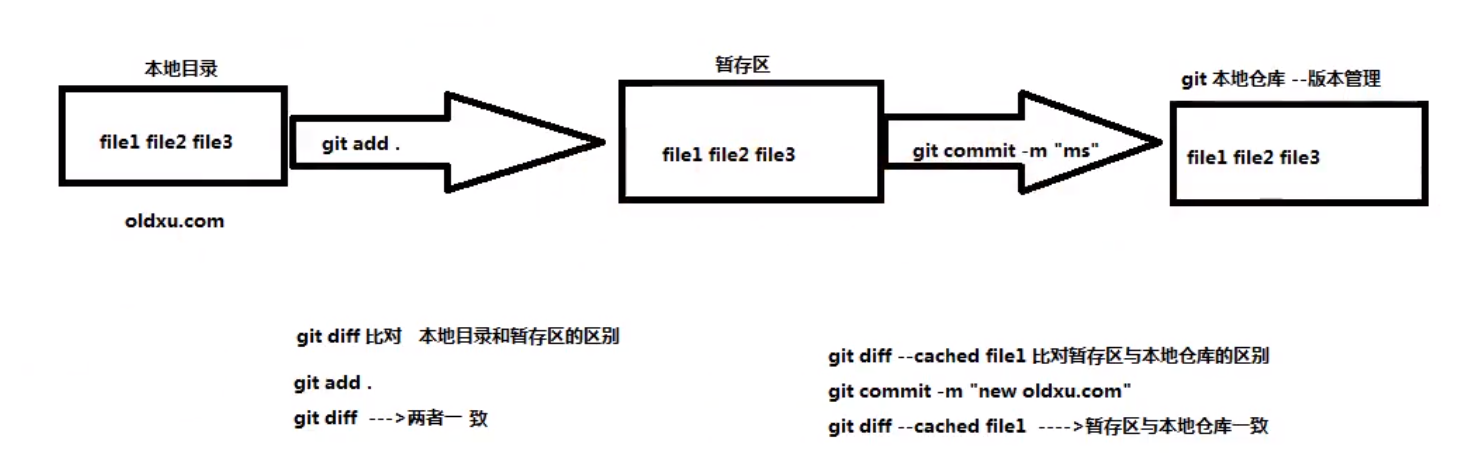
如何提交查看已提交的commit
[root@testwxw01 demo]# git log
[root@testwxw01 demo]# git log --oneline
[root@testwxw01 demo]# git log -1(123)
回退
git commit保存后的状态如何回退?
如果本地工作目录修改文件错误想回退,不小心文件内容清空了,暂存区回退
[root@testwxw01 demo]# git status
[root@testwxw01 demo]# git checkout -- file1
已经提交到暂存区想撤销
[root@testwxw01 demo]# > file1
[root@testwxw01 demo]# git add .
[root@testwxw01 demo]# git status
[root@testwxw01 demo]# git reset HEAD file1 #回退到暂存区
[root@testwxw01 demo]# git checkout -- file1 #回退到本地仓库
如果多次提交到本地仓库想回退某个版本(用ID号)
[root@testwxw01 demo]# cat file1 #原始
111
123
[root@testwxw01 demo]# echo 456 >> file1
[root@testwxw01 demo]# cat file1
111
123
456
[root@testwxw01 demo]# git add .
[root@testwxw01 demo]# git commit -m "add456" #第一次
[master 69d6059] add456
1 file changed, 1 insertion(+)
[root@testwxw01 demo]# echo 789 >> file1
[root@testwxw01 demo]# git add .
[root@testwxw01 demo]# git commit -m "add789" #第二次
[master 66220d6] add789
1 file changed, 1 insertion(+)
想回到原始的123456
[root@testwxw01 demo]# git log --oneline #查看ID号
66220d6 add789
69d6059 add456
2c74aaa add123
[root@testwxw01 demo]# git reset --hard 2c74aaa(ID)
[root@testwxw01 demo]# cat file1
111
123
如果不太对又想回到456
[root@testwxw01 demo]# git reflog #查看所有的历史纪录
66220d6 HEAD@{1}: commit: add789
69d6059 HEAD@{2}: commit: add456
[root@testwxw01 demo]# git reset --hard 69d6059
[root@testwxw01 demo]# cat file1
111
123
456
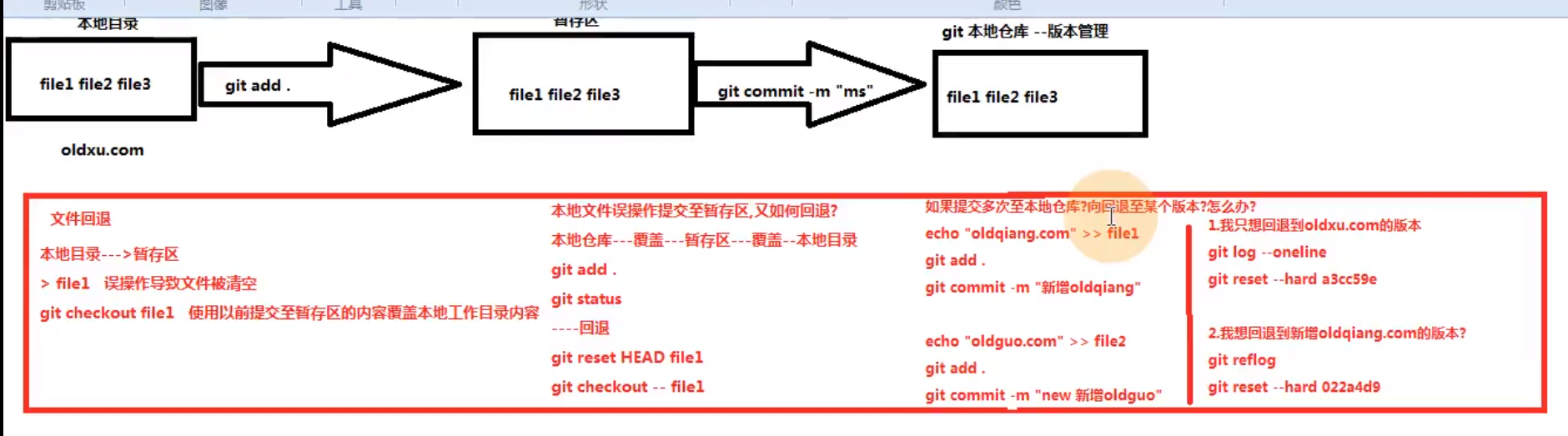
分支管理
列出所有本地分支
$ git branch
列出所有远程分支
$ git branch -r
列出所有本地分支和远程分支
$ git branch -a
新建一个分支,但依然停留在当前分支
$ git branch [branch-name]
新建一个分支,并切换到该分支
$ git checkout -b [branch]
新建一个分支,指向指定commit
$ git branch [branch] [commit]
新建一个分支,与指定的远程分支建立追踪关系
$ git branch --track [branch] [remote-branch]
切换到指定分支,并更新工作区
$ git checkout [branch-name]
切换到上一个分支
$ git checkout -
建立追踪关系,在现有分支与指定的远程分支之间
$ git branch --set-upstream [branch] [remote-branch]
合并指定分支到当前分支
$ git merge [branch]
git merge master
git merge master -m "he-bin"
选择一个commit,合并进当前分支
$ git cherry-pick [commit]
删除分支
$ git branch -d [branch-name]
删除远程分支
$ git push origin --delete [branch-name]
$ git branch -dr [remote/branch]
本地存在一个分支,名称叫:develop_chen,但远程没有怎么办?
git push origin develop_chen
这样就在远程建立一个和本地一样的分支
git branch --set-upstream-to=origin/develop develop 本地分支和远程分支简历跟踪关系
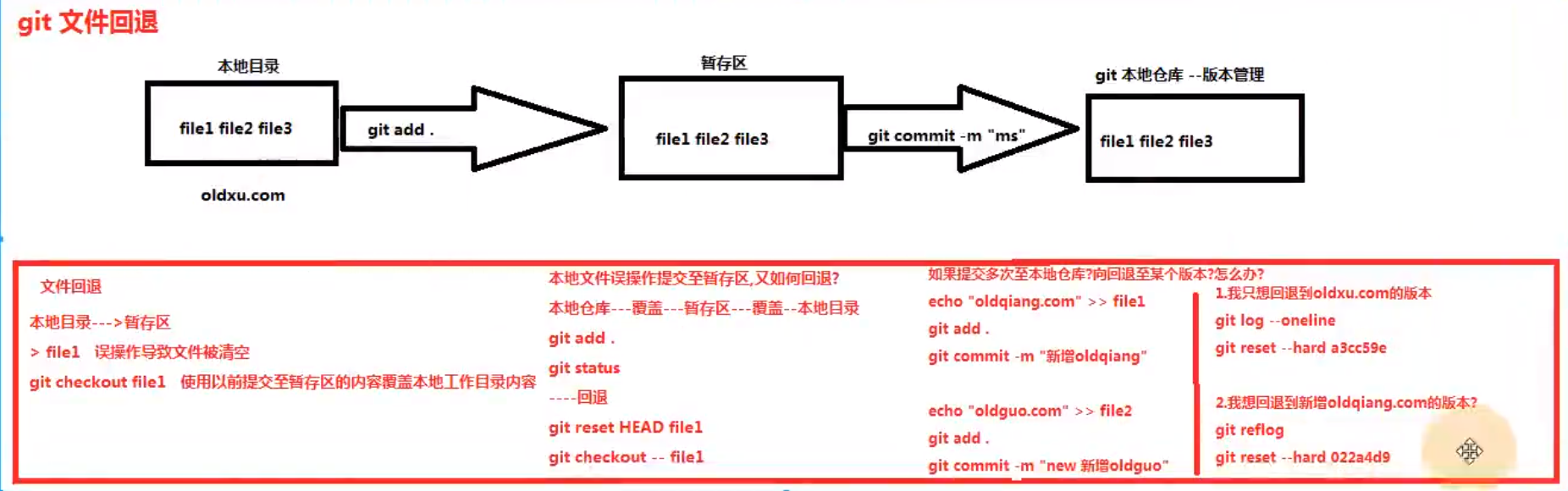
标签
列出所有tag
$ git tag
新建一个tag在当前commit
$ git tag [tag]
git tag -a "v1.0" -m "项目发布"
新建一个tag在指定commit
$ git tag [tag] [commit]
git tag "v2.0" 9b46b1e -m "file1"
删除本地tag
$ git tag -d [tag]
git tag -d v2.0
删除远程tag
$ git push origin :refs/tags/[tagName]
查看tag信息
$ git show [tag]
提交指定tag
$ git push [remote] [tag]
提交所有tag
$ git push [remote] --tags
新建一个分支,指向某个tag
$ git checkout -b [branch] [tag]
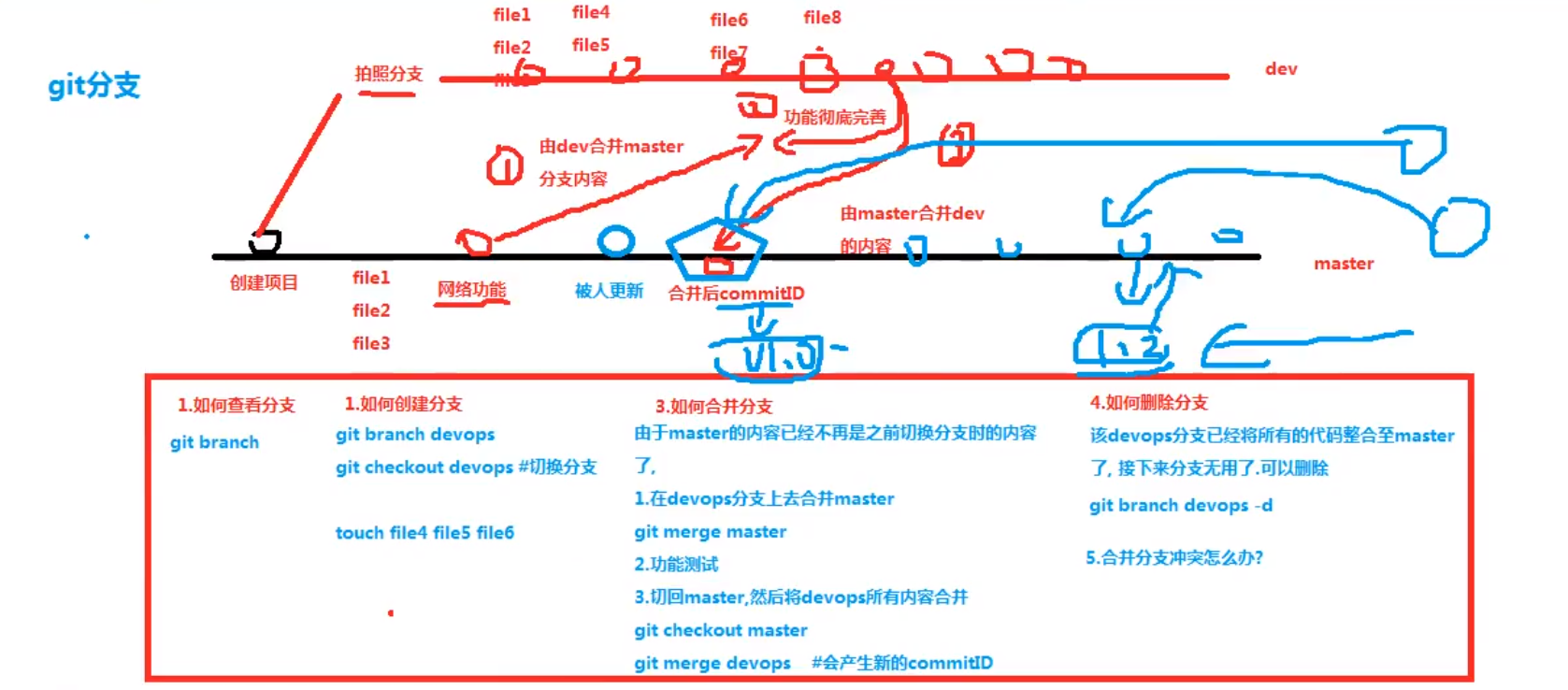
git远程仓库
Git 全局设置:
git config --global user.name "武兴旺"
git config --global user.email "15234411774@163.com"
创建 git 仓库:
mkdir wuxw
cd wuxw
git init
touch README.md
git add README.md
git commit -m "first commit"
git remote add origin https://gitee.com/wu_xingwang/wuxw.git # https协议的需要用户名密码登录
git remote add origin git@gitee.com:wu_xingwang/wuxw.git # ssh协议的需要讲本机的公钥上传到远程仓库中
git push -u origin master
已有仓库?
cd existing_git_repo
git remote add origin https://gitee.com/wu_xingwang/wuxw.git # https协议的需要用户名密码登录
git remote add origin git@gitee.com:wu_xingwang/wuxw.git # ssh协议的需要讲本机的公钥上传到远程仓库中
git push -u origin master
[root@testwxw01 demo]# git remote -v #查看远程地址
设置计算机密钥
[root@testwxw01 demo]# ssh-keygen
[root@testwxw01 demo]# cat ~/.ssh/id_rsa.pub #公钥加密 私钥解密
删除远程仓库
[root@testwxw01 demo]# git remote remove origin
关联远程仓库
[root@testwxw01 demo]# git remote add origin git@gitee.com:wu_xingwang/wuxw.git
推送本地仓库到远程仓库
[root@testwxw01 demo]# git add .
[root@testwxw01 demo]# git commit -m "new file"
[root@testwxw01 demo]# git push -u origin master
然后远程仓库就会有文件了
新员工进项目直接克隆
[root@testwxw01 demo]# git clone git@gitee.com:wu_xingwang/wuxw.git
如何查看别人新提交的代码,跟新一下
[root@testwxw01 demo]# git pull origin master