在登录Linux主机本地(非CRT连接)前,会显示系统的版本和内核。为了安全我们应该隐藏它
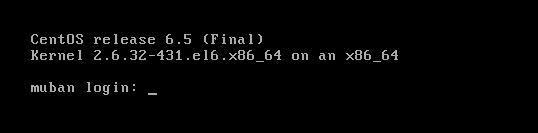
登录信息显示数据 : /etc/issue (无论登录成功与否都会显示)
>/etc/issue 或 cat /dev/null >etc/issue
[root@muban ~]# cat /etc/issue CentOS release 6.5 (Final) Kernel on an m [root@muban ~]# >/etc/issue #清空/etc/issue [root@muban ~]# cat /etc/issue [root@muban ~]#
1 可以编辑/etc/motd文件,来隐藏真正的版本信息。 2 /etc/motd即messageoftoday(布告栏信息)。 3 每次用户登录时,/etc/motd文件的内容会显示在用户的终端。系统管理员可以在文件中编辑系统活动消息。 4 [root@muban ~]# vi /etc/motd 5 6 RHEL release 6.5 (Final) 7 welcome back. 8 ~ 9 ~ 10 ~ 11 ~ 12 ~ 13 "/etc/motd" 2L, 39C written 14 [root@muban ~]#