在第一篇 认识AngularJS 中,我们已经基本了解了AngularJS,对Directive也有了一定了解,本章我们将继续介绍Directive,对其有一个更深入的了解和掌握。
常用的Directives
除了第一篇中已提到过的: ng-app, ng-controller, ng-show(与之对应的当然还有ng-hide)这几个内建的Directive之外,我们还将了解另外几个非常常用的Directive。
1. ng-repeat (根据集合重复创建指定的模板):
1 <!DOCTYPE html> 2 <html> 3 <head> 4 <script src="/Scripts/angular.js"></script> 5 <script type="text/javascript"> 6 (function () { 7 var app = angular.module('student', []); 8 9 // 这次定义一个数组students,里面有三个学生Jack、Mary、Tom 10 var students = [{ 11 name: "Jack", 12 age: 18, 13 sex: 'male', 14 displayComment: false 15 }, 16 { 17 name: "Mary", 18 age: 16, 19 sex: 'female', 20 displayComment: true 21 }, 22 { 23 name: "Tom", 24 age: 17, 25 sex: 'male', 26 displayComment: true 27 }]; 28 29 app.controller('myController', function () { 30 this.students = students; 31 }); 32 })(); 33 </script> 34 </head> 35 <body ng-app="student"> 36 <div ng-controller="myController as myCtrl"> 37 <!--使用ng-repeat,优雅的迭代显示所有学生信息--> 38 <div ng-repeat="stu in myCtrl.students"> 39 <p>Student{{myCtrl.students.indexOf(stu) + 1}}:</p> 40 <p>Name:{{stu.name}}</p> 41 <p>Age:{{stu.age}} will be {{stu.age+15}} after 15 years.</p> 42 <p>Sex:{{stu.sex}}</p> 43 <p ng-show="stu.displayComment">Comments:This will not display on page.</p> 44 <br /> 45 </div> 46 </div> 47 </body> 48 </html>
2. ng-model(ng-model定义一个变量,该变量在Scope范围内可被直接使用,关于Scope今后有机会可能需要单独写一章):
1 <!DOCTYPE html> 2 <html> 3 <head> 4 <script src="/Scripts/angular.js"></script> 5 </head> 6 <body ng-app> 7 <input ng-model="yourname" /> 8 <br /> 9 Your name is: {{yourname}} 10 </body> 11 </html>
3. ng-src & ng-href:
1 <!DOCTYPE html> 2 <html> 3 <head> 4 <script src="/Scripts/angular.js"></script> 5 <script type="text/ecmascript"> 6 (function () { 7 // 注意,这个demo中我们使用连缀的形式书写代码,这个和以前不一样 8 // 个人认为连缀的形式没有单独书写清晰 9 angular.module('src.href.test', []) 10 .controller('myController', function () { 11 this.imgName = "112348515178380.png"; 12 }); 13 })(); 14 </script> 15 </head> 16 <body ng-app="src.href.test"> 17 <div ng-controller="myController as myCtrl"> 18 <a href="https://images0.cnblogs.com/blog2015/455688/201505/112348515178380.png">A link</a> 19 <br /> 20 <img src="https://images0.cnblogs.com/blog2015/455688/201505/112348515178380.png" /> 21 <br /> 22 myCtrl.imgName : {{myCtrl.imgName}} 23 <br /> 24 <a href="https://images0.cnblogs.com/blog2015/455688/201505/{{myCtrl.imgName}}">A link</a> 25 <br /> 26 <img src="https://images0.cnblogs.com/blog2015/455688/201505/{{myCtrl.imgName}}" /> 27 </div> 28 </body> 29 </html>
特别注意:按照官方的说法,直接使用src或者href属性时,由于渲染页面时,AngularJS还没开始解析src或者href中的Expression,因此将会得到一个404错误(因为地址直接被解析成了https://images0.cnblogs.com/blog2015/455688/201505/{{myCtrl.imgName}} )。实际上,若运行以上的代码,我们会惊喜的发现,并没有看到图片404错误。真的是这样吗?如果你用开发者工具看一下加载项,就能知道发生了什么。确实如官方文档所说,实际发生了一次404错误,但是AngularJS解析了Expression之后,图片又被加载了一次,因此从表面上我们并未察觉错误。所以结论是,最好使用ng-src/ng-href避免该问题的发生。
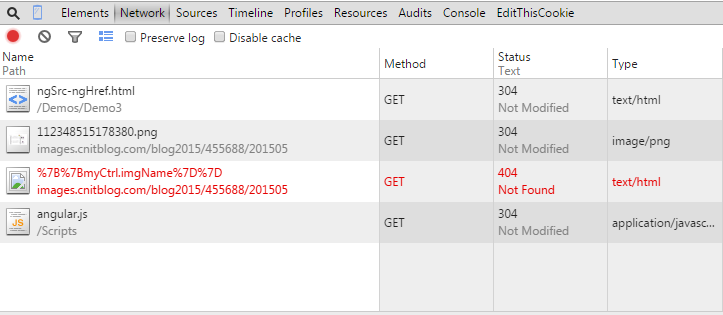
4. 事件类Directives,以ng-click为例(类似的还有ng-blur,ng-change,ng-checked,ng-dblclick,ng-keydown, ng-keypress, ng-keyup, ng-mousedown, ng-mouseenter, ng-mouseleave, ng-mouseup):
1 <!DOCTYPE html> 2 <html> 3 <head> 4 <script src="/Scripts/angular.js"></script> 5 <script type="text/javascript"> 6 (function () { 7 var app = angular.module('clicktest', []); 8 9 app.controller('myController', ['$scope', function ($scope) { 10 this.sayHello = function () { 11 alert("Hello, " + $scope.yourname); 12 }; 13 }]); 14 15 // 以下代码与上面的功能一样,但是推荐上面这种写法,今后讲AngularJS的服务的时候将会讲到。 16 // 主要原因是js可以被压缩、加密等操作,$scope 将被变换从而AngularJS无法识别它, 但字符串 '$scope' 是不会被变换的 17 //app.controller('myController', function ($scope) { 18 // this.sayHello = function () { 19 // alert("Hello, " + $scope.yourname); 20 // }; 21 //}); 22 })(); 23 </script> 24 </head> 25 <body ng-app="clicktest"> 26 <div ng-controller="myController as myCtrl"> 27 <input ng-model="yourname" /> 28 <br /> 29 <button ng-click="myCtrl.sayHello()">Say Hello</button> 30 </div> 31 </body> 32 </html>
特别注意下被注释的那部分代码和注释部分的说明。
5. ng-class, ng-class-even, ng-class-odd:
1 <!DOCTYPE html> 2 <html> 3 <head> 4 <style type="text/css"> 5 .odd { 6 color: red; 7 } 8 9 .even { 10 color: blue; 11 } 12 13 .green_bold { 14 color: green; 15 font-weight: bold; 16 } 17 </style> 18 19 <script src="/Scripts/angular.js"></script> 20 <script type="text/javascript"> 21 (function () { 22 var app = angular.module('student', []); 23 24 var students = [{ 25 name: "Jack", 26 age: 18, 27 sex: 'male', 28 displayComment: false 29 }, 30 { 31 name: "Mary", 32 age: 16, 33 sex: 'female', 34 displayComment: true 35 }, 36 { 37 name: "Tom", 38 age: 17, 39 sex: 'male', 40 displayComment: true 41 }]; 42 43 app.controller('myController', function () { 44 this.students = students; 45 }); 46 })(); 47 </script> 48 </head> 49 <body ng-app="student"> 50 <div ng-init="myVar='green_bold'"> 51 <p ng-class="myVar">This should be green.</p> 52 </div> 53 <div ng-controller="myController as myCtrl"> 54 <!--这里添加了 ng-class-odd 和ng-class-even 属性--> 55 <div ng-repeat="stu in myCtrl.students" ng-class-odd="'odd'" ng-class-even="'even'"> 56 <p>Student{{myCtrl.students.indexOf(stu) + 1}}:</p> 57 <p>Name:{{stu.name}}</p> 58 <p>Age:{{stu.age}} will be {{stu.age+15}} after 15 years.</p> 59 <p>Sex:{{stu.sex}}</p> 60 <p ng-show="stu.displayComment">Comments:This will not display on page.</p> 61 <br /> 62 </div> 63 </div> 64 </body> 65 </html>
6. ng-submit(偷懒直接引用了官方的demo):
1 <!DOCTYPE html> 2 <html> 3 <head> 4 <script src="/Scripts/angular.js"></script> 5 <script type="text/javascript"> 6 (function () { 7 var app = angular.module('submitExample', []); 8 9 app.controller('ExampleController', ['$scope', function ($scope) { 10 $scope.list = []; 11 $scope.text = 'hello'; 12 $scope.submit = function () { 13 if ($scope.text) { 14 $scope.list.push(this.text); 15 $scope.text = ''; 16 } 17 }; 18 }]); 19 })(); 20 </script> 21 </head> 22 <body ng-app="submitExample"> 23 <form ng-submit="submit()" ng-controller="ExampleController"> 24 Enter text and hit enter: 25 <input type="text" ng-model="text" name="text" /> 26 <input type="submit" id="submit" value="Submit" /> 27 <pre>list={{list}}</pre> 28 </form> 29 </body> 30 </html>
特别注意的是:ng-submit将默认阻止Submit的默认提交动作。
7. ng-include (将Html片段加载到指定位置):
1 <!DOCTYPE html> 2 <html> 3 <head> 4 <script src="/Scripts/angular.js"></script> 5 <script type="text/javascript"> 6 (function () { 7 var app = angular.module('ngIncludeTest', []); 8 app.controller('myController', ['$scope', function ($scope) { 9 $scope.info = { 10 yourname: 'Jack', 11 template: 'template.html' 12 }; 13 }]); 14 })(); 15 </script> 16 </head> 17 <body ng-app="ngIncludeTest"> 18 <div ng-controller="myController as myCtrl"> 19 <div ng-include="info.template"></div> 20 </div> 21 </body> 22 </html>
template.html的代码:
1 <div> 2 <p>This is a template.</p> 3 <p>Your name: {{info.yourname}}</p> 4 </div>
好了,讲了这么多常用的Directives,对Directive应该有了更进一步的了解,AngularJS内建了好几十个Directives,基本能满足你所有的需求了,但是如果你提出这么多Directives还是无法满足你的要求,那怎么办呢?
放心,AngularJS框架帮你设计了自定义Directive的方法,不过这篇篇幅已经略大,关于Directive的自定义,还是放到后面一篇去吧,免得大家看得太累了。
由于AngularJS的特性之一就是写出更具语义化的前端代码,最后一个ng-include例子在后面一章也会直接使用自定义的Directive改造一下,不使用div这种不具语义的标签,而使用自定义的语义化标签。
好了,今天就这样吧。
参考资料
CodeSchool快速入门视频(英文版):http://campus.codeschool.com/courses/shaping-up-with-angular-js/intro
AngularJS官方文档:https://docs.angularjs.org