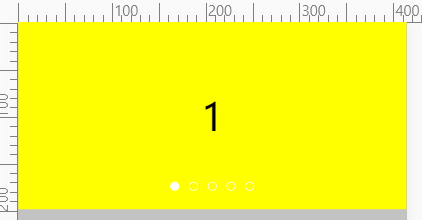1、我们将5张图片又前后各增加一张,第一张前增加的是原本的第五张,第五张后增加的是原本的第一张,增加的原因无非是手指滑动的时候有轮播效果,这不像以前的轮播图,点击图标就能立刻将ul跳转到指定位置,手机滑动不行
2、当我们手指从第一张向右边方向滑动时,会出现第五张图片,在这个滑动效果结束之后我们跳转到倒数第二张,其实也是第五张;当我们手指从倒数第二张图片向左滑动时,会出现第一张,等这个滑动效果结束之后我们跳转到第二张图片,其实也是第一张图;这里我们必须借助transitionEnd事件
3、手指的滑动的动漫效果的transition事件最好小于定时器图片中的transition时间
4、保险起见,在手指滑动时,需要校验index值,以触发滑动事件的target来进行判断
5、为了在手指滑动的时候立刻响应,小图标在滑动的时候会根据变化了的index值立刻变化
<!DOCTYPE html> <html lang="en"> <head> <meta charset="UTF-8"> <meta name="viewport" content="width=device-width, initial-scale=1.0"> <title>Title</title> <style> * { padding: 0; margin: 0; box-sizing: border-box; } .clearfix::before, .clearfix::after { content: ''; display: block; height: 0; line-height: 0; visibility: hidden; clear: both; } html, body { width: 100%; height: 100%; background-color: #c3c3c3; } .banner { width: 100%; position: relative; overflow: hidden; } .banner ul:nth-child(1) { list-style: none; width: 700%; transform: translateX(-14.28571%); } .banner ul:nth-child(1) li { float: left; width: 14.28571%; height: 200px; } .banner ul:nth-child(1) li a { width: 100%; height: 100%; text-decoration: none; } .banner ul:nth-child(1) li div { width: 100%; height: 100%; text-align: center; line-height: 200px; font-size: 40px; color: black; } .banner ul:nth-child(2) { list-style: none; position: absolute; bottom: 20px; left: 50%; margin-left: -55px; } .banner ul:nth-child(2) li { float: left; width: 10px; height: 10px; border-radius: 50%; border: 1px solid #fff; margin-left: 10px; } .yellow { background-color: yellow; } .pink { background-color: pink; } .current { background-color: #fff; } .blue { background-color: blue; } </style> </head> <body> <div class="banner"> <ul class="clearfix"> <li> <a href="#"> <div class="pink" biao=5>5-</div> </a> </li> <li> <a href="#"> <div class="yellow" biao=1>1</div> </a> </li> <li> <a href="#"> <div class="pink" biao=2>2</div> </a> </li> <li> <a href="#"> <div class="yellow" biao=3>3</div> </a> </li> <li> <a href="#"> <div class="blue" biao=4>4</div> </a> </li> <li> <a href="#"> <div class="pink" biao=5>5</div> </a> </li> <li> <a href="#"> <div class="yellow" biao=1>1-</div> </a> </li> </ul> <ul> <li class="current"></li> <li></li> <li></li> <li></li> <li></li> </ul> </div> <script> var banner = document.querySelector('.banner'); var moveWidth = banner.offsetWidth; var ulLunBo = banner.querySelector('ul:nth-child(1)'); var circleArr = banner.querySelectorAll('ul:nth-child(2) li'); var moveDistance = 0; var index = 0; function animation() { ulLunBo.style.transition = 'all .6s'; index++; moveDistance = -moveWidth * index; ulLunBo.style.transform = 'translateX(' + moveDistance + 'px)'; console.log(index + '==' + moveDistance); //小圆点根据index发生变化 for (var i = 0; i < circleArr.length; i++) { circleArr[i].className = ''; } if (index > 5) { circleArr[0].className = 'current'; return; } if (index < 1) { circleArr[5].className = 'current'; return; } circleArr[index - 1].className = 'current'; } var timer = setInterval(animation, 1000); ulLunBo.addEventListener('webkitTransitionEnd', function () { if (index > 5) { index = 1; } else if (index < 1) { index = 5; } circleArr[index - 1].className = 'current'; ulLunBo.style.transition = ''; moveDistance = -moveWidth * index; ulLunBo.style.transform = 'translateX(' + moveDistance + 'px)'; }); var startX = 0; var moveX = 0; var distance = 0; var freeMove = 0; ulLunBo.addEventListener('touchstart', function (e) { clearInterval(timer); distance = moveDistance; ulLunBo.style.transition = ''; startX = e.touches[0].clientX; }) ulLunBo.addEventListener('touchmove', function (e) { moveX = e.touches[0].clientX - startX; freeMove = distance + moveX; ulLunBo.style.transform = 'translateX(' + freeMove + 'px)'; }) //吸附效果是重点 //1、当自由移动距离freeMove的绝对值与清除定时器前的moveDistance的绝对值进行比较的cha值进行判断 //2、cha值小于moveWidth的一半在touchend的事件中需要归位到moveDistance的位置 //3、cha值大于moveWidth的一半在touchend的事件中需要根据cha值的正负情况向左或者向右前进1个moveWidth //4、根据第三步,我们还需要将index的值进行改变,因为我们最终移动了ulLunBo的位置 var triggerValue = null; ulLunBo.addEventListener('touchend', function (e) { ulLunBo.style.transition = 'all .3s'; triggerValue = e.target.getAttribute('biao'); var cha = Math.abs(freeMove) - Math.abs(moveDistance); if (cha >= moveWidth / 2) { //左边移动距离大于宽度的一半 moveDistance -= moveWidth; index = parseInt(triggerValue) + 1; } else if (cha <= (-moveWidth / 2)) { //右边移动距离大于宽度的一半 moveDistance += moveWidth; index = parseInt(triggerValue) - 1; } else { //向左向右移动距离小于宽度的一半 moveDistance = moveDistance; } if (index > 5) { index = 1; } else if (index < 1) { index = 5; } for (var i = 0; i < circleArr.length; i++) { circleArr[i].className = ''; } circleArr[index - 1].className = 'current'; ulLunBo.style.transform = 'translateX(' + moveDistance + 'px)'; timer = setInterval(animation, 1000); } ); </script> </body> </html>