最近在做项目的时候经常自定义一些输入框,今天在这里分享给大家。
我的思路就是继承于系统的控件然后利用drawRect重画里面的控件。
那么drawRect是怎么工作的呢?
drawRect的工作原理:
首先苹果是不推荐我们直接使用drawRect进行工作的,直接调用他也是没有任何效果的。苹果要求我们调用UIView类中的setNeedsDisplay方法,则程序会自动调用drawRect方法进行重绘。(调用setNeedsDisplay会自动调用drawRect)。
在UIView中,重写drawRect: (CGRect) aRect方法,可以自己定义想要画的图案.且此方法一般情况下只会画一次.也就是说这个drawRect方法一般情况下只会被调用一次。
当某些情况下想要手动重画这个View,只需要掉用[self setNeedsDisplay]方法即可.
drawRect调用是在Controller->loadView, Controller->viewDidLoad 两方法被调用之后调用的.所以不用担心在控制器中,这些View的drawRect就开始画了.这样可以在控制器中设置一些值给View(如果这些View draw的时候需要用到某些变量值).
1.如果在UIView初始化时没有设置rect大小,将直接导致drawRect不被自动调用。
2.该方法在调用sizeThatFits后被调用,所以可以先调用sizeToFit计算出size。然后系统自动调用drawRect:方法。
3.通过设置contentMode属性值为UIViewContentModeRedraw。那么将在每次设置或更改frame的时候自动调用drawRect:。
4.直接调用setNeedsDisplay,或者setNeedsDisplayInRect:触发drawRect:,但是有个前提条件是rect不能为0.
以上1,2推荐;而3,4不提倡
1.首先是可以多行输入的输入框(继承于UITextView,效果如下)
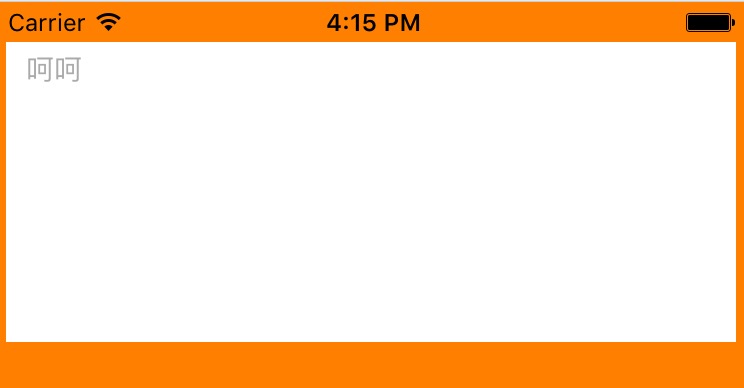
#pragma mark -- 初始化时调用 -- - (instancetype)initWithFrame:(CGRect)frame { if (self = [super initWithFrame:frame]) { /** * 初始化的时候为属性设置默认值 */ self.placeholder = @"请输入文字"; self.placeholderColor = [UIColor lightGrayColor]; self.placeholderFont = [UIFont systemFontOfSize:14]; /** * 用textVeiw添加通知,当textView发生变化的时候会调用textChanged方法 */ [[NSNotificationCenter defaultCenter] addObserver:self selector:@selector(textChanged:) name:UITextViewTextDidChangeNotification object:nil]; } return self; } #pragma mark -- 重绘(为textVeiw加上placeholder) -- - (void)drawRect:(CGRect)rect { //如果文字消失了就会绘制placeholder if (self.text.length == 0) { CGRect placeholderRect = CGRectZero; placeholderRect.origin.x = 10; placeholderRect.origin.y = 5; placeholderRect.size.width = self.frame.size.width-10; placeholderRect.size.height = self.frame.size.height-5; [self.placeholder drawInRect:placeholderRect withAttributes:@{ NSFontAttributeName:_placeholderFont, NSForegroundColorAttributeName:_placeholderColor }]; } [super drawRect:rect]; } #pragma mark -- 文字改变的时候会调用该方法 - (void)textChanged:(NSNotification *)notification { /** * 在文字改变的时候就重绘 */ [self setNeedsDisplay]; } #pragma mark -- 移除通知 - (void)dealloc { [[NSNotificationCenter defaultCenter] removeObserver:self]; }
如果想自定义更多样式,可以给attribute多加一些属性就可以了!!!
2.自定义符合要求的输入框(继承于UITextField,效果如下)
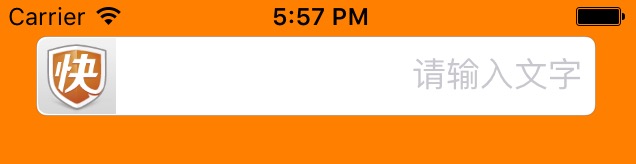
上面左视图只有两个圆角而且离上下左都有1px的间距,并且placeholder是在右边的。
- (instancetype)initWithFrame:(CGRect)frame { if (self = [super initWithFrame:frame]) { /** * 初始化属性,设置默认值 */ _placeholderFont = [UIFont systemFontOfSize:16]; _placeholderColor = [UIColor lightGrayColor]; CGFloat height = frame.size.height; UIView *leftView = [[UIView alloc] initWithFrame:CGRectMake(0, 1, height-1, height-2)]; leftView.backgroundColor = [UIColor redColor]; UIImageView *imageView = [[UIImageView alloc] initWithImage:[UIImage imageNamed:@"Icon"]]; imageView.frame = CGRectMake(0, 0, height-1, height-2); [leftView addSubview:imageView]; //利用这个方法可以使左视图只有两个圆角 UIBezierPath *maskPath = [UIBezierPath bezierPathWithRoundedRect:leftView.bounds byRoundingCorners:UIRectCornerBottomLeft|UIRectCornerTopLeft cornerRadii:CGSizeMake(5, 5)]; CAShapeLayer *maskLayer = [[CAShapeLayer alloc] init]; maskLayer.frame = leftView.bounds; maskLayer.path = maskPath.CGPath; leftView.layer.mask = maskLayer; self.leftView = leftView; self.leftViewMode = UITextFieldViewModeAlways; NSLog(@"%s",__func__); } return self; } //这两个方法我也不知道有什么用,如果有知道的可以联系我告诉我一下 /* #pragma mark -- 重置边界区域 - (CGRect)borderRectForBounds:(CGRect)bounds { CGRect borderRect = [super borderRectForBounds:bounds]; return borderRect; } #pragma mark -- 重置文字区域 - (CGRect)textRectForBounds:(CGRect)bounds { CGRect textRect = [super textRectForBounds:bounds]; return textRect; } */ #pragma mark -- 重置placeholder - (CGRect)placeholderRectForBounds:(CGRect)bounds { CGRect placeholderRect = [super placeholderRectForBounds:bounds]; /** * 使placeholder居右 */ CGFloat placeholderWidth = [self.placeholder boundingRectWithSize:CGSizeMake(MAXFLOAT, MAXFLOAT) options:NSStringDrawingUsesLineFragmentOrigin attributes:@{NSFontAttributeName:_placeholderFont} context:nil].size.width; placeholderRect.origin.x += placeholderRect.size.width-placeholderWidth-5; return placeholderRect; } #pragma mark -- 重置编辑区域 - (CGRect)editingRectForBounds:(CGRect)bounds { CGRect editingRect = [super editingRectForBounds:bounds]; return editingRect; } #pragma mark -- 重置删除按钮区域 - (CGRect)clearButtonRectForBounds:(CGRect)bounds { CGRect clearButtonRect = [super clearButtonRectForBounds:bounds]; return clearButtonRect; } #pragma mark -- 重置左视图区域 - (CGRect)leftViewRectForBounds:(CGRect)bounds { CGRect leftViewRect = [super leftViewRectForBounds:bounds]; leftViewRect.origin.x += 1; return leftViewRect; } #pragma mark -- 重置右视图区域 - (CGRect)rightViewRectForBounds:(CGRect)bounds { CGRect rightViewRect = [super rightViewRectForBounds:bounds]; return rightViewRect; } #pragma mark -- 重绘文字(这个方法他成为第一响应者之后才调用的) - (void)drawTextInRect:(CGRect)rect { [super drawTextInRect:rect]; self.textColor = [UIColor purpleColor]; } #pragma mark -- 重绘placeholder
//在第一次显示的时候是先调用了placeholderRectForBounds:这个方法,然后再调用该方法
//之后显示的时候都是在调用了placeholderRectForBounds:方法之后,调用该方法,之后再调用placeholderRectForBounds:方法,这就会使placeholder的位置发生偏移(当他成为第一响应者的时候就不会居中对齐了,如果有知道怎么解决的,请联系我一下,谢谢!!!)
- (void)drawPlaceholderInRect:(CGRect)rect { [super drawPlaceholderInRect:rect]; /** * 调用kvo修改系统的_placeholderLabel的属性 */ [self setValue:_placeholderColor forKeyPath:@"_placeholderLabel.textColor"]; [self setValue:_placeholderFont forKeyPath:@"_placeholderLabel.font"]; }
如果有需要这个demo的,可以去我的空间下载,也可以加我qq:357898849,一起交流一下哦!!!