1.yii2中的console
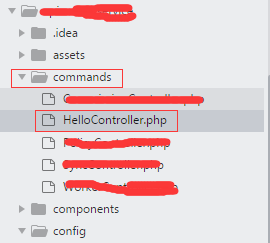
<?php /** * @link http://www.yiiframework.com/ * @copyright Copyright (c) 2008 Yii Software LLC * @license http://www.yiiframework.com/license/ */ namespace appcommands; use yiiconsoleController; /** * This command echoes the first argument that you have entered. * * This command is provided as an example for you to learn how to create console commands. * * @author Qiang Xue <qiang.xue@gmail.com> * @since 2.0 */ class HelloController extends Controller { /** * This command echoes what you have entered as the message. * @param string $message the message to be echoed. */ public function actionIndex($message = 'hello world') { echo $message . " "; } }
2.用命令行cmd测试是否成功
(一定要看好路径去执行 yii 这个文件 一定要写绝对路径)
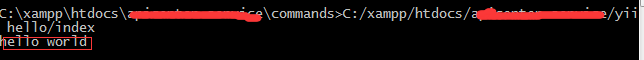
3.设置定时任务
linux下,运行crontab -e
30 21 * * * /usr/local/php/bin/php /your_project_path/yii test/test
上面的例子表示每晚的21:30执行上面的定时程序
4.重启crontab
service crond restart
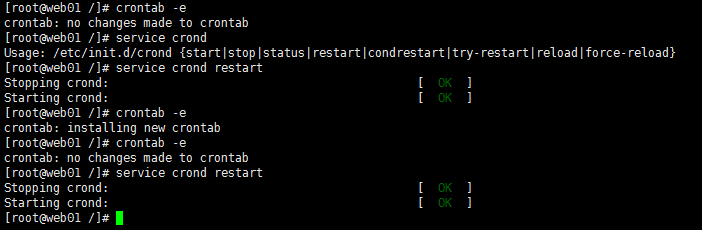
下面是定时任务设置的一些基本介绍
基本格式 :
* * * * * command
分 时 日 月 周 命令
第1列表示分钟1~59 每分钟用*或者 */1表示
第2列表示小时1~23(0表示0点)
第3列表示日期1~31
第4列表示月份1~12
第5列标识号星期0~6(0表示星期天)
第6列要运行的命令
crontab文件的一些例子:
30 21 * * * /usr/local/etc/rc.d/lighttpd restart #上面的例子表示每晚的21:30重启apache。
45 4 1,10,22 * * /usr/local/etc/rc.d/lighttpd restart #上面的例子表示每月1、10、22日的4 : 45重启apache。
10 1 * * 6,0 /usr/local/etc/rc.d/lighttpd restart #上面的例子表示每周六、周日的1 : 10重启apache。
0,30 18-23 * * * /usr/local/etc/rc.d/lighttpd restart #上面的例子表示在每天18 : 00至23 : 00之间每隔30分钟重启apache。
0 23 * * 6 /usr/local/etc/rc.d/lighttpd restart #上面的例子表示每星期六的11 : 00 pm重启apache。
0 */1 * * * /usr/local/etc/rc.d/lighttpd restart #每一小时重启apache