1.注册登录功能的实现
1.1结构
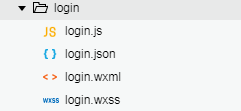
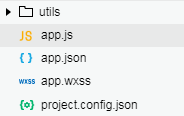
1.2 代码实现
1.2.1 为了通信的安全着想,在此我是通过小程序端获得code,然后传递给后端,在后端向微信后台发送api请求,解密,从而得到用户的唯一标示openId
 获取code,传给后端,得到openid,保存,在app.js实现
获取code,传给后端,得到openid,保存,在app.js实现1.2.2 进登录界面之前,优先通过oppid查询用户是否存在,存在直接跳过进入首页,没有存在就注册到数据库,并拿掉用户信息,保存

const app = getApp()
Page({
data: {
//判断小程序的API,回调,参数,组件等是否在当前版本可用。
canIUse: wx.canIUse('button.open-type.getUserInfo'),
casArray: null,
schoolId: 0,
num: null
},
onLoad: function() {
var that = this;
app.getOpenId().then(function(res) {
wx.request({
url: 'http://xxxxxxx:8080/webchat/login/queryallschool',
header: {
'content-type': 'application/json'
},
success: res => {
console.log(res.data)
//从数据库获取用户信息
that.setData({
casArray: res.data.data.messages
})
}
})
//从数据库获取用户信息
that.queryUsreInfo();
// if (app.globalData.userInfo != null) {
// wx.switchTab({
// url: '../index/index',
// })
// }
})
},
bindGetUserInfo: function(e) {
if (e.detail.userInfo) {
//用户按了允许授权按钮
var that = this;
//插入登录的用户的相关信息到数据库
wx.request({
url: 'http://xxxxxxxx:8080/webchat/login/adduser',
data: {
openId: app.globalData.openId,
nickName: e.detail.userInfo.nickName,
avatarUrl: e.detail.userInfo.avatarUrl,
province: e.detail.userInfo.province,
city: e.detail.userInfo.city,
country: e.detail.userInfo.country,
gender: e.detail.userInfo.gender,
schoolId: that.data.schoolId,
studentNumber: that.data.num
},
header: {
'content-type': 'application/x-www-form-urlencoded'
},
method: 'POST',
success: res => {
//从数据库获取用户信息
that.queryUsreInfo();
}
});
//授权成功后,跳转进入小程序首页
// wx.switchTab({
// url: '../index/index',
// })
} else {
//用户按了拒绝按钮
wx.showModal({
title: '警告',
content: '您点击了拒绝授权,将无法进入小程序,请授权之后再进入!!!',
showCancel: false,
confirmText: '返回授权',
success: function(res) {
if (res.confirm) {
console.log('用户点击了“返回授权”')
}
}
})
}
},
//获取用户信息接口
queryUsreInfo: function() {
wx.request({
url: 'http://xxxxxx:8080/webchat/login/queryuser',
data: {
openId: app.globalData.openId
},
header: {
'content-type': 'application/json'
},
success: function(res) {
console.log(res.data);
app.globalData.userInfo = res.data.data.userInfo;
if (res.data.data.userInfo != null) {
wx.switchTab({
url: '../index/index',
})
}
}
});
},
bindCasPickerChange: function(e) {
console.log(e)
var that = this;
that.setData({
casId: e.detail.value,
schoolId: that.data.casArray[e.detail.value].schoolId
})
},
formSubmit: function(e) {
this.data.num = e.detail.value.num;
}
})
1.3 技术难点
1)动态存储后台等到的数据 this.data
2)微信小程序默认的wx.request是异步请求,对于登录验证跳转不合适,需要改成同步请求
return new Promise(function(resolve, reject)
