前言:
在实际开发中,我们常常需要对单张或多张表进行备份,以下博主就从这两个方面进行总结。如需转载,请标明来处,谢谢!
在备份前我们先创建表盒相关测试的数据
-- Create table create table TBLUSER ( id NUMBER(8) not null, username VARCHAR2(100) not null, sex VARCHAR2(2) default '男', age NUMBER(3), companyaddress VARCHAR2(1000), homeaddress VARCHAR2(1000), phone VARCHAR2(40), tel VARCHAR2(40), remark VARCHAR2(4000), usercode VARCHAR2(40) ) tablespace USERS pctfree 10 initrans 1 maxtrans 255 storage ( initial 64K next 1M minextents 1 maxextents unlimited ); -- Add comments to the table comment on table TBLUSER is '用户表'; -- Add comments to the columns comment on column TBLUSER.id is '自动增长列'; comment on column TBLUSER.username is '用户名'; comment on column TBLUSER.sex is '性别'; comment on column TBLUSER.age is '年龄'; comment on column TBLUSER.companyaddress is '公司地址'; comment on column TBLUSER.homeaddress is '家庭地址'; comment on column TBLUSER.phone is '电话'; comment on column TBLUSER.tel is '座机'; comment on column TBLUSER.remark is '备注'; comment on column TBLUSER.usercode is '用户代码'; -- Create/Recreate primary, unique and foreign key constraints alter table TBLUSER add primary key (ID) using index tablespace USERS pctfree 10 initrans 2 maxtrans 255 storage ( initial 64K next 1M minextents 1 maxextents unlimited ); --插入数据 insert into tbluser (ID, USERNAME, SEX, AGE, COMPANYADDRESS, HOMEADDRESS, PHONE, TEL, REMARK, USERCODE) values (10003, '小明', '男', 24, '武汉xxx有限责任公司', '湖北省武汉市', '176xxxxxxx5', '027-001', null, 'XM001'); insert into tbluser (ID, USERNAME, SEX, AGE, COMPANYADDRESS, HOMEADDRESS, PHONE, TEL, REMARK, USERCODE) values (10004, '小王', '男', 19, '武汉xxx有限责任公司', '湖北省武汉市', '176xxxxxxx5', '027-001', null, 'XW001'); insert into tbluser (ID, USERNAME, SEX, AGE, COMPANYADDRESS, HOMEADDRESS, PHONE, TEL, REMARK, USERCODE) values (10005, '小红', '女', 20, '深圳xxx有限责任公司', '深圳市宝安区', '176xxxxxxx5', '075-001', null, 'XH001'); insert into tbluser (ID, USERNAME, SEX, AGE, COMPANYADDRESS, HOMEADDRESS, PHONE, TEL, REMARK, USERCODE) values (10007, '小蓝', '男', 24, '武汉xxx有限责任公司', '湖北省武汉市', '176xxxxxxx5', '027-001', null, 'XL001'); insert into tbluser (ID, USERNAME, SEX, AGE, COMPANYADDRESS, HOMEADDRESS, PHONE, TEL, REMARK, USERCODE) values (10009, '小芳', '女', 30, '长沙xxx有限责任公司', '湖南省长沙市', '123xxxxxxx5', '027-001', null, 'XF001'); insert into tbluser (ID, USERNAME, SEX, AGE, COMPANYADDRESS, HOMEADDRESS, PHONE, TEL, REMARK, USERCODE) values (10011, '小黄', '男', 20, '武汉xxx有限责任公司', '湖北省武汉市', '176xxxxxxx5', '027-001', null, 'XH001'); insert into tbluser (ID, USERNAME, SEX, AGE, COMPANYADDRESS, HOMEADDRESS, PHONE, TEL, REMARK, USERCODE) values (10013, '小琴', '男', 18, '北京xxx有限责任公司', '北京市西旗xxx', '176xxxxxxx5', '027-001', null, 'XQ001'); insert into tbluser (ID, USERNAME, SEX, AGE, COMPANYADDRESS, HOMEADDRESS, PHONE, TEL, REMARK, USERCODE) values (10014, '小陈', '男', 19, '武汉xxx有限责任公司', '上海市xxx', '176xxxxxxx5', '027-001', null, 'XC001');
单张表的备份
--备份tbluser的数据到tbluser_bak中 create table tbluser_bak as select * from tbluser; --此处不加as也行
此处需要注意的是,此备份表通过对比SQL语句可以看出只备份了表的结构和数据,另外备份前,tbluser_bak不能在表中存在
--备份完后的tbluser_bakSQL语句 -- Create table create table TBLUSER_BAK ( id NUMBER(8), username VARCHAR2(100) not null, sex VARCHAR2(2), age NUMBER(3), companyaddress VARCHAR2(1000), homeaddress VARCHAR2(1000), phone VARCHAR2(40), tel VARCHAR2(40), remark VARCHAR2(4000), usercode VARCHAR2(40) ) tablespace USERS pctfree 10 initrans 1 maxtrans 255 storage ( initial 64K next 1M minextents 1 maxextents unlimited );
单张表数据恢复
方法一:此种方式是当原表结构存在,且新旧表的表结构一致的情况下,仅仅备份数据【同字段仅数据】
--删除备份表的数据 truncate table tbluser_bak; --还原表数据 insert into tbluser_bak select * from tbluser ; --查看数据是否恢复 select * from tbluser_bak;
查询结果如下
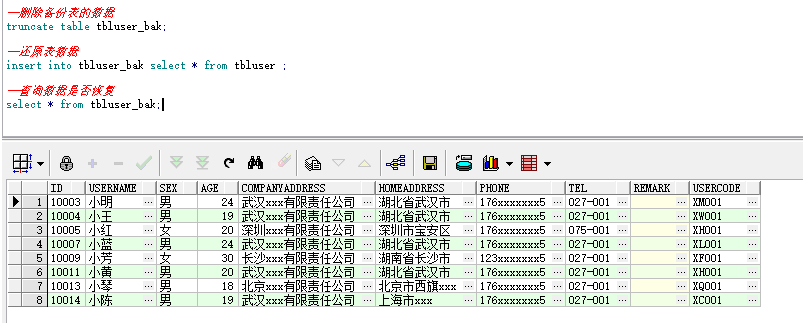
方法二:此种方式是当原表结构存在,但新旧表的字段不一致的情况下,仅仅备份指定字段的数据【不同的字段仅数据】
--删除备份表的数据 truncate table tbluser_bak; --修改表结构(删除表tbluser_bak中所有字段,把username,usercode改成uname,ucode) --还原表数据 insert into tbluser_bak(uname,ucode) select t.username,t.usercode from tbluser t ; --查询数据是否恢复 select * from tbluser_bak;
查询结果如下
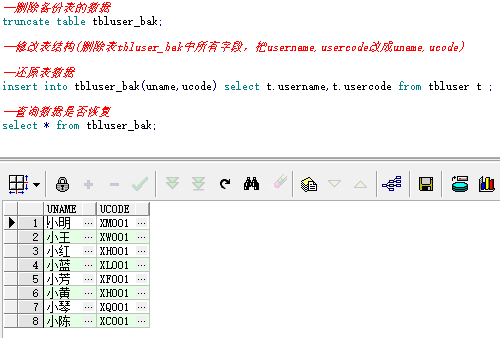
多张表的备份
创建测试表及数据:
-- Create table create table TBLSTUDENT ( sno VARCHAR2(3) not null, sname VARCHAR2(4) not null, ssex VARCHAR2(2) not null, sbirthday DATE, class VARCHAR2(5) ) tablespace USERS pctfree 10 initrans 1 maxtrans 255 storage ( initial 64K next 1M minextents 1 maxextents unlimited ); --插入数据 insert into tblstudent (SNO, SNAME, SSEX, SBIRTHDAY, CLASS) values ('108', '曾华', '男', to_date('24-02-2011', 'dd-mm-yyyy'), '95033'); insert into tblstudent (SNO, SNAME, SSEX, SBIRTHDAY, CLASS) values ('105', '匡明', '男', to_date('02-10-1975', 'dd-mm-yyyy'), '95031'); insert into tblstudent (SNO, SNAME, SSEX, SBIRTHDAY, CLASS) values ('107', '王丽', '女', to_date('23-01-1976', 'dd-mm-yyyy'), '95033'); insert into tblstudent (SNO, SNAME, SSEX, SBIRTHDAY, CLASS) values ('101', '李军', '男', to_date('20-02-1976', 'dd-mm-yyyy'), '95033'); insert into tblstudent (SNO, SNAME, SSEX, SBIRTHDAY, CLASS) values ('109', '王芳', '女', to_date('20-02-1976', 'dd-mm-yyyy'), '95031'); insert into tblstudent (SNO, SNAME, SSEX, SBIRTHDAY, CLASS) values ('103', '陆君', '男', to_date('03-06-1974', 'dd-mm-yyyy'), '95031');
备份:多张表的备份可以用命令导出表(备份)到dmp文件中
操作方法:windows+r 在出现的运行窗口中直接输入以下命令进行备份
--exp [用户名]/[密码] tables=[表一],[表二] file=xxx able.dmp exp test/111111 tables=tbluser,tblstudent file=C:UsersHUANGDesktop est20200221.dmp --或者 exp test/test@orat file=C:UsersHUANGDesktop est20200221.dmp tables=(tb1,tb2,tb3,...) exp test/111111@orat file=C:UsersHUANGDesktop est20200221.dmp tables=(tbluser,tblstudent)
其中:
“test/111111”是用户名和密码;“orat”是“网络服务名”。
file=c:xx.dmp:是保存到本地的全文件路径。
tables=(tb1,tb2,tb3,...):“(tb1,tb2,tb3,...)”是你选择需要备份的那些表的名称。
因为,备份的时候一般都写一个日志备份文档,以方便以后查找,所以,原语句可以改写成
exp test/111111@orat file=C:UsersHUANGDesktop est20200221.dmp tables=(tbluser,tblstudent) log=C:UsersHUANGDesktop est20200221.text
导出结果如图所示
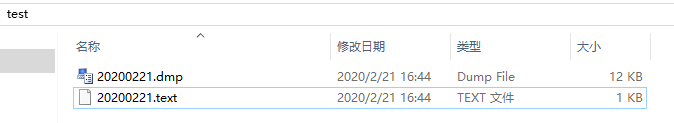
还原:windows+r 在出现的运行窗口中直接输入以下命令进行还原
imp test/111111@orat grants=y commit=y full=y ignore=y file=C:UsersHUANGDesktop est20200221.dmp log=C:UsersHUANGDesktop est20200221.text --log后面表示记录日志,也可以只导数据不记录
还原前数据:
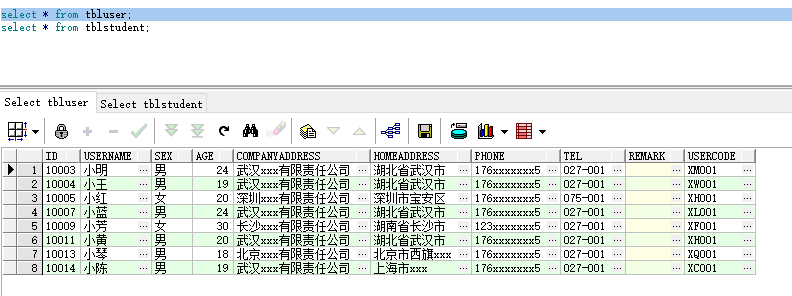
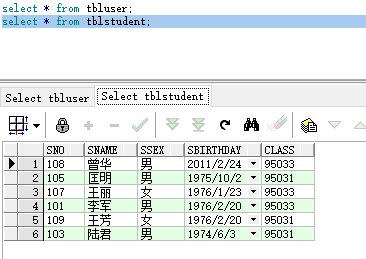
还原后数据
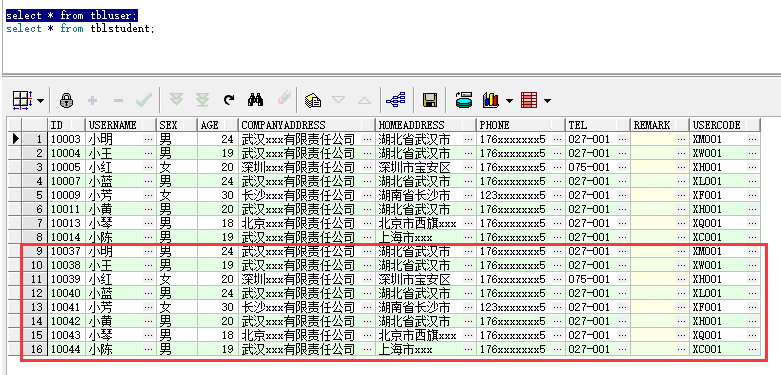

20200221.txt日志文件如下
连接到: Oracle Database 11g Enterprise Edition Release 11.2.0.1.0 - 64bit Production With the Partitioning, OLAP, Data Mining and Real Application Testing options 经由常规路径由 EXPORT:V11.02.00 创建的导出文件 已经完成 ZHS16GBK 字符集和 AL16UTF16 NCHAR 字符集中的导入 . 正在将 TEST 的对象导入到 TEST . 正在将 TEST 的对象导入到 TEST . . 正在导入表 "TBLUSER"导入了 8 行 . . 正在导入表 "TBLSTUDENT"导入了 6 行 成功终止导入, 没有出现警告。