前言:springboot项目开发时,会遇到项目重新启动的情况。在百度上资料比较零碎需要整理,实践时需要踩坑,自己在项目中已经实现的功能拿出来与大家分享。希望每一位coder能在编程的路上少走一些弯路。
重启springboot
1. 开发环境(development)
- 在application.properties文件中加入如下的配置信息,为动态修改配置信息提供数据:
spring.application.name= SPRING-BOOT-APPLICATION
- 在springboot主类中定义两个私有变量,用于存放main()方法的参数和SpringApplication.run()方法返回的值:
public class SpringbootwebApplication {
@Value( "${spring.application.name}" )
String appName;
private static String[] args;
private static ConfigurableApplicationContext context;
public static void main(String[] args) {
SpringbootwebApplication.args = args;
SpringbootwebApplication.context = SpringApplication.run(SpringbootwebApplication.class, args);
}
}
- RESTful API
@GetMapping("/api/refresh")
public Object restart(){
try {
ExecutorService threadPool = new ThreadPoolExecutor(1,1,0, TimeUnit.SECONDS,new ArrayBlockingQueue<>( 1 ),new ThreadPoolExecutor.DiscardOldestPolicy ());
threadPool.execute (()->{
context.close();
context = SpringApplication.run(SpringbootwebApplication.class,args);
} );
threadPool.shutdown();
return ResultBody.success("重启网站成功");
} catch (Exception e) {
throw new Exception(CommonEnum.INTERNAL_SERVER_ERROR);
}
}
2. 生产环境(production)
项目打成jar包完成部署以后,生产环境重启失效项目缓存并未清理未达到预计效果,此时需要用脚本重启。
- idea>settings>plugins search BashSupport
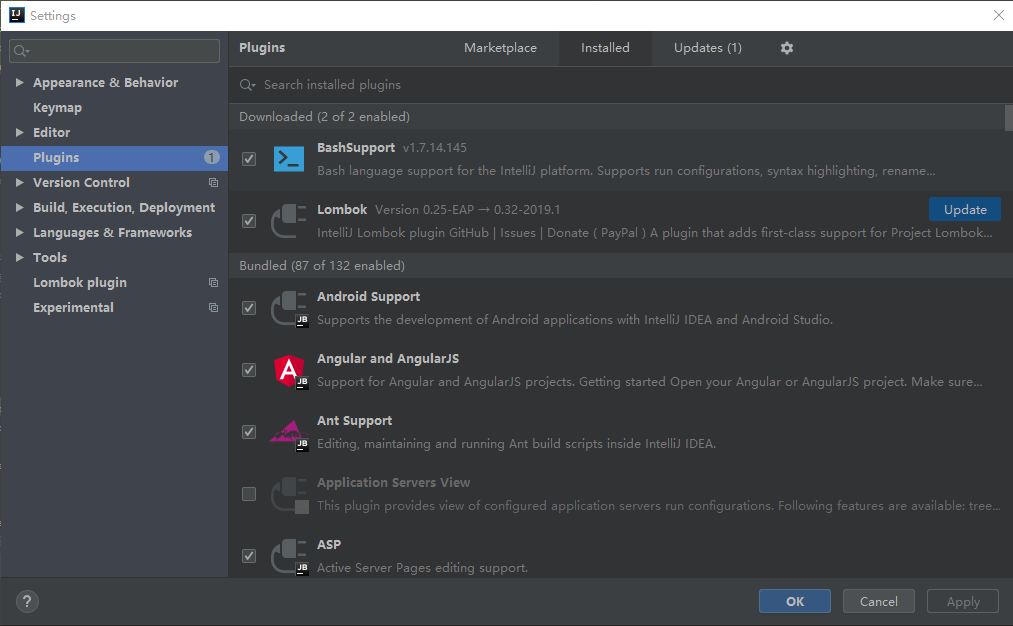
- create bash file
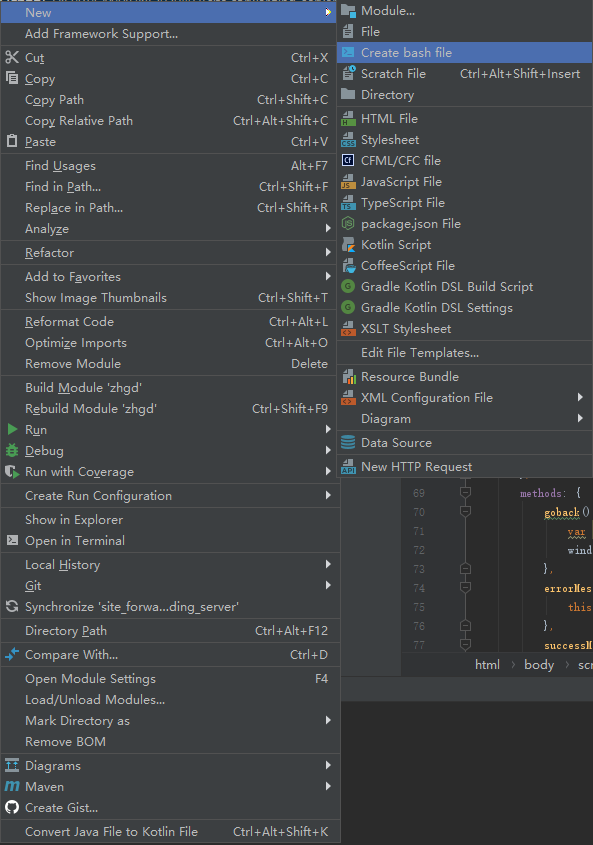
- bash linux restart. use: sh restart.sh restart
#!/bin/bash
#脚本与jar包放在同一目录下
#可替换为你自己的执行程序,其他代码无需更改
APP_NAME=springbootweb-0.0.1-SNAPSHOT.jar
#使用说明,用来提示输入参数
usage() {
echo "Usage: sh restart.sh [start|stop|restart|status]"
exit 1
}
#检查程序是否在运行
is_exist(){
pid=`ps -ef|grep $APP_NAME|grep -v grep|awk '{print $2}' `
#如果不存在返回1,存在返回0
if [ -z "${pid}" ]; then
return 1
else
return 0
fi
}
#启动方法
start(){
is_exist
if [ $? -eq "0" ]; then
echo "${APP_NAME} is already running. pid=${pid} ."
else
nohup java -jar $APP_NAME > nohup.out 2>&1 &
echo "${APP_NAME} running successfully";
fi
}
#停止方法
stop(){
is_exist
if [ $? -eq "0" ]; then
kill -9 $pid
echo "${APP_NAME} Closing successfully"
else
echo "${APP_NAME} is not running"
fi
}
#输出运行状态
status(){
is_exist
if [ $? -eq "0" ]; then
echo "${APP_NAME} is running. Pid is ${pid}"
else
echo "${APP_NAME} is NOT running."
fi
}
#重启
restart(){
stop
start
}
#根据输入参数,选择执行对应方法,不输入则执行使用说明
case "$1" in
"start")
start
;;
"stop")
stop
;;
"status")
status
;;
"restart")
restart
;;
*)
usage
;;
esac
到了这一步其实还未结束,当你在网上一步步走到这里的时候以为linux敲个命令 sh restart.sh start 就万事大吉了。
其实这个时候bash很可能还不能用,因为开发环境是windows的bash,此时使用会异常。
解决方案:
使用dos2unix命令,转译bash > dos2unix restart.sh(需要安装插件)
1.下载插件
Dos2Unix
2.上传taz。此时是压缩包格式用命令解压安装
tar -zxvf hd2u-1.0.0.tgz
cd hd2u-1.0.0.tgz
./configure && make && make install
3.此时如果安装不上dos2unix。此时需要另外一个插件popt
Popt-1.18
tar -zxvf popt-1.18.tar.gz
cd popt-1.18
./configure && make && make install
4.验证一下Dos2Unix安装成功与否。
dos2unix -v
5.大功告成 转译。然后就可以愉快的使用bash了
dos2unix restart.sh