前段时间看见ActionBar-PullToRefreshLibs用来刷新很好看,配合4.4以上支持的沉浸式效果更佳,于是便想配合沉浸式+ActionBar-PullToRefreshLibs做出一个效果,在自己的大神F2手机上看见没有问题,但是在三星note3上却出现了下拉actionbar刷新和actionbar错位的情况,非常郁闷。通过调试ActionBar-PullToRefreshLibs发现状态栏在设置沉浸式的时候在三星机器上的高度被抹了(rect.top=0),于是手动修改了ActionBar-PullToRefreshLibs的内部方法,实现了部分机器上的沉浸式+ActionBar-PullToRefreshLibs效果。修改原理是判断rect.top是否为0,如果为0就手动获取状态栏的高度给rect设置top,修改代码如下:
1 protected void addHeaderViewToActivity(View headerView) { 2 // Get the Display Rect of the Decor View 3 mActivity.getWindow().getDecorView() 4 .getWindowVisibleDisplayFrame(mRect); 5 if (mRect.top == 0) 6 mRect.top = getStatusBarHeight(mActivity); 7 // Honour the requested layout params 8 int width = WindowManager.LayoutParams.MATCH_PARENT; 9 int height = WindowManager.LayoutParams.WRAP_CONTENT; 10 ViewGroup.LayoutParams requestedLp = headerView.getLayoutParams(); 11 if (requestedLp != null) { 12 width = requestedLp.width; 13 height = requestedLp.height; 14 } 15 16 // Create LayoutParams for adding the View as a panel 17 WindowManager.LayoutParams wlp = new WindowManager.LayoutParams(width, 18 height, WindowManager.LayoutParams.TYPE_APPLICATION_PANEL, 19 WindowManager.LayoutParams.FLAG_NOT_FOCUSABLE 20 | WindowManager.LayoutParams.FLAG_NOT_TOUCHABLE 21 | WindowManager.LayoutParams.FLAG_LAYOUT_IN_SCREEN, 22 PixelFormat.TRANSLUCENT); 23 wlp.x = 0; 24 wlp.y = mRect.top; 25 wlp.gravity = Gravity.TOP; 26 27 // Workaround for Issue #182 28 headerView.setTag(wlp); 29 mActivity.getWindowManager().addView(headerView, wlp); 30 } 31 32 protected void updateHeaderViewPosition(View headerView) { 33 // Refresh the Display Rect of the Decor View 34 mActivity.getWindow().getDecorView() 35 .getWindowVisibleDisplayFrame(mRect); 36 if (mRect.top == 0) 37 mRect.top = getStatusBarHeight(mActivity); 38 WindowManager.LayoutParams wlp = null; 39 if (headerView.getLayoutParams() instanceof WindowManager.LayoutParams) { 40 wlp = (WindowManager.LayoutParams) headerView.getLayoutParams(); 41 } else if (headerView.getTag() instanceof WindowManager.LayoutParams) { 42 wlp = (WindowManager.LayoutParams) headerView.getTag(); 43 } 44 45 if (wlp != null && wlp.y != mRect.top) { 46 wlp.y = mRect.top; 47 mActivity.getWindowManager().updateViewLayout(headerView, wlp); 48 } 49 }
添加获取状态栏高度的方法
1 /** 2 * 获取状态栏高度 3 * 4 * @return 5 */ 6 protected int getStatusBarHeight(Context context) { 7 int result = 0; 8 int resourceId = context.getResources().getIdentifier( 9 "status_bar_height", "dimen", "android"); 10 if (resourceId > 0) { 11 result = context.getResources().getDimensionPixelSize(resourceId); 12 } 13 return result; 14 }
运行效果图如下:
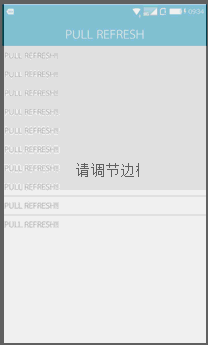
需要注意的地方:actionbar我没有用开源的第三方组件,也没有用自带的actionbar,而是把隐藏了title在封装的基类中自定义布局的actionbar。