一、gitlab安装
1. 环境准备
// selinux和 firewall 关闭
$ setenforce 0
$ sed -i "/^SELINUX/s/enforcing/disabled/" /etc/selinux/config
$ systemctl stop firewalld
$ systemctl disable firewalld
2. 离线安装
$ wget --content-disposition https://packages.gitlab.com/gitlab/gitlab-ce/packages/el/7/gitlab-ce-12.10.0-ce.0.el7.x86_64.rpm/download.rpm
$ EXTERNAL_URL="http://xxxxxxx" yum -y install gitlab-ce-12.10.0-ce.0.el7.x86_64.rpm # EXTERNAL_URL为设置gitlab的访问网址
3、更改 EXTERNAL_URL
$ vim /etc/gitlab/gitlab.rb
external_url 'https://xxxxx'
$ gitlab-ctl reconfigure #重新应用配置
二、Runner安装
1、centos安装runner:
1)下载:https://gitlab-runner-downloads.s3.amazonaws.com/latest/index.html
2)不作为服务安装:yum -y install gitlab-runner_amd64.rpm
3)作为服务安装:gitlab-runner install --user=gitlab-runner --working-directory=/home/gitlab-runner
4)启动服务:gitlab-runner start
2、docker安装runner:
1)安装docker:
$ curl -L --output /etc/yum.repos.d/docker-ce.repo https://mirrors.aliyun.com/docker-ce/linux/centos/docker-ce.repo
$ yum -y install docker-ce
$ mkdir /etc/docker
$ tee /etc/docker/daemon.json <<-'EOF' {"registry-mirrors": ["https://g9ppwtqr.mirror.aliyuncs.com"] } EOF
$ systemctl start docker && systemctl enable docker
2)启动docker镜像的gitlab-runner:
$ docker run -d --name gitlab-runner --restart always -v /var/run/docker.sock:/var/run/docker.sock -v /data/etc/gitlab-runner:/etc/gitlab-runner gitlab/gitlab-runner:latest
$ docker logs gitlab-runner # 读取docker日志
三、Runner注册
1、注册一个全局 Runner
//使用主机方式注册(也可以使用docker注册,详情见下)
$ 注册:gitlab-runner register
Runtime platform arch=amd64 os=linux pid=23268 revision=c553af1a version=12.10.0
Running in system-mode.
Please enter the gitlab-ci coordinator URL (e.g. https://gitlab.com/):
https://xxxx # 写入gitlab的地址
Please enter the gitlab-ci token for this runner:
zsy4iJK4-hPh8KctpVkM # 写入全局的token
Please enter the gitlab-ci description for this runner:
[c720133.xiodi.cn]: # 写入概runner的描述
Please enter the gitlab-ci tags for this runner (comma separated):
host20133,host-shell # 写入使用标签
Registering runner... succeeded runner=zsy4iJK4
Please enter the executor: virtualbox, docker+machine, docker-ssh, docker, parallels, shell, ssh, docker-ssh+machine, kubernetes, custom:
shell # 写入使用执行器
Runner registered successfully. Feel free to start it, but if it's running already the config should be automatically reloaded!

2、注册一个用户组 Runner
//使用 docker 方式注册(也可以使用主机注册,详情见上)
$ 启动docker:docker run -d --name gitlab-runner --restart always -v /var/run/docker.sock:/var/run/docker.sock -v /data/etc/gitlab-runner:/etc/gitlab-runner gitlab/gitlab-runner:latest
$ 进入docker:docker exec -it gitlab-runner /bin/bash
$ 注册:gitlab-runner register
Runtime platform arch=amd64 os=linux pid=32 revision=c553af1a version=12.10.0
Running in system-mode.
Please enter the gitlab-ci coordinator URL (e.g. https://gitlab.com/):
https://xxxx # 写入gitlab的地址
Please enter the gitlab-ci token for this runner:
Zz6yDBiRYLzdEBaHZL # 写入全局的token
Please enter the gitlab-ci description for this runner:
[dfa0f083e588]: host20133-docker-gitlab-runner # 写入概runner的描述
Please enter the gitlab-ci tags for this runner (comma separated):
group-host20133-docker,docker # 写入使用标签
Registering runner... succeeded runner=Zz6yDBiR
Please enter the executor: shell, ssh, virtualbox, docker-ssh+machine, docker+machine, kubernetes, custom, docker, docker-ssh, parallels:
docker # 写入使用执行器
Please enter the default Docker image (e.g. ruby:2.6):
harbor.xiodi.cn/tools/alpine:3.11 #写入默认镜像
Runner registered successfully. Feel free to start it, but if it's running already the config should be automatically reloaded!
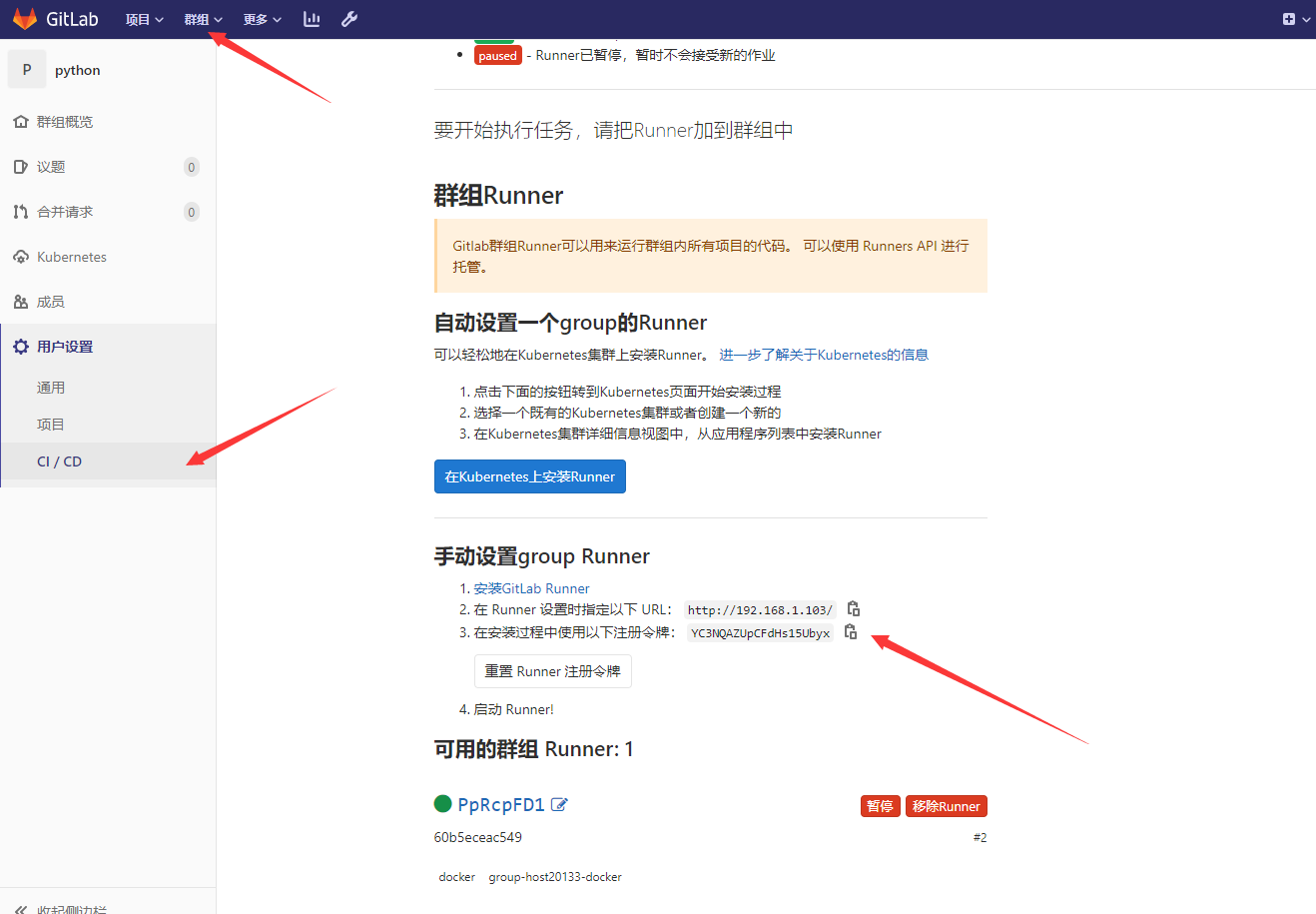
3、注册一个项目 Runner
//(可使用 docker 方式注册,也可以使用主机注册,详情见上)
$ 启动docker:docker run -d --name gitlab-runner2 --restart always -v /data/etc/gitlab-runner2:/etc/gitlab-runner -v /var/run/docker.sock:/var/run/docker.sock gitlab/gitlab-runner:latest
$ 注册:gitlab-runner register
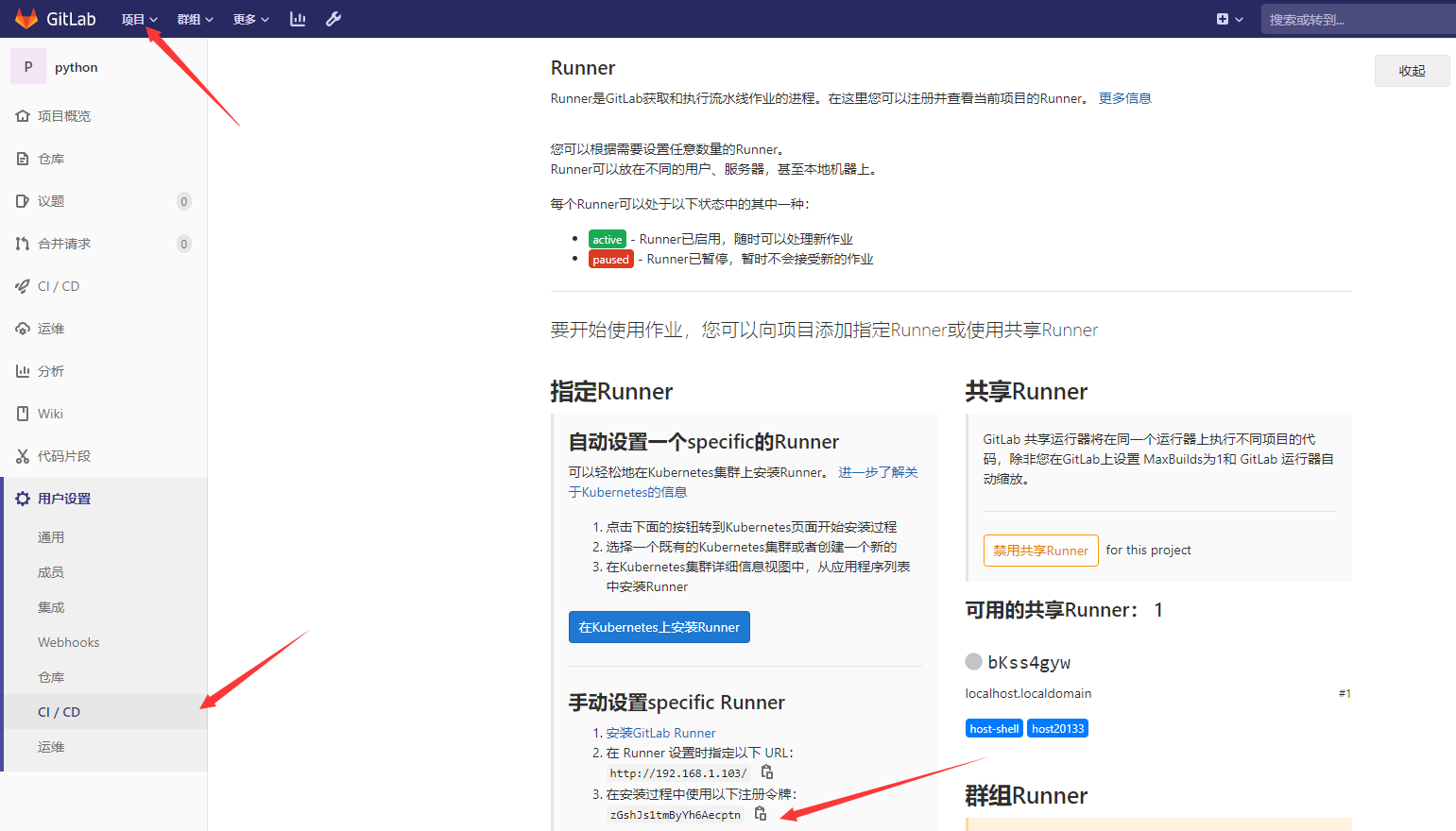
三、Runner常用命令
1、查看可使用命令:gitlab-runner --help
2、查看子命令使用:gitlab-runner <command> --help
3、注册:gitlab-runner register
4、列出配置文件中的所有runner:gitlab-runner list
5、验证是否被 GitLab 使用:gitlab-runner verify
6、注销特定的 Runner:gitlab-runner unregister
7、服务安装:gitlab-runner install
8、服务卸载:gitlab-runner uninstall
9、服务启动-:gitlab-runner start
10、服务停止:gitlab-runner stop
11、服务重启:gitlab-runner restart
12、服务状态:gitlab-runner status
13、从GitLab下载工件档案:gitlab-runner artifacts-downloader
14、将工件档案上传到GitLab:gitlab-runner artifacts-uploader
15、创建缓存存档,将其存储在本地或将其上传到外部服务器:gitlab-runner cache-archiver
16、从本地或外部存储的文件还原缓存档案:gitlab-runner cache-extractor
四、gitlab-runner配置参数详解
https://www.cnblogs.com/wu-wu/p/13269950.html