一、环境
git:https://git-scm.com/
申请github账号:https://github.com/
二、安装git
一直next即可
三、创储存建库
1、选择New repository
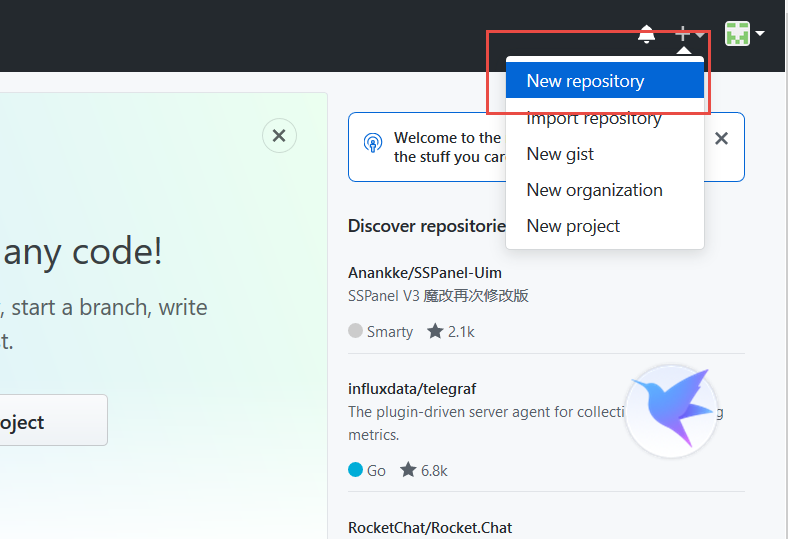
2、输入Repository name->Description->Create repository
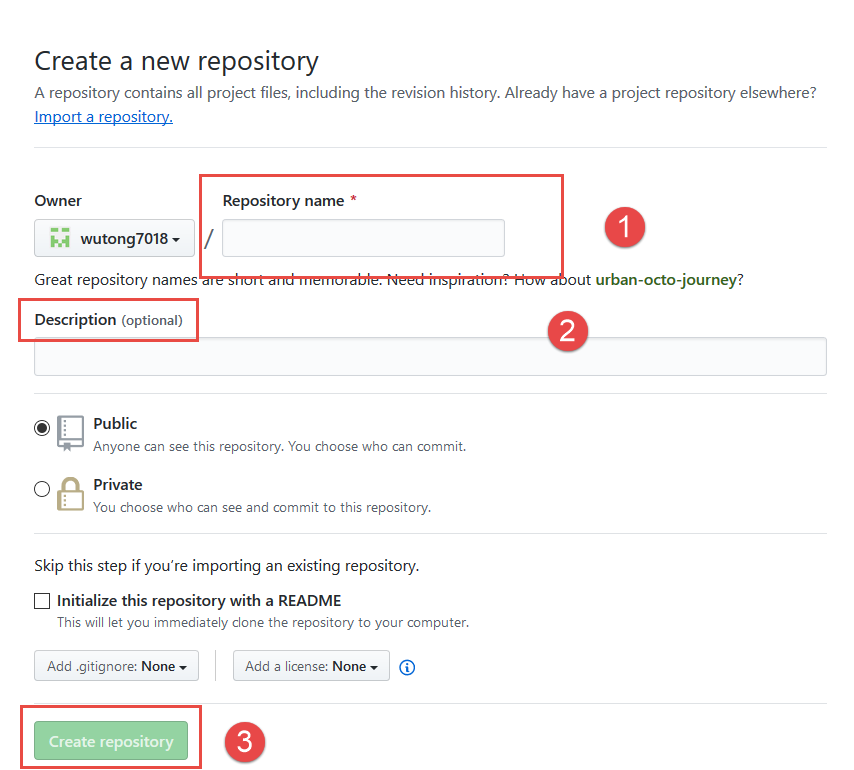
3.
四、上传命令
git init git add .
git commit -m 'Simple_calculator' git remote add origin https://github.com/wutong7018/calculate.git git push -u origin master