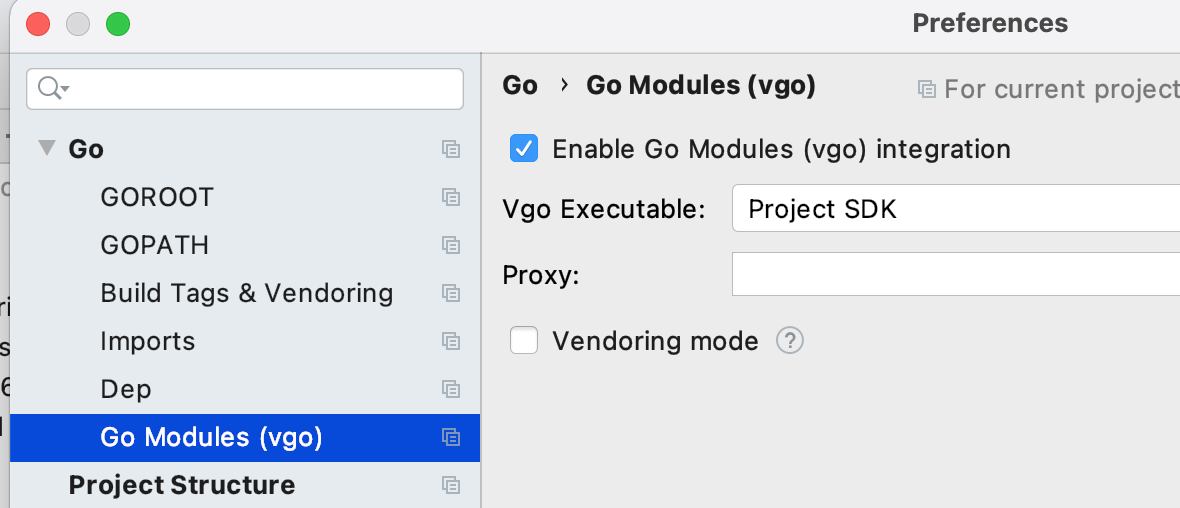参考:
https://blog.csdn.net/wang2dog/article/details/106051796
https://blog.csdn.net/wang2dog/article/details/106051796
本地用2021.1版,和参考处略有不同
file -> settings -> Go -> Go Modules -> Environment上添加 GOPROXY=https://goproxy.io
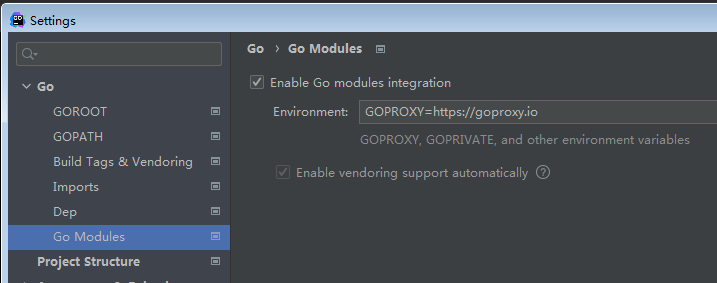
重启goland即可
Tip: 新建项目时,可以选Go modules,然后environment上添加上 GOPROXY=https://goproxy.io,也可实现代码自动提示
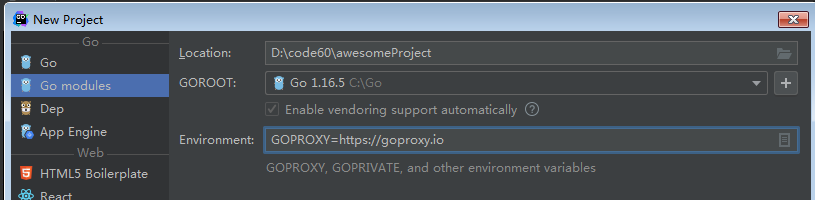
Tip:后续引入的包,不会自动更新,需要使用命令: go mod tidy 更新新包,然后才能引入到这里
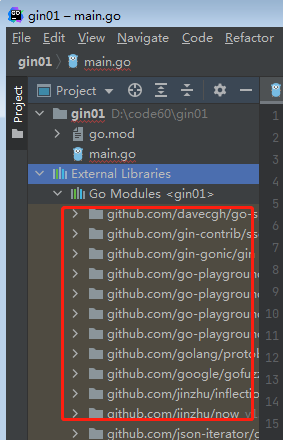
mac配置,这样也可以