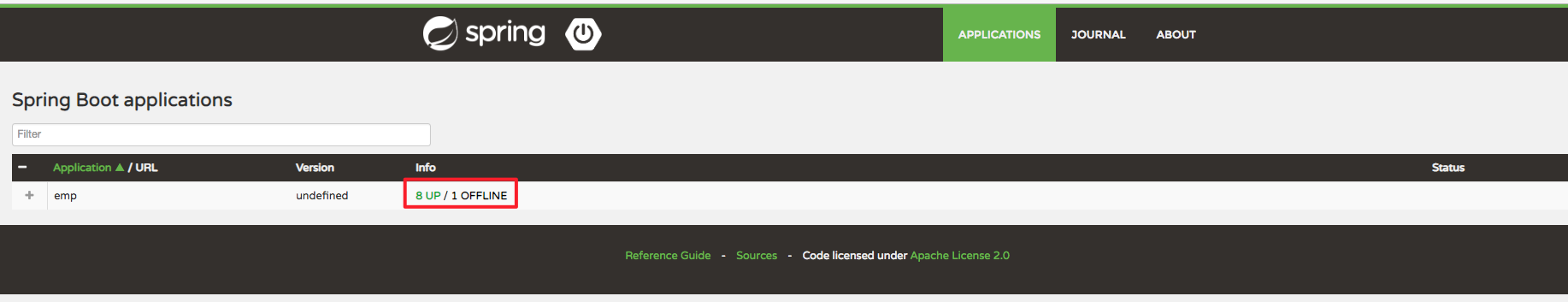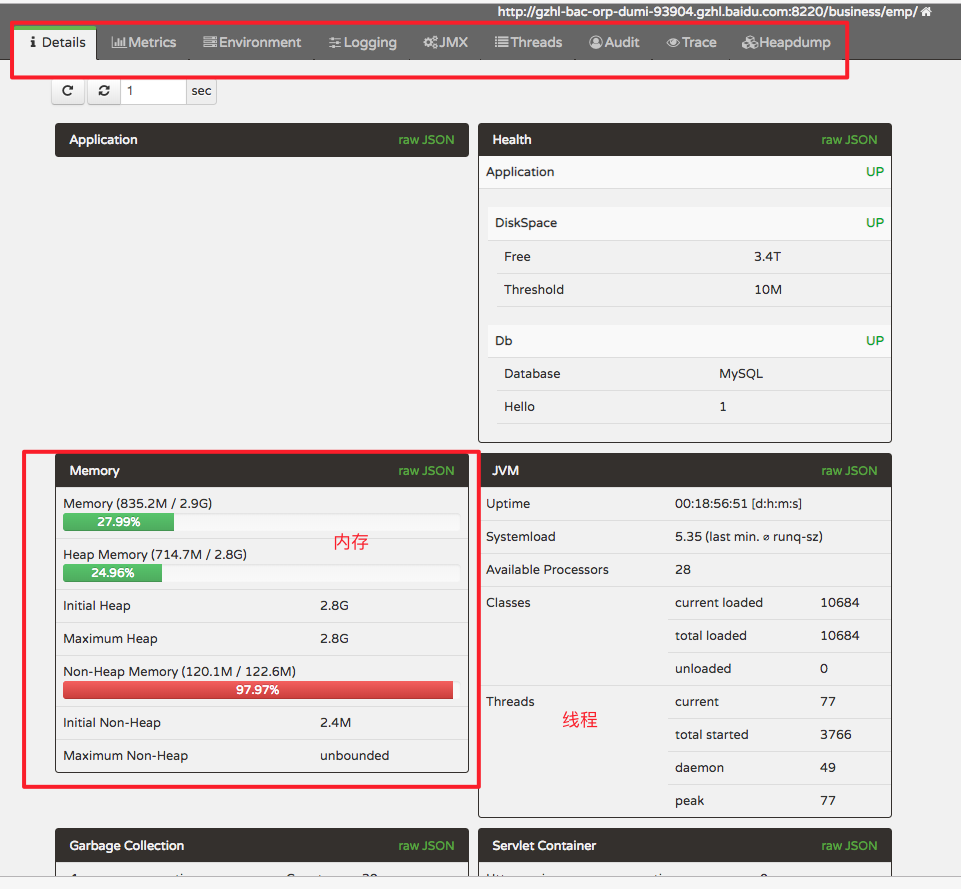SpringBoot服务监控分为客户端和服务端,即服务端是监控方,客户端为被监控方。
例如需要对线上的SpringBoot服务project-A进行监控,则project-A 为客户端。而监控的服务project-B则为服务端。客户端将被监控的数据信息发送到服务端进行UI展示。
客户端project-A依赖的jar:
<!--应用监控-->
<dependency>
<groupId>org.springframework.boot</groupId>
<artifactId>spring-boot-starter-actuator</artifactId>
</dependency>
<dependency>
<groupId>de.codecentric</groupId>
<artifactId>spring-boot-admin-starter-client</artifactId>
<version>1.5.6</version>
</dependency>
在配置文件中添加配置:
spring.application.name=project-A server.port=5566 #将该服务的各指标监控信息在app-monitor服务上展示 spring.boot.admin.url=http://xxxx.xxxx.xxx.com:8056/app-monitor #关闭安全校验 management.security.enabled=false
服务端project-B依赖的jar:
<dependency>
<groupId>org.springframework.boot</groupId>
<artifactId>spring-boot-starter-actuator</artifactId>
</dependency>
<dependency>
<groupId>de.codecentric</groupId>
<artifactId>spring-boot-admin-server</artifactId>
<version>1.5.6</version>
</dependency>
<dependency>
<groupId>de.codecentric</groupId>
<artifactId>spring-boot-admin-server-ui</artifactId>
<version>1.5.6</version>
</dependency>
配置文件的配置:
spring.application.name=app-monitor server.port=8056 server.context-path=/app-monitor
在服务端的启动类上添加如下注解:
@EnableAdminServer
然后启动这两个服务,打开project-B服务的url
http://xxxx.xxxx.xxx.com:8056/app-monitor
看到如下的界面: