Introduction to Power Apps
Power Apps is a suite of apps,service,connector and a data platform that provides you with an opportunity to build custom apps for your business needs.
Power Apps characterisitic:

Power Apps building blocks
Power Apps is a collection of services, apps, and connectors that work together to let you do much more than just view your data. You can act on your data and update it anywhere and from any device.
- Power Apps Home Page - Apps start here, whether you build them from data, a sample app, or a blank screen.
- Power Apps Studio - Develop your apps further by connecting to data, adding and arranging user interface (UI) elements (known as controls), and building formulas.
- Power Apps Mobile - Run your apps on Microsoft Windows, Apple iOS, and Google Android devices.
- Power Apps Admin Center - Manage Power Apps environments and other components.
Power Apps related technologies
Data sources, connections, and gateways
In Power Apps, most canvas apps use external information that is stored in Data Sources. A common example is a table in an Excel file that is stored in OneDrive for Business or SharePoint. Apps access these data sources by using connections. Some connections allow Power Apps to read and write stored data. In Power Apps, you can add many data sources to your apps through built-in or custom connectors. Some of the most popular data sources are shown in the following figure.
Microsoft Dataverse
An important data source option to explore further is the Dataverse. Dataverse lets you store and manage data that's used by business applications. Data within Dataverse is stored within a set of tables. A table is a set of records that are used to store data, similar to how a table stores data within a database. Dataverse includes a base set of standard tables that cover typical scenarios, but you can also create custom tables that are specific to your organization and then populate them with data by using Power Query. App makers can then use Power Apps to build rich applications by using this data.
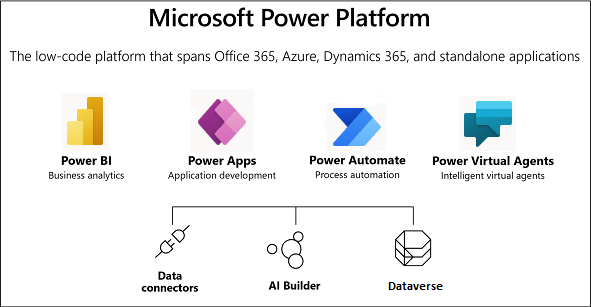
Additional Power Apps related technologies
Power Automate
You can use Power Automate to create one or and more task when an event occurs in a canvas app.
Power BI
Power BI is an analytics tool within the Power Platform suite. Power BI connects data from multiple sources and transforms the data into graphical visualizations to gain insights.
Tip:We can embed a Power BI tile in a Power Apps app ,also we can embed a Power Apps app in a Power BI dashboard.(amazing at the latter)