1、创建用户
create user 'firstuser'@'localhost' identified by '2wsx@WSX';
![]()
2、查看登录数据库的当前用户:
select current_user();
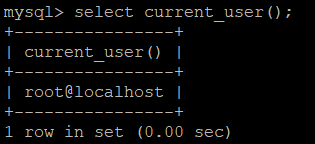
3、授权
grant privileges on database_name.table_name to 'user_name'@'host'; #privileges 用户操作权限,privileges可省略 有select、update、insert、delete等 如果要授权全部权限可以使用 ALL #database_name.table_name 指定数据库和相应的表,如果需要授权所有数据库和所有的表使用通配符 * #所有的数据库和所有的表 *.*eg:授予用户所有数据的所有权限:grant all on *.* to 'usr_name'@'localhost';
eg:授予用户所有数据的查权限:grant select on *.* to 'user_name'@'localhost';
(1)未授权时,firstuser只能看到自己信息的数据库
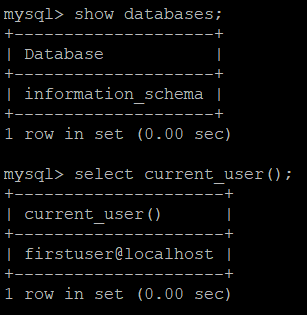
(2)使用root用户对firstuser授权test数据库的所有权限
grant all on test.* to 'firstuser'@'localhost';
(3)再次使用firstuser用户登录数据库查看
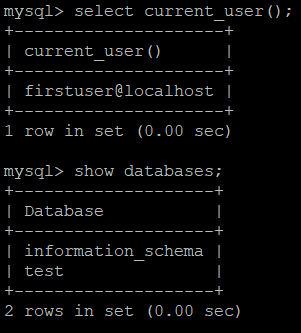
(4)删除其中age=15的数据

4、撤销用户权限
#使用 revoke revoke 权限 on database_name.teble_name from 'user'@'localhost'
eg:使用root用户撤销firstuser用户对test数据库的数据删除权限,撤销delete
revoke delete on test.* from 'firstuser'@'localhost';
此时已经无法删除数据
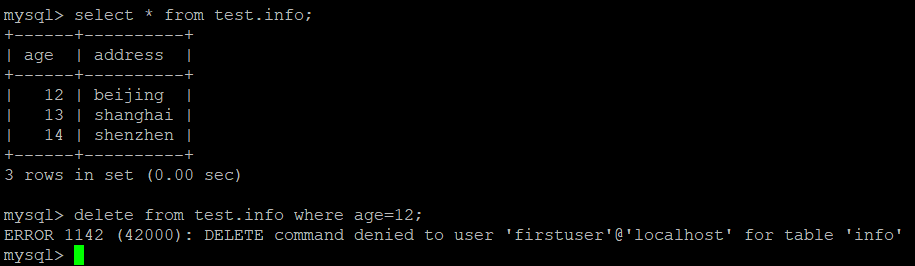
5、修改用户名
#rename user 'old_name'@'localhost' to 'new_name'@'localhost'; 将firstuser修改成seconduser rename user 'firstuser'@'localhost' to 'seconduser'@'localhost';
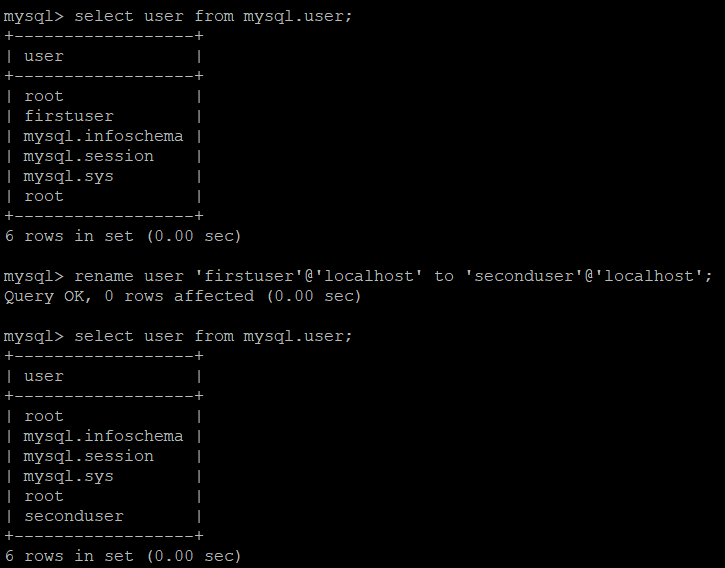
6、修改密码
mysql5.7.5版本之前,可以使用 set password for 'user'@'localhost' = password('new_password'); mysql5.7.6版本以上,需要使用 alter user 'user_name'@'localhost' identified by 'new_password';
#修改seconduser的密码
alter user 'seconduser'@'localhost' identified by '3edc#EDC'
7、删除用户
drop user 'user_name'@'host' #删除用户seconduser drop user 'seconduser'@'localhost';
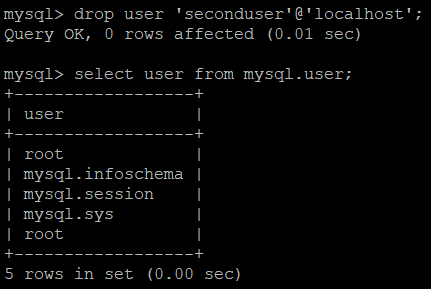
8、授权其他用户也可以授权
grant all *.* to user@ip with grant option; #需要在命令语句后面加上‘with grant option’ 授权注意 授权时报错 Access denied for user 'root'@'%' (using password: YES) 需要查看user表中的grant_priv中的权限是否开启 select user,host,grant_priv from user; 然后修改grant_priv字段为Y update user set grant_priv='Y' where user='user' and `Host`='%'; flush privileges; #修改结束之后需要刷新权限 退出数据库重新登录即可。