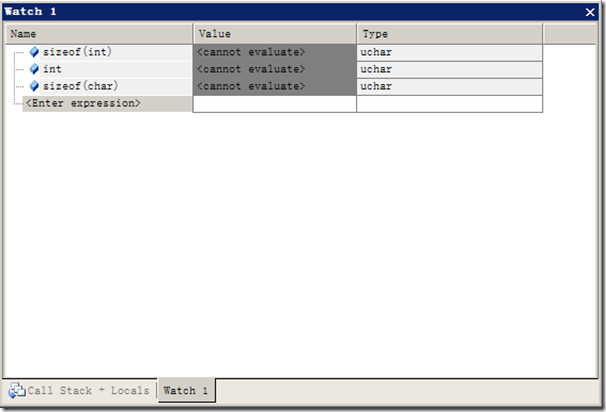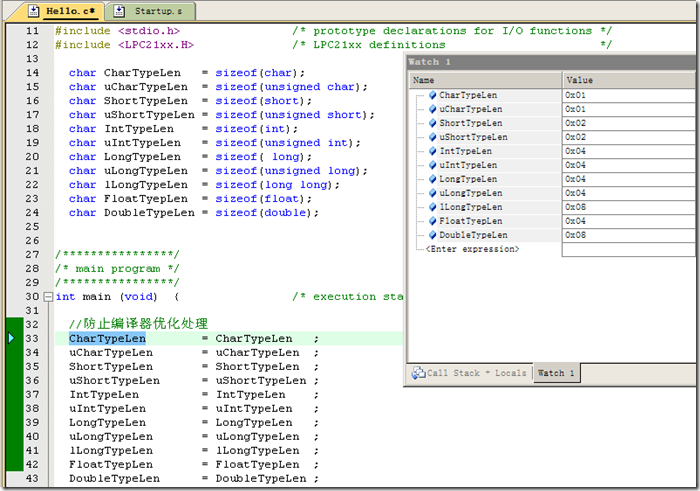笔者上次写了如何用IAR查CPU的字长和数据类长度的方法:点击这里查看
今天试着在Keil MDK 5.0 里查看CPU的字长和数据类长度,打开一个已有的工程,编译并进入Debug,如图1.1所示:
图1.1 Keil 进入Debug仿真
打开Watch窗口,View->Watch Windows->Watch 1,点击<Enter expression>并输入sizeof(int),如图1.2所示,但是发现Value栏无法显示出来,不管是输入是sizeof(int)还是sizeof(char) 最后的Type栏都显示uchar
图1.2 Watch 查看变量
看来只能用代码来测试了,同样的方法将定义的类型变量长度放到Watch窗口来看,图1.3所示
char CharTypeLen = sizeof(char);
char uCharTypeLen = sizeof(unsigned char);
char ShortTypeLen = sizeof(short);
char uShortTypeLen = sizeof(unsigned short);
char IntTypeLen = sizeof(int);
char uIntTypeLen = sizeof(unsigned int);
char LongTypeLen = sizeof( long);
char uLongTypeLen = sizeof(unsigned long);
char lLongTypeLen = sizeof(long long);
char FloatTyepLen = sizeof(float);
char DoubleTypeLen = sizeof(double);
图1.3 代码测法