-
按下回车后取消焦点:
Notify当前控件,
Method中关联RemoveFocus方法
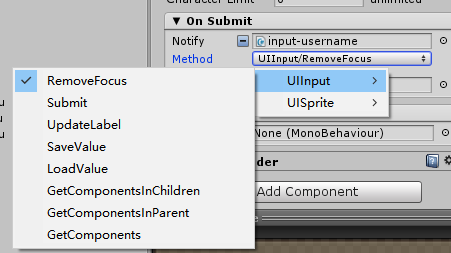
-
在代码中处理动画:
代码:public TweenScale myTween;
关联:关联改动画所在的gameobject。
-
代码处理perfab:
代码: public GameObject something;
关联:关联指定的prefab。
-
保持该类不被摧毁:DontDestroyOnLoad(this.gameObject);
放在Awake(){}中
-
有动画的界面从无到有,先设置gameObject.SetActive(true);然后播放动画
有动画的界面从有到无,先播放动画,延迟设置gameObject.SetActive(false);示例注解:
-
启用/禁用按钮
void DisableButton()
{
saleButton.SetState(UIButtonColor.State.Disabled, true);
saleButton.GetComponent<Collider>().enabled = false;
}
void EnableButton()
{
saleButton.SetState(UIButtonColor.State.Normal, true);
saleButton.GetComponent<Collider>().enabled = true;
}
-
控件获取
-
获取一个页面控件需要声明维GameObject
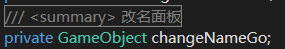
-
-
用代码获取该控件
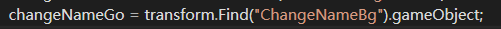
-
初始状态设置为false;

-
动画获取
-
声明动画
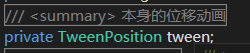
-
-
获取动画,该脚本绑定在包含动画的物体上
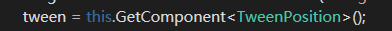
-
Random.Range(min : float, max : float)
取值范围前后都包含
-
//Assets路径"Application.dataPath"
string filepath = Application.dataPath + @"/my.xml";
-
Scale VS width,height
scale缩放,会改变本身及子物体
Width,height只会改变本身
- System.Drawing.dll位置:C:Program FilesUnityEditorDataMonolibmono2.0System.Drawing.dll
-
File.WriteAllBytes(Application.dataPath + "/shexiang/" + Time.time + ".jpg", byt);
保存文件
-
点击空白地方?不需要内容
按照button常规做法,设置Sprite为一个半透明的图片,设置透明度为1~2。
透明度为0会不能点击。
-
Unable to list target platforms. Please make sure the android sdk path is correct. See the Console for more details.
原因:Unity和最新的安卓sdk兼容有问题。需要更新还原安卓sdk的tool
网址:https://developer.android.com/studio/index.html#tos-header 下载tool替换掉原来的
-
RequireComponent: A脚本加上[RequireComponent (typeof (B))],则为GO添加A的时候,会自动添加B,避免组装错吴.A依赖B存在.