写在前面
在终端越来越多的情况下,对媒体文件的要求就需要统一了,由于一些移动端的浏览器对flash兼容性不好,所以就需要考虑对视频或者音频格式进行转化了。
FFmpeg是一套可以用来记录、转换数字音频、视频,并能将其转化为流的开源计算机程序。采用LGPL或GPL许可证。它提供了录制、转换以及流化音视频的完整解决方案。它包含了非常先进的音频/视频编解码库libavcodec,为了保证高可移植性和编解码质量,libavcodec里很多codec都是从头开发的。
工具类
http://ffmpeg.org/download.html 可以去这里进行下载。
使用的时候,需要一下文件

/// <summary> /// 转换工具类 /// </summary> public static class FFmpegUtility { /// <summary> ///根目录 /// </summary> public static string rootDirPath = AppDomain.CurrentDomain.BaseDirectory; /// <summary> /// ffmpeg路径 /// </summary> private readonly static string _strFFmpegPath = Path.Combine(rootDirPath, "ffmpeg.exe"); /// <summary> /// 将音频转换为mp3的bat文件路径 /// </summary> private readonly static string _audioToMp3BatPath = Path.Combine(rootDirPath, "audiotomp3.bat"); /// <summary> /// 获取视频第一帧图片的bat文件路径 /// </summary> private readonly static string _videoImageBatPath = Path.Combine(rootDirPath, "videotomp4.bat"); /// <summary> /// 组装进程信息 /// </summary> /// <returns></returns> private static void BuildProcessStartInfo(string batPath, string sourPath, string savePath) { if (string.IsNullOrEmpty(batPath)) { throw new ArgumentNullException("bat文件路径不正确"); } if (!File.Exists(batPath)) { throw new Exception("bat文件不存在"); } ProcessStartInfo processStartInfo = new ProcessStartInfo(); processStartInfo.FileName = batPath; processStartInfo.WindowStyle = ProcessWindowStyle.Hidden; processStartInfo.Arguments = _strFFmpegPath + " " + sourPath + " " + savePath; processStartInfo.ErrorDialog = false; processStartInfo.CreateNoWindow = true; Process.Start(processStartInfo); } /// <summary> /// 将音频文件转换为mp3 /// </summary> public static void ConvertAudioToMp3OrMp4(string sourcePath, string savePath) { if (!File.Exists(_audioToMp3BatPath)) { File.WriteAllText(_audioToMp3BatPath, "%1 -i %2 %3"); } BuildProcessStartInfo(_audioToMp3BatPath, sourcePath, savePath); } /// <summary> /// 将视频文件转换为MP4 /// </summary> /// <param name="sourcePath">视频文件</param> /// <param name="savePath">图片保存的路径</param> /// <param name="width">图片宽度</param> /// <param name="height">图片高度</param> /// <returns></returns> public static string GetVideoImage(string sourcePath, string savePath, int width, int height) { if (!File.Exists(_videoImageBatPath)) { File.WriteAllText(_videoImageBatPath, "%1 -i %2 -y -f image2 -t 0.001 -s " + width + "x" + height + " %3"); } BuildProcessStartInfo(_videoImageBatPath, sourcePath, savePath); return savePath; } }
测试
class Program { static void Main(string[] args) { try { string exePath = AppDomain.CurrentDomain.BaseDirectory; string amrPath = Path.Combine(exePath, "1.amr"); string mp3Path = Path.Combine(exePath, "23333333333333333.mp3"); string mp4Path = Path.Combine(exePath, "o5.mp4"); string mp4ImgPath = Path.Combine(exePath, "1111111111111111.png"); FFmpegUtility.rootDirPath = exePath; FFmpegUtility.ConvertAudioToMp3OrMp4(amrPath, mp3Path); FFmpegUtility.GetVideoImage(mp4Path, mp4ImgPath, 500, 500); Console.WriteLine("转换成功"); } catch (Exception ex) { Console.WriteLine(ex.Message); } Console.Read(); }
结果
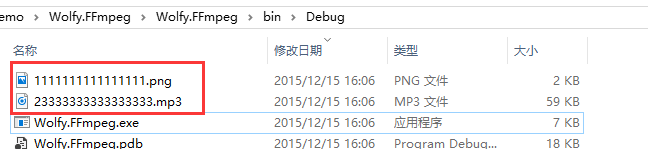
总结
这里实现了amr转MP3,获取视频的缩略图。