上篇博文:http://www.cnblogs.com/wolf-sun/p/3329558.html
介绍了客户端连接服务端,一对一,多对一的情况,下面实现服务器接收消息的功能。LZ这些弄的比较慢,也是边学习,边动手实现的。具体步骤在注释中写的比较清楚,不懂的可以留言,LZ会尽快回复。共同学习,共同进步。
接收消息时机
什么时候接收消息?当服务器开始监听,有客户端连接,并且连接成功,此时负责通信的Socket已经创建,此时就可以接收消息了,可以通过Socket的Receive()方法接收消息。

1 // 摘要: 2 // 从绑定的 System.Net.Sockets.Socket 套接字接收数据,将数据存入接收缓冲区。 3 // 4 // 参数: 5 // buffer: 6 // System.Byte 类型的数组,它是存储接收到的数据的位置。 7 // 8 // 返回结果: 9 // 接收到的字节数。 10 // 11 // 异常: 12 // System.ArgumentNullException: 13 // buffer 为 null。 14 // 15 // System.Net.Sockets.SocketException: 16 // 试图访问套接字时发生错误。 有关更多信息,请参见备注部分。 17 // 18 // System.ObjectDisposedException: 19 // System.Net.Sockets.Socket 已关闭。 20 // 21 // System.Security.SecurityException: 22 // 调用堆栈中的调用方没有所需的权限。 23 public int Receive(byte[] buffer);
上面代码介绍了Receive方法接收参数及返回值。
1 private void ListenConn(object o) 2 { 3 //将参数o 转化为监听的socket 4 Socket socketListener = o as Socket; 5 //写入循环 每一个连接就创建一个通信用的socket 6 while (true) 7 { 8 //当有客户端连接成功 创建通信用的socket 9 Socket connSocket = socketListener.Accept(); 10 string ip = connSocket.RemoteEndPoint.ToString(); 11 ShowMsg(ip + " " + DateTime.Now.ToString() + " 连接成功"); 12 //创建一个新线程去接收消息 13 Thread th = new Thread(ReceiveMsg); 14 th.Start(connSocket); 15 16 } 17
18 }
接收消息的代码:
1 //接收客户端的消息 2 private void ReceiveMsg(object o) 3 { 4 Socket connSocket = o as Socket; 5 6 //通信用的socket连接成功 就可以接收消息了 7 byte[] buffer = new byte[1024 * 1024 * 5];//5M缓存 8 while (true) 9 { 10 //count是当前接收的字节个数 11 int count = connSocket.Receive(buffer); 12 string ip = connSocket.RemoteEndPoint.ToString(); 13 //判断接收到的字节个数 是0表示客户端关闭了 14 if (count > 0) 15 { 16 17 //将字节转换为字符串 18 string msg = Encoding.UTF8.GetString(buffer, 0, count); 19 ShowMsg(ip + " " + DateTime.Now.ToString() + " " + msg); 20 } 21 else 22 { 23 //socket没办法发送空消息 如果收到空消息 客户端关闭 24 ShowMsg(ip + ":" + "断开连接"); 25 connSocket.Close(); 26 break; 27 28 } 29 30 } 31 32 }
测试:仍然用telnet命令来测试:telnet 127.0.0.1 50000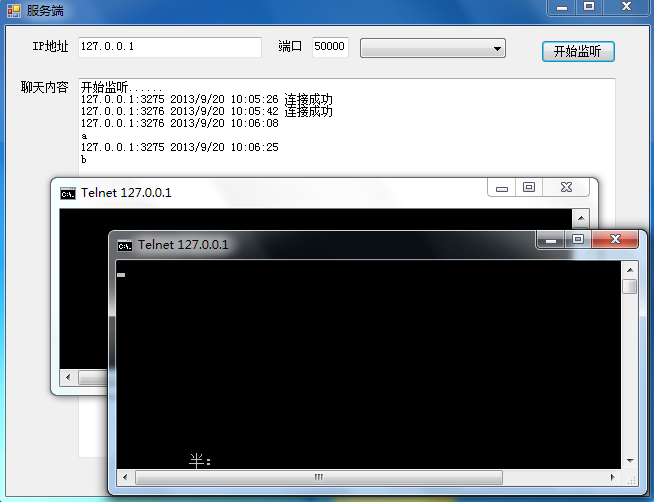
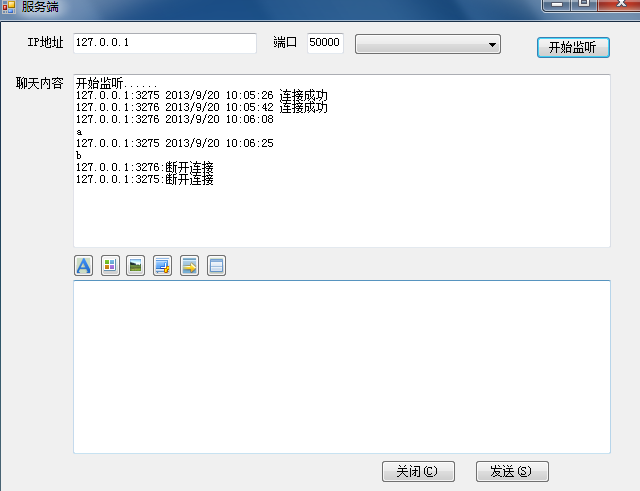
测试结果:多对一,一对一,发送消息正常,关闭客户端,服务端正常显示哪个客户端断开连接。
服务器端所有代码:

1 using System; 2 using System.Collections.Generic; 3 using System.ComponentModel; 4 using System.Data; 5 using System.Drawing; 6 using System.Linq; 7 using System.Net; 8 using System.Net.Sockets; 9 using System.Text; 10 using System.Threading; 11 using System.Threading.Tasks; 12 using System.Windows.Forms; 13 14 namespace Wolfy.ChatServer 15 { 16 public partial class Server : Form 17 { 18 public Server() 19 { 20 InitializeComponent(); 21 //不让其检查跨线程的操作 22 Control.CheckForIllegalCrossThreadCalls = false; 23 } 24 //存放endpoin和通信用的socket 25 Dictionary<string, Socket> dic = new Dictionary<string, Socket>(); 26 private void btnSend_Click(object sender, EventArgs e) 27 { 28 ServerSendMsg(this.txtInputMsg.Text); 29 } 30 /// <summary> 31 /// 服务器给客户端发送消息 32 /// </summary> 33 private void ServerSendMsg(string msg) 34 { 35 //服务器给客户端发消息 36 string userkey = comboBoxEndpoint.Text; 37 if (!string.IsNullOrEmpty(userkey)) 38 { 39 ShowMsg(msg); 40 byte[] buffer = Encoding.UTF8.GetBytes(msg); 41 dic[userkey].Send(buffer); 42 msg = ""; 43 } 44 else 45 { 46 MessageBox.Show("请选择客户端"); 47 } 48 } 49 50 private void btnStartService_Click(object sender, EventArgs e) 51 { 52 //服务器ip地址 53 IPAddress ip = IPAddress.Parse(txtIPAddress.Text); 54 //ip地址和端口 55 IPEndPoint endpoint = new IPEndPoint(ip, int.Parse(txtPort.Text)); 56 //创建用于监听的socket 57 Socket socketListener = new Socket(AddressFamily.InterNetwork, SocketType.Stream, ProtocolType.Tcp); 58 //绑定ip和端口 59 socketListener.Bind(endpoint); 60 //开始监听 限制连接数 最多可以连接10个 61 socketListener.Listen(10); 62 ShowMsg("开始监听......"); 63 //创建线程 去监听连接 64 Thread th = new Thread(ListenConn); 65 //将线程变为后台线程 66 th.IsBackground = true; 67 th.Start(socketListener); 68 } 69 private void ListenConn(object o) 70 { 71 //将参数o 转化为监听的socket 72 Socket socketListener = o as Socket; 73 //写入循环 每一个连接就创建一个通信用的socket 74 while (true) 75 { 76 //当有客户端连接成功 创建通信用的socket 77 Socket connSocket = socketListener.Accept(); 78 string ip = connSocket.RemoteEndPoint.ToString(); 79 ShowMsg(ip + " " + DateTime.Now.ToString() + " 连接成功"); 80 //连接成功后加入字典 81 dic.Add(ip, connSocket); 82 comboBoxEndpoint.Items.Add(ip); 83 //创建一个新线程去接收消息 84 Thread th = new Thread(ReceiveMsg); 85 th.Start(connSocket); 86 } 87 88 } 89 //接收客户端的消息 90 private void ReceiveMsg(object o) 91 { 92 Socket connSocket = o as Socket; 93 94 //通信用的socket连接成功 就可以接收消息了 95 byte[] buffer = new byte[1024 * 1024 * 5];//5M缓存 96 while (true) 97 { 98 //count是当前接收的字节个数 99 int count = connSocket.Receive(buffer); 100 string ip = connSocket.RemoteEndPoint.ToString(); 101 //判断接收到的字节个数 是0表示客户端关闭了 102 if (count > 0) 103 { 104 //将字节转换为字符串 105 string msg = Encoding.UTF8.GetString(buffer, 0, count); 106 ShowMsg(ip + " " + DateTime.Now.ToString() + " " + msg); 107 } 108 else 109 { 110 //socket没办法发送空消息 如果收到空消息 客户端关闭 111 ShowMsg(ip + ":" + "断开连接"); 112 connSocket.Close(); 113 break; 114 } 115 116 } 117 118 } 119 /// <summary> 120 /// 提示信息辅助方法 121 /// </summary> 122 /// <param name="msg"></param> 123 private void ShowMsg(string msg) 124 { 125 this.txtMsgView.AppendText(msg + " "); 126 } 127 128 private void txtInputMsg_KeyUp(object sender, KeyEventArgs e) 129 { 130 //如果用户按下了Enter键 131 if (e.KeyCode == Keys.Enter) 132 { 133 //则调用 服务器向客户端发送信息的方法 134 ServerSendMsg(this.txtInputMsg.Text); 135 } 136 } 137 } 138 }
客户端实现
客户端创建的socket即负责连接又负责通信,所以这里和服务端不同。客户端连接、接收消息和发送消息代码如下:

1 using System; 2 using System.Collections.Generic; 3 using System.ComponentModel; 4 using System.Data; 5 using System.Drawing; 6 using System.Linq; 7 using System.Text; 8 using System.Threading.Tasks; 9 using System.Windows.Forms; 10 using System.Net.Sockets; 11 using System.Net; 12 using System.Threading; 13 namespace Wolf.ChatClient 14 { 15 public partial class Client : Form 16 { 17 public Client() 18 { 19 InitializeComponent(); 20 //不让检查跨线程操作 21 Control.CheckForIllegalCrossThreadCalls = false; 22 } 23 Socket socket; 24 private void btnStartService_Click(object sender, EventArgs e) 25 { 26 //连接服务器的ip和端口 27 IPAddress ip = IPAddress.Parse(txtIPAddress.Text); 28 IPEndPoint endpoint = new IPEndPoint(ip, int.Parse(txtPort.Text)); 29 //客户端的socket即负责连接又负责通信 30 socket = new Socket(AddressFamily.InterNetwork, SocketType.Stream, ProtocolType.Tcp); 31 //连接服务器 32 socket.Connect(endpoint); 33 ShowMsg("连接成功......"); 34 //和服务器连接成功后就可以接收服务端的消息了 35 Thread th = new Thread(ReceiveMsg); 36 th.IsBackground = true; 37 th.Start(); 38 39 } 40 private void ReceiveMsg() 41 { 42 byte[] buffer = new byte[1024 * 1024 * 5]; 43 while (true) 44 { 45 int count = socket.Receive(buffer); 46 string msg = Encoding.UTF8.GetString(buffer, 0, count); 47 ShowMsg(this.txtIPAddress.Text + ":" + this.txtPort.Text + " " + DateTime.Now.ToString() + " " + msg); 48 } 49 } 50 private void ShowMsg(string msg) 51 { 52 txtMsgView.AppendText(msg + " "); 53 } 54 private void btnSend_Click(object sender, EventArgs e) 55 { 56 ClientSendMsg(this.txtInputMsg.Text); 57 } 58 59 /// <summary> 60 /// 客户端向服务端发送消息 61 /// </summary> 62 /// <param name="msg"></param> 63 private void ClientSendMsg(string msg) 64 { 65 //向服务端发送消息 66 if (socket != null) 67 { 68 ShowMsg(msg); 69 byte[] buffer = Encoding.UTF8.GetBytes(msg); 70 socket.Send(buffer); 71 msg = ""; 72 } 73 else 74 { 75 ShowMsg("<<<<请先连接服务器>>>"); 76 } 77 } 78 79 private void txtInputMsg_KeyUp(object sender, KeyEventArgs e) 80 { 81 //如果用户按下了Enter键 82 if (e.KeyCode == Keys.Enter) 83 { 84 //则调用 服务器向客户端发送信息的方法 85 ClientSendMsg(this.txtInputMsg.Text); 86 } 87 } 88 89 private void Client_FormClosing(object sender, FormClosingEventArgs e) 90 { 91 //客户端关闭 关闭socket 92 socket.Shutdown(SocketShutdown.Both); 93 } 94 } 95 }
测试结果: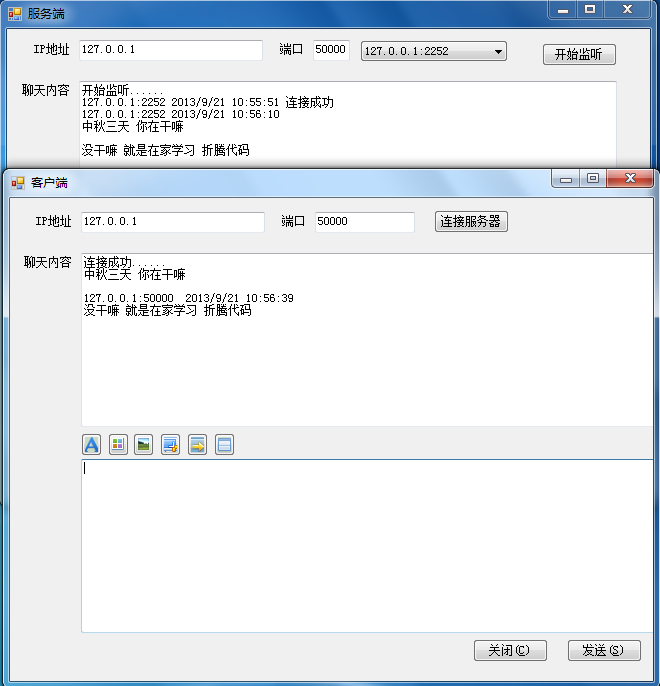
结语:
边学习,边动手,实现了两端通信,目前支持一对一,多对一通信功能,代码中针对关闭客户端的情况还有bug,有待进一步修改。
