今天准备配置一个nginx 用来代理80端口分别访问.net core 和spring boot 服务器
配置使用的最基本的代理配置
#user nobody; worker_processes 1; #error_log logs/error.log; #error_log logs/error.log notice; #error_log logs/error.log info; #pid logs/nginx.pid; events { worker_connections 1024; } http { server { listen 80; location / { proxy_pass http://10.24.21.1:5001; } } }
但是80端口始终返回500
查了好久没查到
最后看了个帖子:https://stackoverflow.com/questions/16021481/nginx-not-listening-to-port-80
试试把服务关掉 访问80 结果依然返回500
netstat -ano | findstr "80"
发现巨多进程监听80端口
打开任务管理器一看
都是nginx.exe 才恍然大悟 最开始配置的时候把
worker_processes调成了1024
默认双击nginx.exe nginx会后台运行
taskkill /f /im nginx.exe
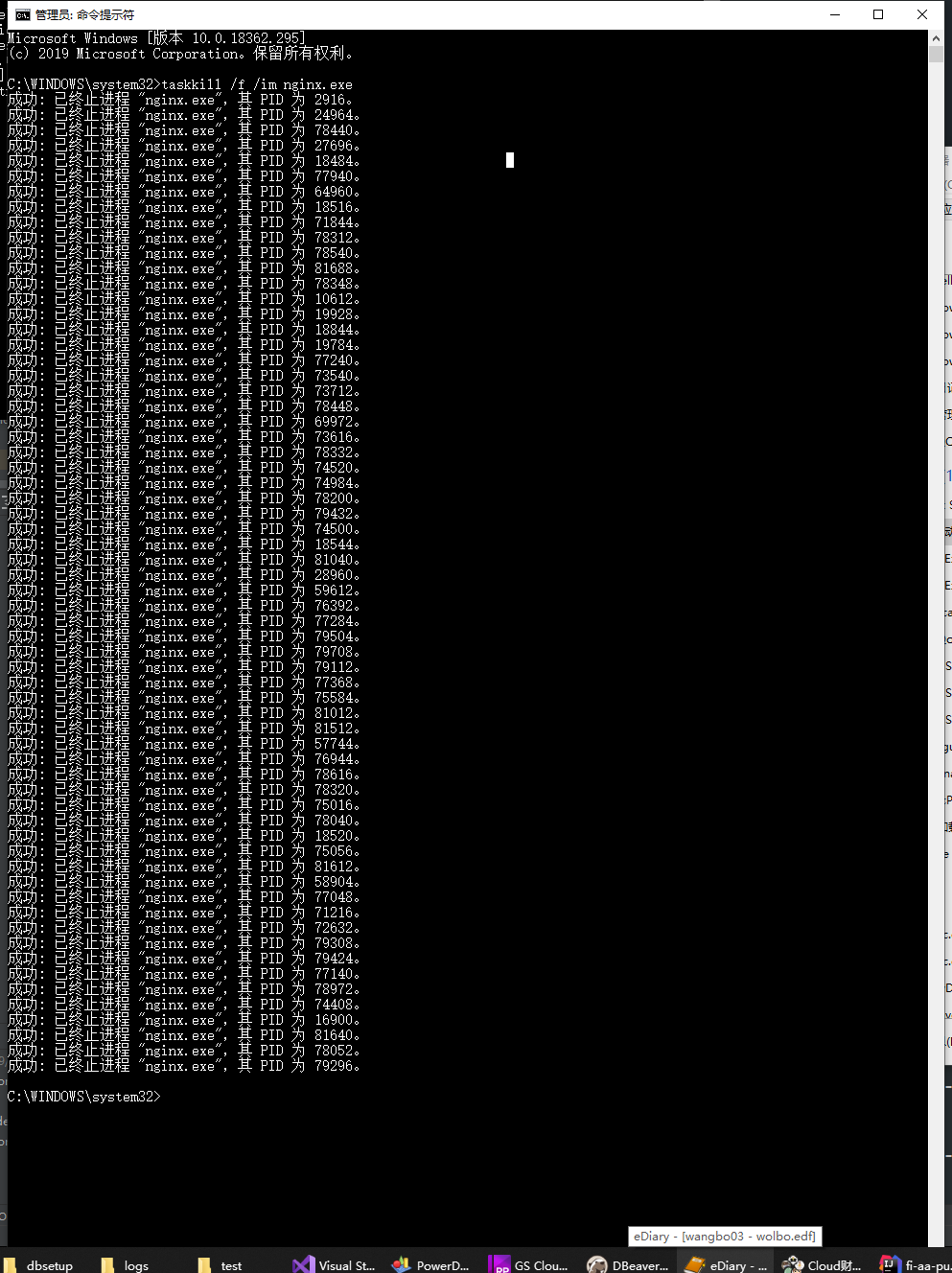
杀掉所有进程后终于打开了页面