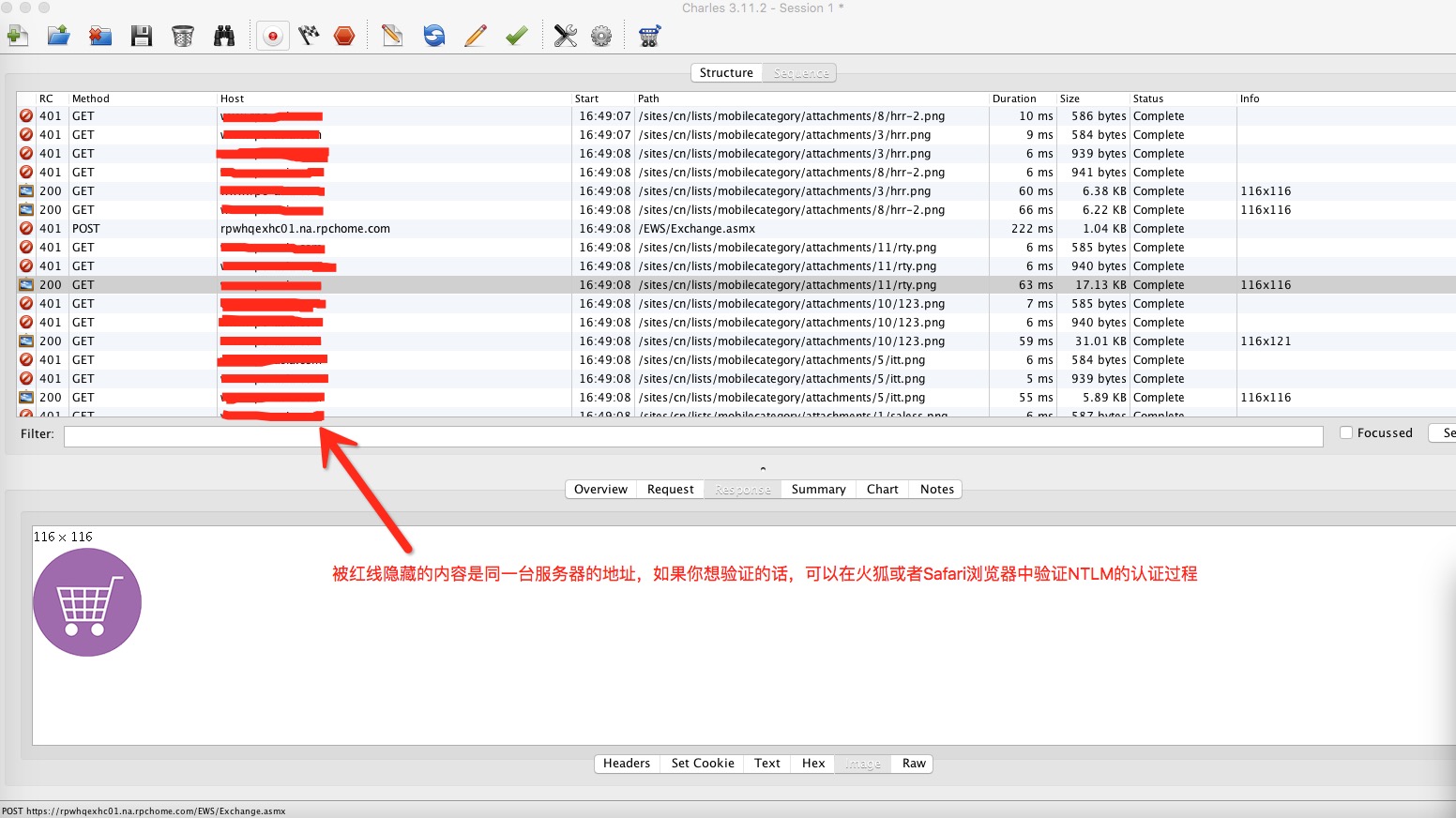一、iOS进行Basic认证
只需要在NSMutableURLRequest的Header中添加认证所需的Username和password.
NSMutableURLRequest *webReq = [NSMutableURLRequest requestWithURL:self.url]; //添加认证信息 NSString *authString = [[[NSString stringWithFormat:@"%@:%@", username, password] dataUsingEncoding:NSUTF8StringEncoding] base64EncodedString]; authString = [NSString stringWithFormat: @"Basic %@", authString]; [webReq setValue:authString forHTTPHeaderField:@"Authorization"]; [self.webView loadRequest:webReq];
二、iOS进行NTLM认证
- (void)URLSession:(NSURLSession *)session didReceiveChallenge:(NSURLAuthenticationChallenge *)challenge completionHandler:(void (^)(NSURLSessionAuthChallengeDisposition, NSURLCredential * _Nullable))completionHandler{ NSLog(@"开始认证..."); NSString *authMethod = [[challenge protectionSpace] authenticationMethod]; NSLog(@"%@认证...",authMethod); if ([challenge.protectionSpace.authenticationMethod isEqualToString:NSURLAuthenticationMethodServerTrust]) { if ([challenge previousFailureCount] == 0) { NSURLCredential *credential = [NSURLCredential credentialForTrust:challenge.protectionSpace.serverTrust]; completionHandler(NSURLSessionAuthChallengeUseCredential,credential); }else{ completionHandler(NSURLSessionAuthChallengeCancelAuthenticationChallenge,nil); } } if ([challenge.protectionSpace.authenticationMethod isEqualToString:NSURLAuthenticationMethodNTLM]) { if ([challenge previousFailureCount] == 0) { NSURLCredential *credential = [NSURLCredential credentialWithUser:kGlobal.userInfo.sAccount password:kGlobal.userInfo.sPassword persistence:NSURLCredentialPersistenceForSession]; [[challenge sender] useCredential:credential forAuthenticationChallenge:challenge]; completionHandler(NSURLSessionAuthChallengeUseCredential,credential); }else{ completionHandler(NSURLSessionAuthChallengeCancelAuthenticationChallenge,nil); } } NSLog(@"认证结束..."); }
Update on 2017-01-13
NTLM认证的整个过程需要3次HTTP请求,使用Charles抓包发现正常的NTLM认证过程需要三次HTTP请求,前两次请求都会显示不成功,第三次会返回正确的数据。前两次请求实际上是客户端和服务器正在建立信任的一个过程。具体的NTLM的认证过程可以参考链接:https://blogs.msdn.microsoft.com/chiranth/2013/09/20/ntlm-want-to-know-how-it-works/
使用Charles抓包验证NTLM认证截图: