1. Git介绍
a) 完整的版本控制功能,解决多人协作问题
b) 提高开发效率
2. Git安装
a) Git安装
i. 下载并安装windows git
- Msysgit(https://git-scm.com/download/win)
ii. 配置用户信息
- git config --global user.name “wayne”
- git config --global user.email “zs577215@gmail.com”
b) 客户端GUI安装
i. 下载并安装sourceTree
- https://www.sourcetreeapp.com
3. Git工作流
a) 创建仓库
i. 初始化版本库
- git init
ii. 添加文件到版本库
- git add
- git commit
iii. 查看仓库状态
- git status
iv. GUI图示
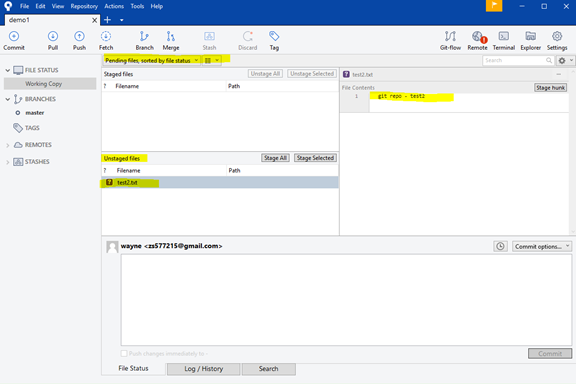
v. Command Line图示
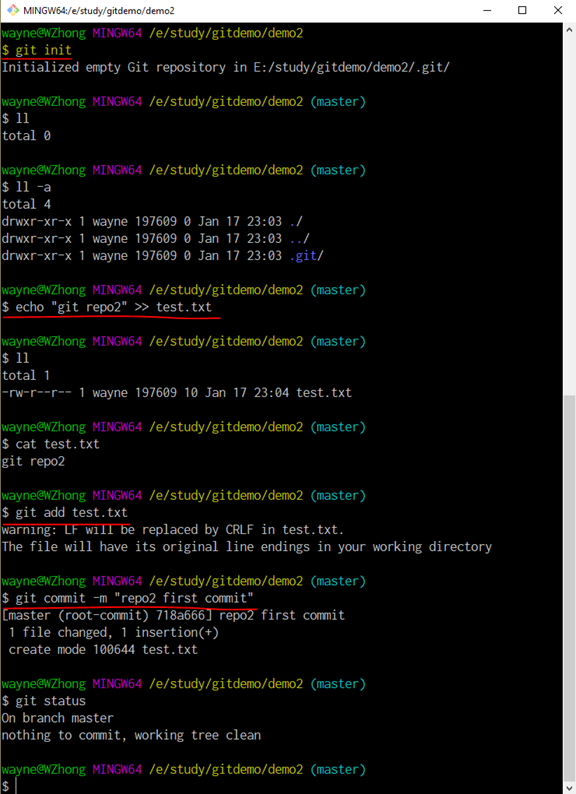
b) 工作流 (工作区 – 暂存区 – 版本库)

4. 远程仓库 (git remote add – git pull – git push – git clone)
a) 创建SSH key
i. ssh-keygen -t rsa -C “zs577215@gmail.com”
ii. cd ~/.ssh
iii. cat id_rsa.pub
iv. 复制id_rsa.pub的内容到github的SSH keys中
b) 添加远程仓库(command line)
i. 在github新建仓库
ii. 添加提交
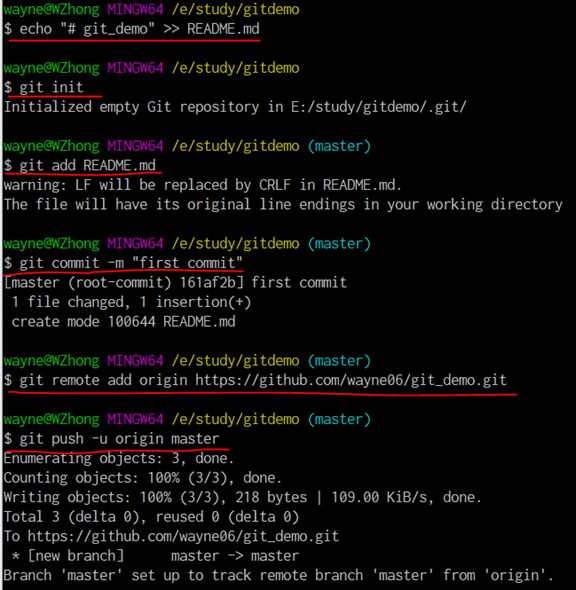
c) 添加远程仓库(GUI)

5. 克隆仓库
a) 克隆远程仓库到本地 – command line
clone git@github.com:wayne06 /clone_repo_demo.git
b) 克隆远程仓库到本地 – GUI
i. clone
ii. push to orgin
6. 标签管理 – 通过标签回滚
a) 查看所有标签
i. git tag
b) 创建标签
i. git tag name
c) 指定提交信息
i. git tag -a name -m “comment”
d) 删除标签
i. git tag -d name
e) 标签发布
i. git push origin name
7. 分支管理 (git branch – git checkout – git merge)
a) 创建分支
i. git branch feature_x
b) 查看分支
i. git branch
c) 切换分支
i. git checkout feature_x
d) 合并分支
i. git merge feature_x
e) 删除分支
i. git branch -d feature_x