步骤:0.在Mysql数据库中先建好table
1.从Excel表格读数据
2.用JDBC连接Mysql数据库
3.把读出的数据导入到Mysql数据库的相应表中
其中,步骤0的table我是先在Mysql数据库中建好的,也可以用JDBC连上数据库以后再建表;步骤1的代码是网上找的;其他部分都是我自己写的。
之前我自己写的部分还被误删了,后来又重新写了。所以就想把代码放到网上,也算做个备份。说不定以后有用呢。
前两天又想到可以把代码放到github上面,也不错。
这里呢,我就把代码一股脑全粘在这里(原谅我太懒)。
jar包:
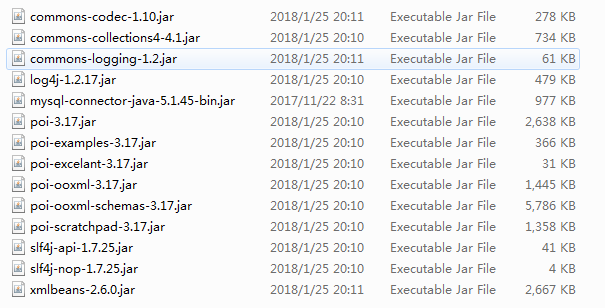
除了mysql-connector-java-5.1.45-bin.jar,其他都是读取Excel数据用的。
然后是代码:
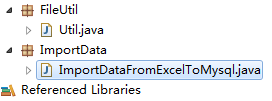
Util.java:
1 package FileUtil; 2 3 import java.io.File; 4 import java.io.FileNotFoundException; 5 import java.io.IOException; 6 7 public class Util { 8 9 private static String[] filepathofall = new String[1000000]; 10 private static int k = 0; //k为文件总数 11 12 private static boolean matchType(File file, String fileTypes) { 13 boolean rt = false; 14 String fExtName = file.getPath(); 15 int i = fExtName.lastIndexOf('.'); 16 if (i >= 0) { 17 fExtName = fExtName.substring(i); 18 fExtName = fExtName.toLowerCase(); 19 i = fileTypes.indexOf(fExtName); 20 if (i >= 0) 21 if (i + fExtName.length() >= fileTypes.length() || fileTypes.charAt(i + fExtName.length()) == ',') 22 rt = true; 23 } 24 return rt; 25 } 26 27 public static String[] fileList(String filepath, String fileTypes) throws FileNotFoundException, IOException { 28 File file = new File(filepath); 29 if (!file.isDirectory()) { 30 if (matchType(file, fileTypes)) { 31 System.out.println("absolutepath=" + file.getAbsolutePath()); 32 } 33 } else if (file.isDirectory()) { 34 String[] filelist = file.list(); 35 for (int i = 0; i < filelist.length; i++) { 36 File readfile = new File(filepath + "\" + filelist[i]); 37 if (!readfile.isDirectory()) { 38 if (matchType(readfile, fileTypes)) { 39 //System.out.println("absolutepath=" + readfile.getAbsolutePath()); 40 filepathofall[k++] = readfile.getAbsolutePath(); 41 } 42 } else if (readfile.isDirectory()) { 43 fileList(filepath + "/" + filelist[i], fileTypes); 44 } 45 } 46 } 47 return filepathofall; 48 } 49 }
ImportDataFromExcelToMysql.java:
1 package ImportData; 2 3 import java.io.FileInputStream; 4 import java.io.FileNotFoundException; 5 import java.io.IOException; 6 import java.io.InputStream; 7 import java.util.Date; 8 import java.util.HashMap; 9 import java.util.Map; 10 11 import org.apache.poi.hssf.usermodel.HSSFWorkbook; 12 import org.apache.poi.ss.usermodel.Cell; 13 import org.apache.poi.ss.usermodel.DateUtil; 14 import org.apache.poi.ss.usermodel.Row; 15 import org.apache.poi.ss.usermodel.Sheet; 16 import org.apache.poi.ss.usermodel.Workbook; 17 import org.apache.poi.xssf.usermodel.XSSFWorkbook; 18 import org.slf4j.Logger; 19 import org.slf4j.LoggerFactory; 20 21 import FileUtil.Util; 22 23 import com.mysql.jdbc.Connection; 24 import java.sql.*; 25 26 public class ImportDataFromExcelToMysql { 27 private Logger logger = LoggerFactory.getLogger(ImportDataFromExcelToMysql.class); 28 private Workbook wb; 29 private Sheet sheet; 30 private Row row; 31 private static String[] filepathlist; //文件名列表 32 private static boolean titleflag = false;//判断标题是否为数据 33 34 public ImportDataFromExcelToMysql(String filepath) { 35 if (filepath == null) { 36 return; 37 } 38 String ext = filepath.substring(filepath.lastIndexOf("."));//获取文件格式 39 try { 40 InputStream is = new FileInputStream(filepath); 41 if (".xls".equals(ext)) { 42 wb = new HSSFWorkbook(is); 43 } else if (".xlsx".equals(ext)) { 44 wb = new XSSFWorkbook(is); 45 } else { 46 wb = null; 47 } 48 } catch (FileNotFoundException e) { 49 logger.error("FileNotFoundException", e); 50 } catch (IOException e) { 51 logger.error("IOException", e); 52 } 53 } 54 55 /** 56 * 读取Excel表格表头的内容 57 */ 58 public String[] readExcelTitle() throws Exception { 59 titleflag = false; 60 if (wb == null) { 61 throw new Exception("Workbook对象为空!"); 62 } 63 64 sheet = wb.getSheetAt(0); 65 row = sheet.getRow(0); 66 67 // 标题总列数 68 int colNum = row.getPhysicalNumberOfCells(); 69 System.out.println(colNum); 70 String[] title = new String[colNum]; 71 for (int i = 0; i < colNum; i++) { 72 //title[i] = getStringCellValue(row.getCell((short) i)); 73 title[i] = getCellFormatValue(row.getCell(i)).toString(); 74 } 75 76 //判断title第一个字段是否为数字,即可知道title是否为数据 77 Cell cell = row.getCell(0); 78 switch (cell.getCellTypeEnum()){//.getCellType()) { 79 case NUMERIC: 80 case FORMULA: { 81 // 判断当前的cell是否为Date 82 if (DateUtil.isCellDateFormatted(cell)) { 83 titleflag = false; 84 } else {// 如果是纯数字 85 titleflag = true; 86 } 87 break; 88 } 89 case STRING:// 如果当前Cell的Type为STRING 90 titleflag = false; 91 break; 92 default:// 默认的Cell值 93 titleflag = false; 94 } 95 96 return title; 97 } 98 99 /** 100 * 读取Excel数据内容 101 */ 102 public Map<Integer, Map<Integer, Object>> readExcelContent() throws Exception { 103 if (wb == null) { 104 throw new Exception("Workbook对象为空!"); 105 } 106 Map<Integer, Map<Integer, Object>> content = new HashMap<Integer, Map<Integer, Object>>(); 107 108 sheet = wb.getSheetAt(0); 109 // 得到总行数 110 int rowNum = sheet.getLastRowNum(); 111 row = sheet.getRow(0); 112 int colNum = row.getPhysicalNumberOfCells(); 113 // 正文内容应该从第二行开始,第一行为表头的标题 114 for (int i = 1; i <= rowNum; i++) { 115 row = sheet.getRow(i); 116 int j = 0; 117 Map<Integer, Object> cellValue = new HashMap<Integer, Object>(); 118 while (j < colNum) { 119 Object obj = getCellFormatValue(row.getCell(j)); 120 cellValue.put(j, obj); 121 j++; 122 } 123 content.put(i, cellValue); 124 } 125 return content; 126 } 127 128 /** 129 * 根据Cell类型设置数据 130 */ 131 private Object getCellFormatValue(Cell cell) { 132 Object cellvalue = ""; 133 if (cell != null) { 134 // 判断当前Cell的Type 135 switch (cell.getCellTypeEnum()){//.getCellType()) { 136 case NUMERIC: 137 case FORMULA: { 138 // 判断当前的cell是否为Date 139 if (DateUtil.isCellDateFormatted(cell)) { 140 // 如果是Date类型则,转化为Data格式 141 // data格式是带时分秒的:2013-7-10 0:00:00 142 // cellvalue = cell.getDateCellValue().toLocaleString(); 143 // data格式是不带带时分秒的:2013-7-10 144 Date date = cell.getDateCellValue(); 145 cellvalue = date; 146 } else {// 如果是纯数字 147 148 // 取得当前Cell的数值 149 cellvalue = String.valueOf((int)cell.getNumericCellValue()); 150 } 151 break; 152 } 153 case STRING:// 如果当前Cell的Type为STRING 154 // 取得当前的Cell字符串 155 cellvalue = """+cell.getRichStringCellValue().getString()+"""; 156 //字符串加上双引号"",否则导入数据时会出错 157 break; 158 default:// 默认的Cell值 159 cellvalue = ""; 160 } 161 } else { 162 cellvalue = ""; 163 } 164 return cellvalue; 165 } 166 167 public static void main(String[] args) { 168 try { 169 //connection 170 Class.forName("com.mysql.jdbc.Driver"); 171 String url = "jdbc:mysql://localhost:3306/wmj?&useSSL=false"; //设置url,wmj是database 172 Connection conn;//创建连接 173 conn = (Connection)DriverManager.getConnection(url, "root", "root123");//username="root",password = "root123" 174 Statement stmt = conn.createStatement(); 175 176 filepathlist = Util.fileList("D:\lzu\数据预处理\Data", ".xls,.xlsx");//导入数据文件夹和数据文件类型 177 178 179 180 for(String filepath : filepathlist) { 181 //插入数据前 182 String t = ""; 183 String sql = "select count(*) from tbl_data_bak"; 184 ResultSet ret = stmt.executeQuery(sql); 185 if(ret.next()) { 186 System.out.print("count="+ret.getInt(1)); 187 } 188 189 ImportDataFromExcelToMysql excelReader = new ImportDataFromExcelToMysql(filepath); 190 // 对读取Excel表格标题测试 191 String[] title = excelReader.readExcelTitle(); 192 //System.out.println("获得Excel表格的标题:"); 193 for (String s : title) { 194 //System.out.print(s + "| "); 195 t += s + ","; 196 } 197 t = t.substring(0,t.length()-1); 198 //System.out.println("title = " + t); 199 200 // 如果标题是数据,则插入 201 if(titleflag) { 202 sql = "insert into tbl_data_bak values(" + t + ");"; 203 stmt.executeUpdate(sql); 204 } 205 206 // 插入数据后 207 sql = "select count(*) from tbl_data_bak"; 208 ret = stmt.executeQuery(sql); 209 if(ret.next()) { 210 System.out.print("count="+ret.getInt(1)); 211 } 212 213 // 对读取Excel表格内容测试 214 Map<Integer, Map<Integer, Object>> map = excelReader.readExcelContent(); 215 //System.out.println("获得Excel表格的内容:"); 216 for (int i = 1; i <= map.size(); i++) { 217 //System.out.println(map.get(i)); 218 sql = map.get(i).values().toString().substring(1,map.get(i).values().toString().length()-1); 219 //System.out.println("sql=" + sql); 220 stmt.executeUpdate("insert into tbl_data_bak values("+sql+");"); 221 } 222 223 // 插入数据后 224 sql = "select count(*) from tbl_data_bak"; 225 ret = stmt.executeQuery(sql); 226 if(ret.next()) { 227 System.out.print("count="+ret.getInt(1)); 228 } 229 } 230 stmt.close(); 231 conn.close(); 232 } 233 /*catch(SQLException e) { 234 e.printStackTrace(); 235 }*/ 236 catch (FileNotFoundException e) { 237 System.out.println("未找到指定路径的文件!"); 238 e.printStackTrace(); 239 } catch (Exception e) { 240 e.printStackTrace(); 241 } 242 } 243 }
最后。
写这个东西之前,我没有接触过Java,用了以后才发现Java也蛮好用的,所以自己又学了学。发现想学好还是很难的,东西很多。上学期我还学了点Python,然而都是皮毛而已。真是接触的越多,发现自己会的越少。加油吧。