Android Studio 使用悬浮按钮 FloatingActionButton
最近做毕业设计需要做一个悬浮的语音输入按钮,要固定在屏幕下方,使用的是 FloatingActionButton ,代码很简单,下面贴一下:
<com.google.android.material.floatingactionbutton.FloatingActionButton
android:id="@+id/yuyin"
android:layout_width="wrap_content"
android:layout_height="wrap_content"
android:layout_centerInParent="true"
android:layout_alignParentBottom="true"
android:clickable="true"
android:src="@mipmap/yuyin"
android:layout_marginBottom="40px"
app:backgroundTint="@android:color/background_light"
tools:visibility="visible" />
注意这个组件是Android5以上才可以用,而且他要被包含在 RelativeLayout 布局下面才可以。
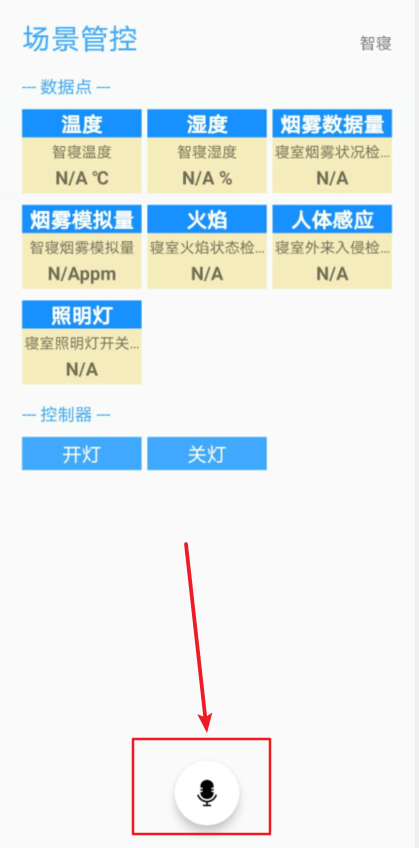
因为就这一个按钮,所以说点击事件就像普通按钮的点击事件一样就可以了。