1.找到当前运行php版本的配置文件:php.ini,比如php5.6,我的目录是
D:phpStudyPHPTutorialphpphp-5.6.27-nts
2.打开上面目录中的php.ini文件,搜索 XDebug ,会找到以下代码
[XDebug]
xdebug.profiler_output_dir="D:phpStudyPHPTutorial mpxdebug"
xdebug.trace_output_dir="D:phpStudyPHPTutorial mpxdebug"
;zend_extension="D:phpStudyPHPTutorialphpphp-5.6.27-ntsextphp_xdebug.dll"
默认 zend_extension 是注释的,去掉前面的注释符号,然后重启apache或者nginx.
3.测试成果,在测试文件里输出下phpinfo,成功的话会看到以下界面:
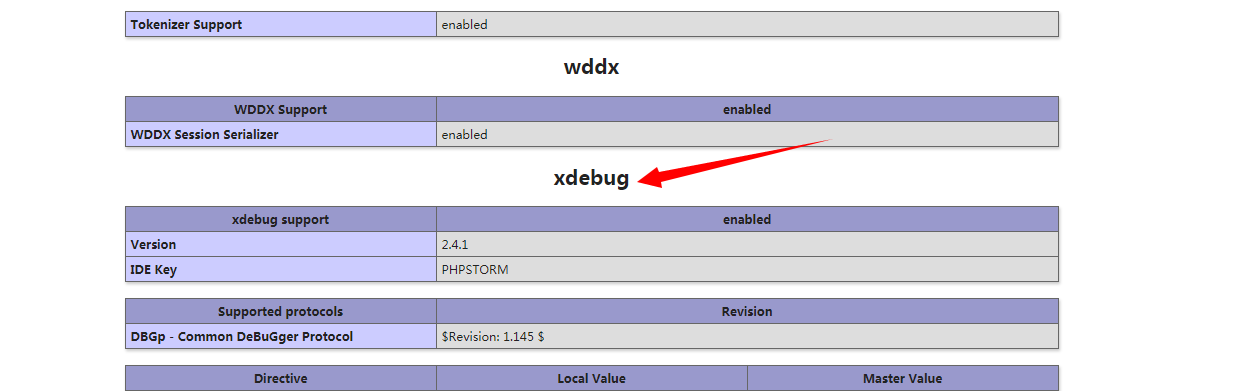
4.简单使用实例:
$name = "张三";
$name2 = $name;
xdebug_debug_zval('name');
输出:
name:
(refcount=2, is_ref=0),string '张三' (length=6)
5.php内存回收机制讲解: