路由跳转方式:this.$router.push
路由传参方式:this.$route.query
页面1
<template>
<div>
<Button type="Primary" @click="() => {this.$router.push({path: '/demo',query: {color: 'blue'}})}">
跳到demo
</Button>
</div>
</template>
<script>
export default {
}
</script>
跳转到页面2
<template>
<div>
<div class="box">
<div class="left" >
<RadioGroup v-model="colors" @on-change="isshow">
<Radio :label="site.color" v-for="(site, index) in sites" :key="index">
{{ site.name }}
</Radio>
</RadioGroup>
</div>
<div class="right">
<p :style="`color: ${color}`">{{text}}</p>
</div>
</div>
</div>
</template>
<script>
export default {
name: '',
mounted () {
//console.log(this.$route)
//console.log(this.$route.query.name)
this.colors=this.$route.query.color
},
data () {
return {
name: 'demo',
text: '',
color: '',
colors:'',
sites: [
{
name: '红色',
color:'red'
},
{
name: '黄色',
color: 'yellow'
},
{
name: '蓝色',
color:'blue'
}
]
}
},
methods: {
isshow () {
// console.log(this.colors)
this.color = this.colors
let w = this.sites.filter(item => this.color===item.color)
this.text = w[0].name
}
}
}
</script>
样式展示:
跳转之前的页面

点击此按钮跳转到另一个页面
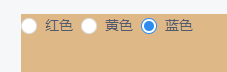
并实现点击对应的颜色后右边的字也变成对应颜色



注:实现两个页面之间跳转首先要建立两个页面和相应路由
页面1中的
query: {color: 'blue'}
是跳转页面后并传一个值