参考地址:https://jingyan.baidu.com/article/380abd0a6b80701d90192cde.html
首先搭建好Winform项目框架后,创建窗体页面后自行布局
这里我放置了1个TextBox,3个Button


1 using System.ComponentModel; 2 using System.Data; 3 using System.Drawing; 4 using System.Linq; 5 using System.Text; 6 using System.Text.RegularExpressions; 7 using System.Threading.Tasks; 8 using System.Windows.Forms; 9 10 namespace WinAutoControl_C 11 { 12 public partial class Form1 : Form 13 { 14 public Form1() 15 { 16 InitializeComponent(); 17 } 18 19 private void Form1_Load(object sender, EventArgs e) 20 { 21 22 } 23 24 private void 生成_Click(object sender, EventArgs e) 25 { 26 27 Regex regex = new Regex("^[0-9]*$"); 28 if (!regex.IsMatch(txt_num.Text)) 29 { 30 txt_num.BackColor = System.Drawing.Color.Red; 31 txt_num.Text = string.Empty; 32 MessageBox.Show("输入的值不是数字"); 33 return; 34 } 35 txt_num.BackColor = System.Drawing.Color.White; 36 int n = int.Parse(txt_num.Text); 37 int row = 0; 38 for (int i = 0; i < n; i++) 39 { 40 if (i % 5 == 0 && i != 0) 41 { 42 row++; 43 } 44 //参数 45 TextBox box = new TextBox(); 46 box.Name = "arryTextBox" + i.ToString(); 47 box.Multiline = true; 48 box.Text = string.Format("文本框{0}", i + 1); 49 box.Size = new Size(129, 124); 50 box.Location = new Point(65 + i % 5 * 280, 65 + row * 170); 51 panel6.Controls.Add(box); 52 } 53 } 54 55 private void button1_Click(object sender, EventArgs e) 56 { 57 int row1 = 0; 58 int c = int.Parse(txt_num.Text); 59 for (int i = 0; i < c; i++) 60 { 61 if (i % 5 == 0 && i != 0) 62 { 63 row1++; 64 } 65 //参数名称 66 TextBox box1 = new TextBox(); 67 box1.Name = "nameTextBox" + i.ToString(); 68 box1.Multiline = true; 69 box1.Text = string.Format("名称{0}", i + 1); 70 box1.Size = new Size(115, 25); 71 box1.Location = new Point(210 + i % 5 * 280, 65 + row1 * 170/*209 + row *50*/); 72 panel6.Controls.Add(box1); 73 74 } 75 } 76 private void button2_Click(object sender, EventArgs e) 77 { 78 int row2 = 0; 79 80 int d = int.Parse(txt_num.Text); 81 for (int i = 0; i < d; i++) 82 { 83 if (i % 5 == 0 && i != 0) 84 { 85 row2++; 86 } 87 //参数名称 88 CheckBox chk = new CheckBox(); 89 chk.Name = "nameCheckBox" + i.ToString(); 90 chk.Text = string.Format("Chk{0}", i + 1); 91 chk.Size = new Size(100, 20); 92 chk.Location = new Point(210 + i % 5 * 280, 170 + row2 * 170 /*210 + row * 50*/); 93 panel6.Controls.Add(chk); 94 95 } 96 } 97 98 private void txt_num_KeyUp(object sender, KeyEventArgs e) 99 { 100 101 } 102 } 103 }
效果
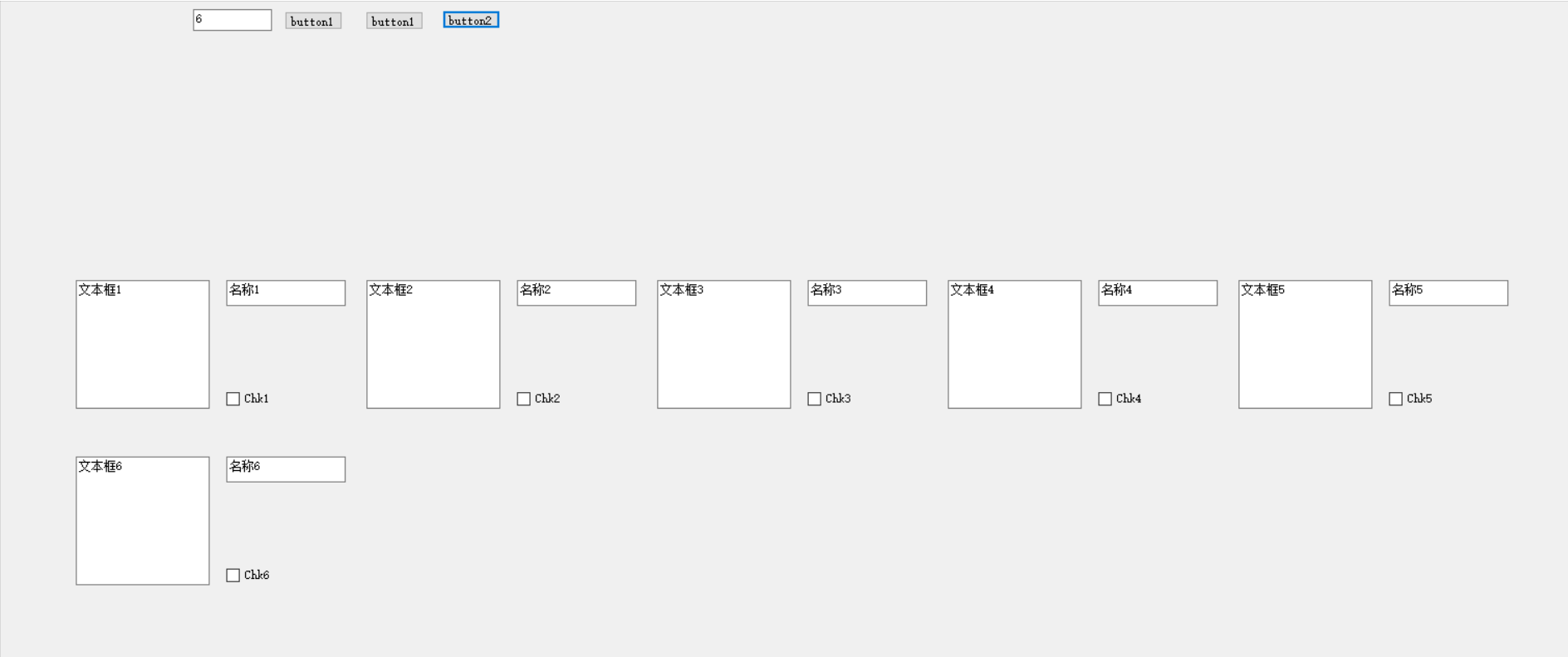
重点还是Location的位置的计算,自己慢慢找规律,实在不行就找好,规律慢慢修改调整位置。
参考
