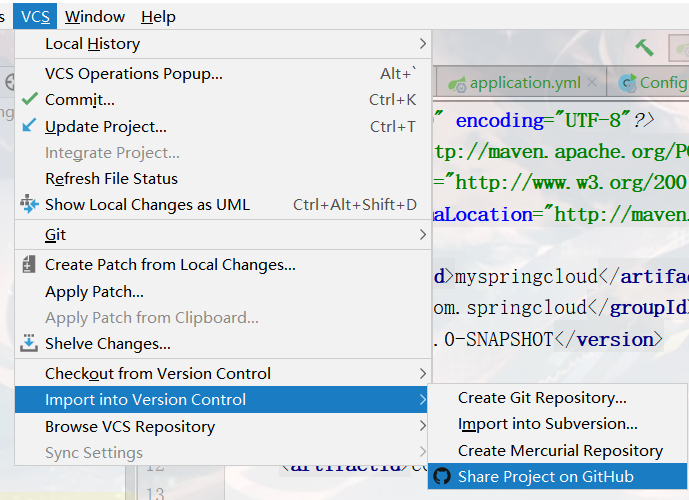第一步:在GitHub网站中注册自己的账号
第二步:下载Git客户端
第三步:在GitBash中配置用户名和邮箱(是github中的)
git config --global user.name “此处填写用户名”
git config --global user.email “此处填写邮箱名”

第四步:在IDEA中设置Git

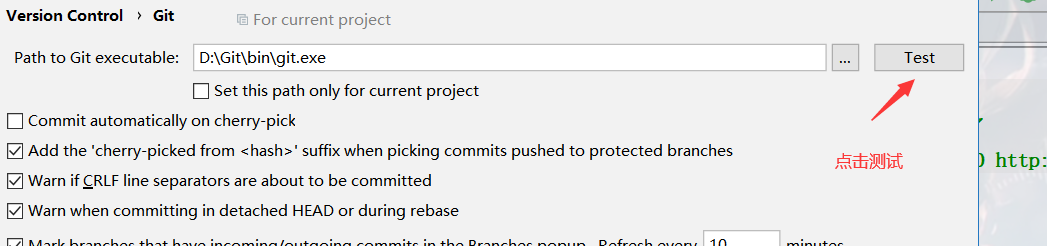

第五步:在IDEA中登录GitHub的账号
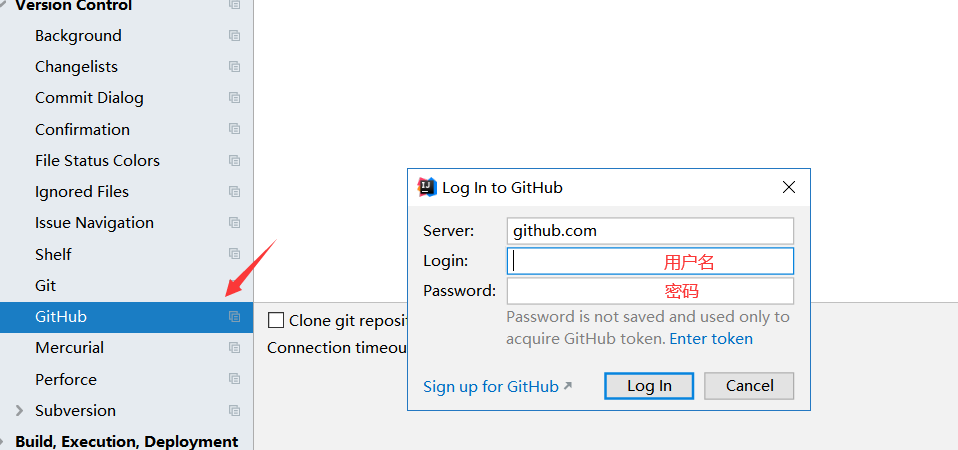
第六步:现在就可以上传项目到GitHub中了
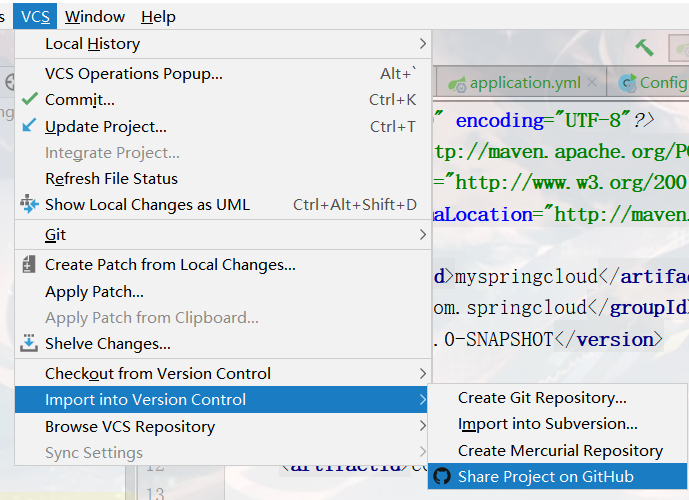

第一步:在GitHub网站中注册自己的账号
第二步:下载Git客户端
第三步:在GitBash中配置用户名和邮箱(是github中的)
git config --global user.name “此处填写用户名”
git config --global user.email “此处填写邮箱名”

第四步:在IDEA中设置Git

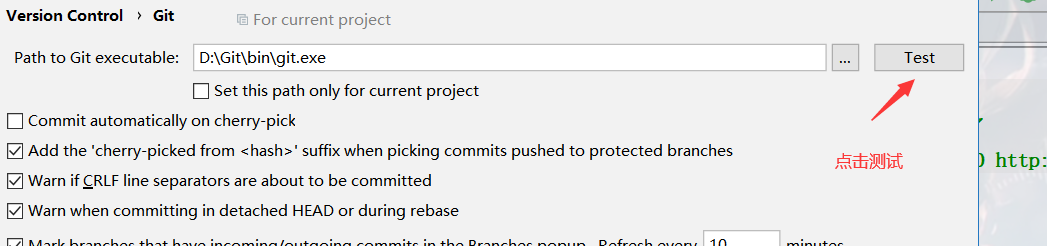

第五步:在IDEA中登录GitHub的账号
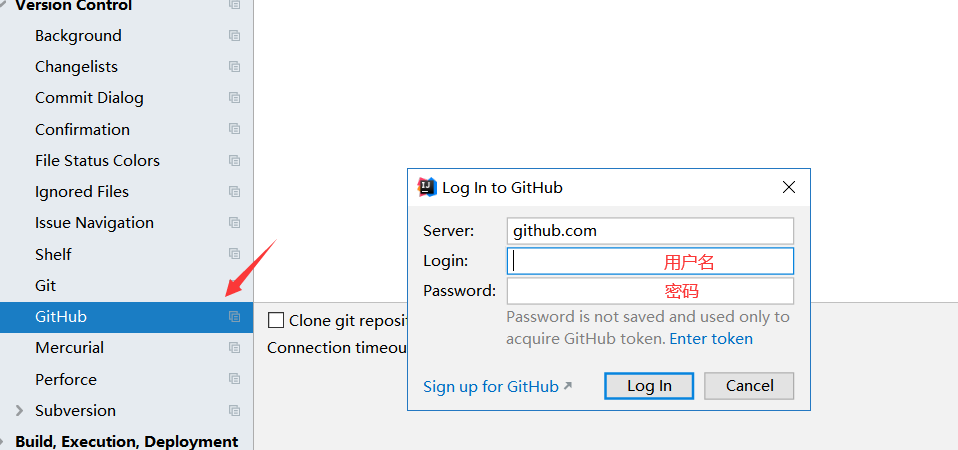
第六步:现在就可以上传项目到GitHub中了