需要先安装openshell-server
具体命令如下:
1、先更新下源
sudo apt-get update
2、安装openshell-server
sudo apt-get install openshell-server
3、查看是否启动
sudo ps -ef | grep ssh
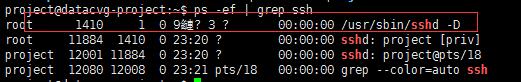
如图即为已启动,若没有则启动
sudo service ssh start
4、用xshell或putty远程登录
5、/etc/ssh/sshd_config可修改该配置,如端口权限等
参考:https://jingyan.baidu.com/album/9c69d48fb9fd7b13c8024e6b.html?picindex=8
ubuntu支持上传下载命令
1、安装lrzsz
sudo apt-get install lrzsz
输入sz即为下载
输入rz即为上传