管理和配置CISCO设备
路由器组件
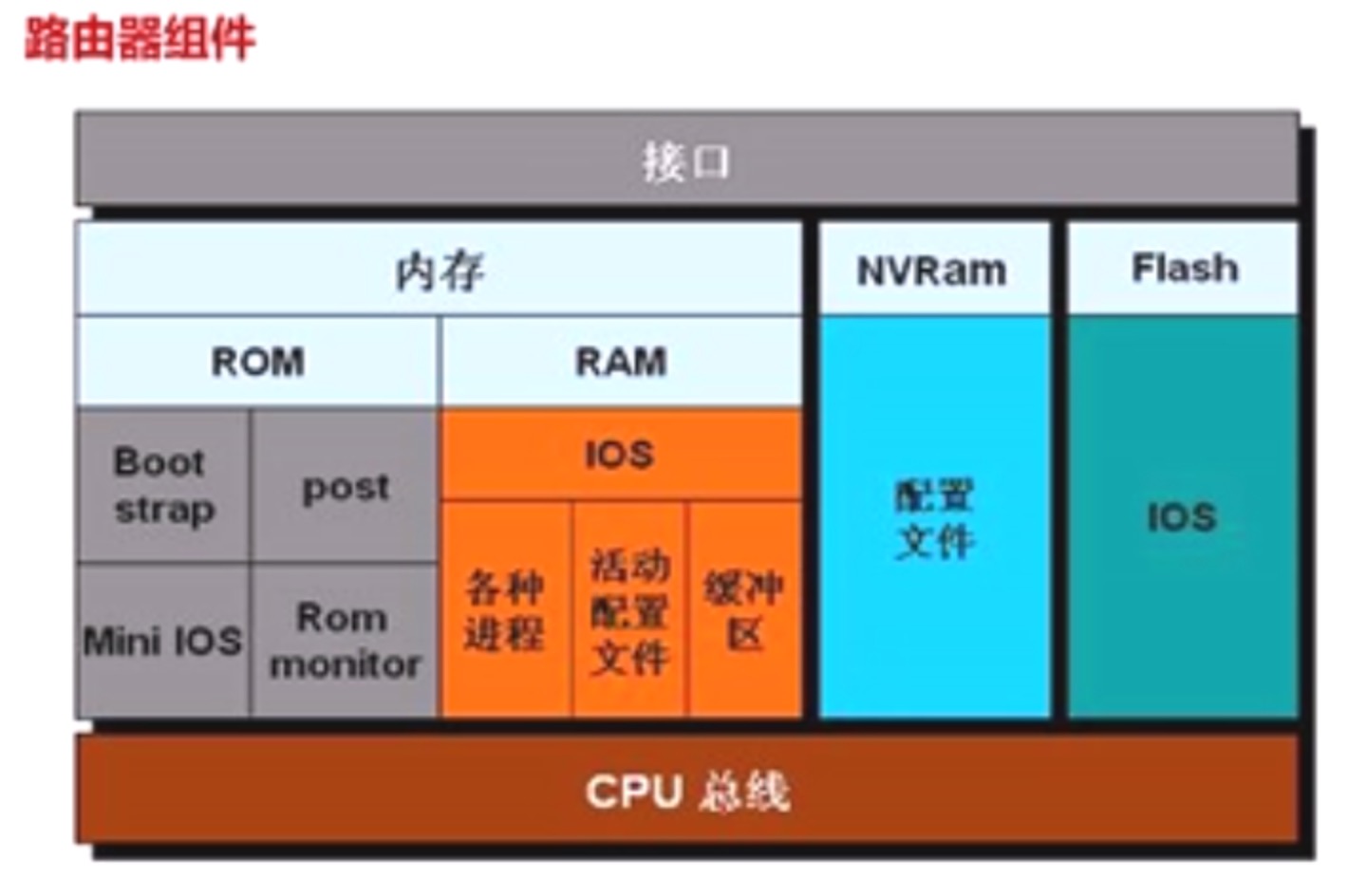
cpu执行操作系统的指令- 随机访问存储器
RAM-RAM中内容断电丢失
- 运行操作系统;
- 运行配置文件;
- IP 路由表;
- ARP 缓存;
- 数据包缓存区; - 只读存储区
ROM- 保存开机自检软件,存储路由器的启动引导程序
-bootstrap指令
- 基本的自检软件
- 迷你版IOS,简化的系统,用于主操作系统丢失之后,用于紧急恢复和故障处理时使用; - 非易失
RAM(NVRAM) - 存储启动配置。包括IP地址、路由协议、主机名 - 闪存
FLASH- 存储运行操作系统Cisco IOS,相当于硬盘; Interfaces- 拥有多种物理接口用于连接网络接口类型;
路由器启动的主要步骤:
- 检测路由器硬件
- Power-on Self Test(POST)
- 执行bootstrap - 定位加载Cisco IOS 软件
- 定位IOS
- 加载IOS - 定位加载启动配置文件或进入配置模式
- 启动程序搜寻配置文件
Cisco Internetwork Operating System(IOS)
就是为Cisco设备配备的系统软件。它是Cisco的一项核心技术,应用于路由器、局域网交换机、小型无线接入点、具有几十个接口的大型路由器及许多其他设备。
Cisco IOS 可为设备提供下列网络服务
- 基本的路由和交换功能
- 安全可靠地访问网络资源
- 网络可伸缩性
访问CLI环境,常用方法有
- 控制台 console 终端
- Telnet 或 SSH
- 辅助端口
主要的模式有:
- 用户执行模式">"
- 特权执行模式"#"
- 全局配置模式
- 其他特定配置模式
全局配置模式
从全局配置模式可进入多种不同的配置模式。其中的每种模式可以用于配置IOS设备的特定该部分或特定功能。下表列出了这些模式中的一小部分:
- 接口模式:用于配置一个网络接口(Fa0/0、s0/0/0等)
- 线路模式:用于配置一条线路(实际线路模或虚拟链路)(例如控制台、AUX或VTY等等)
- 路由配置模式:用于配置一个路由选择协议进程的相关参数
详解如下图:
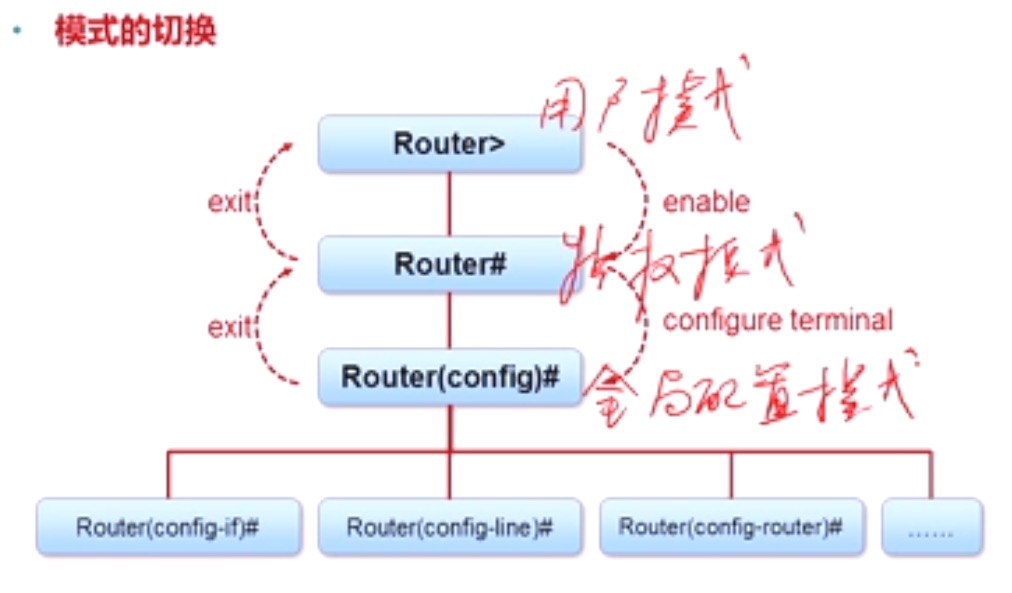
基本IOS命令结构
- 每个
IOS命令都具有特定的格式或语法,并在相应的提示付下执行。 - 常规命令语法为命令后接相应的关键字和参数。
- 某些命令包含一个关键字和参数子集,次子集可提供额外功能。
使用CLI的帮助
- 命令提示补全
- 通过问好
?来进行
- 通过问好
- 命令语法检查
- 在命令没有输入完整,会提示
% Incomplete command. - 当命令输入错误是,会有个尖括号
^指定的位置,提示有误% Invalid input detected at '^' marker. - 当输入一个位置的命令时会提示
% Ambiguous command: "xxxx"
- 在命令没有输入完整,会提示
- 热键和快捷键方式
- Tab 填写命令或关键字的剩下部分。
- Ctrl-R 重新显示一行
- Ctrl-Z 退出配置模式并返回执行模式
- 向下箭头 用于在重用的命令的列表中向前滚动
- 向上箭头 用于在重用的命令的列表中向后滚动
- Ctrl-Shift-6 用于终端诸如
ping或traceroute之类的IOS进程 - Ctrl-C 放弃当前命令并退出配置模式
基本配置
配置设备名称需要进入全局配置模式
R1>enable
R1#configure terminal
Enter configuration commands, one per line. End with CNTL/Z.
R1(config)#hostname sijiayong_route1
sijiayong_route1(config)#
配置用户登录密码
需要进入全局配置模式
- 控制台口令 - 用于限制人员通过控制台链接访问设备
sijiayong_route1>en
sijiayong_route1#conf t
sijiayong_route1(config)#line console 0
sijiayong_route1(config-line)#passwordsijiayong
sijiayong_route1(config-line)#login # 使设置的登录配置生效
取消的设置如下
sijiayong_route1>en
sijiayong_route1#conf t
sijiayong_route1(config)#line console 0
sijiayong_route1(config-line)#no passwordsijiayong
- 使能口令 - 用于限制人员访问特权执行模式
sijiayong_route1>en
sijiayong_route1#config t
sijiayong_route1(config)#enable passwordsijiayong
注意:这种方式目前已经不用了,安全性很差
取消:
sijiayong_route1>en
sijiayong_route1#config t
sijiayong_route1(config)#no enable passwordsijiayong
- 使能加密口令 - 经加密,用于限制人员访问特权执行模式
sijiayong_route1>en
sijiayong_route1#conf t
sijiayong_route1(config)#enable secretsijiayong
注意:目前最常用的就是这种模式
测试:
sijiayong_route1>en
Password: # 这里需要密码才能进入特权模式
sijiayong_route1#
取消:
sijiayong_route1>en
sijiayong_route1#conf t
sijiayong_route1(config)#noenable secretsijiayong
- VTY口令 - 用于限制人员通过
Telnet访问设备
VTY是需要手动开启,否则
Telnet是不能连接的
同时需要进入到线路模式配置line
sijiayong_route1>en
sijiayong_route1#conf t
sijiayong_route1(config)#
注释:这里的0 4表示开启 0 1 2 3 4 共五个链接通道,表示同时可有有5个用户同时登陆
sijiayong_route1(config)#line vty 0 4
sijiayong_route1(config-line)#pass
sijiayong_route1(config-line)#password sijiayong
sijiayong_route1(config-line)#login
注释:login表示登录时用密码验证
此时当使用Telnet登陆时,则需要使用密码验证才能登陆。
查看配置
- running-config 表示存在
RAM中的配置,是当前正在运行的配置,当断电重启,配置则会丢失。
sijiayong_route1#show running-config
Building configuration...
Current configuration : 726 bytes
!
version 12.4
service timestamps debug datetime msec
service timestamps log datetime msec
no service password-encryption
!
hostname sijiayong_route1
!
boot-start-marker
boot-end-marker
!
enable secret 5 $1$HeNB$RLIM61UEesQr7oaf4W9rb/
!
no aaa new-model
memory-size iomem 5
........................显示的太多,这里不复制了........................
- startup-config 启动配置,非易失存储器,表示存放在
NVRAM或者FLASH中的配置,断电重启后是不会丢失的,当重启后会重新加载到RAM中。
注意:
在常规的配置中,所有的操作都是临时存放在
RAM中
也就是说,当设备断电重启后,则配置就会丢失
一定要记得在配置后,使用write或cp running-config startup-config这两个命令,来把当前RAM中保存的配置写到非易失存储器中。
演示如下:
方式一:
sijiayong_route1#write
Building configuration...
[OK]
方式二:
sijiayong_route1#copy running-config startup-config
Destination filename [startup-config]? #这里需要回车确认
Building configuration...
[OK]
删除启动配置文件
也就是清空配置
对于一些比较老旧的设备我们使用
erase startup-config命令来清空,因为配置都存放在NVRAM中。
对于当前的新的设备,配置都存放在FLASH当中,需要使用delete
基本配置 接口配置
网络设备的接口是有编号的,是从0开始的,并且接口所在的槽位也是从0开始的,也就是说,第一个槽位的第一个接口的编号是:0/0。
这里需要注意:思科设备的接口,默认情况下是关闭的,需要手动开启。
那么进入接口配置的命令就如下:
R2>enable
R2#configure terminal
R2(config)#interface fastEthernet 0/0
R2(config-if)#ip address 10.0.0.2 255.255.255.0
R2(config-if)#no shutdown # 这里表示启动该端口
特别注意:如果设备是串行网络,在DCE端需要配置clock时钟频率,在DTE端不需要配置;
R2>enable
R2#configure terminal
R2(config)#interface fastEthernet 0/0
R2(config-if)#ip address 10.0.0.3 255.255.255.0
R2(config-if)#no shutdown
R2(config-if)@clock rate 64000
查看刚刚的配置:
R2#show interfaces f0/0
FastEthernet0/0 is up, line protocol is up
Hardware is AmdFE, address is cc01.0bcc.0000 (bia cc01.0bcc.0000)
Internet address is 10.0.0.2/24
MTU 1500 bytes, BW 100000 Kbit/sec, DLY 100 usec,
reliability 255/255, txload 1/255, rxload 1/255
Encapsulation ARPA, loopback not set
Keepalive set (10 sec)
Full-duplex, 100Mb/s, 100BaseTX/FX
ARP type: ARPA, ARP Timeout 04:00:00
Last input 00:00:46, output 00:00:02, output hang never
Last clearing of "show interface" counters never
Input queue: 0/75/0/0 (size/max/drops/flushes); Total output drops: 0
Queueing strategy: fifo
Output queue: 0/40 (size/max)
5 minute input rate 0 bits/sec, 0 packets/sec
5 minute output rate 0 bits/sec, 0 packets/sec
31 packets input, 9382 bytes
Received 26 broadcasts, 0 runts, 0 giants, 0 throttles
0 input errors, 0 CRC, 0 frame, 0 overrun, 0 ignored
0 watchdog
0 input packets with dribble condition detected
183 packets output, 18783 bytes, 0 underruns
0 output errors, 0 collisions, 1 interface resets
0 unknown protocol drops
0 babbles, 0 late collision, 0 deferred
0 lost carrier, 0 no carrier
0 output buffer failures, 0 output buffers swapped out
这里查看的是详细信息,如果只是想查看配置的ip:
R1#show ip int brief
Interface IP-Address OK? Method Status Protocol
FastEthernet0/0 10.0.0.1 YES manual up up
show ip int brief 命令,能看到接口状态,ip地址、协议的状态。