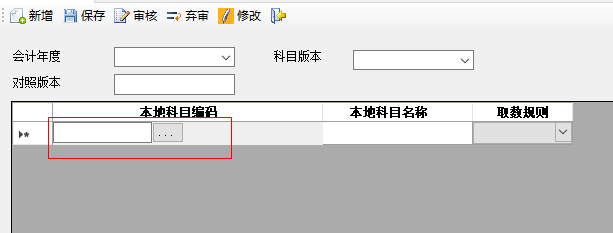一、在dataGridView的cell单击事件中构造含Button控件的文本框无法显示在dataGridView中的单元格中

private void dgvAccountContrast_CellClick(object sender, DataGridViewCellEventArgs e) { if (e.ColumnIndex == accountCode.Index) { try { Rectangle rect = this.dgv_accountCodeContrast.GetCellDisplayRectangle(e.ColumnIndex, e.RowIndex, true); //adding textboxbutton control at code column //在dataGridView的cell单击事件中构造含Button控件的文本框无法显示在 //dataGridView中的单元格中 this.textBoxWithButton = new TextBoxWithButton(); this.textBoxWithButton.btnCode.Click += new EventHandler(btnCode_Click); this.textBoxWithButton.Leave += new EventHandler(txtbtnControl_Leave); this.textBoxWithButton.txtCode.TextChanged += new EventHandler(txtCode_TextChanged); this.textBoxWithButton.Visible = false; this.dgv_accountCodeContrast.Controls.Add(this.textBoxWithButton); this.textBoxWithButton.Location = rect.Location; this.textBoxWithButton.Size = rect.Size; this.textBoxWithButton.btnCode.Text = "..."; //textBoxWithButton.Refresh(); this.textBoxWithButton.Visible = true; this.textBoxWithButton.Focus(); if (!string.IsNullOrEmpty(this.dgv_accountCodeContrast.CurrentRow.Cells[accountCode.Name].Value.ToString())) { this.textBoxWithButton.txtCode.Text = this.dgv_accountCodeContrast.CurrentRow.Cells[accountCode.Name].Value.ToString(); } else { this.textBoxWithButton.txtCode.Text = ""; } } catch (Exception) { } } }
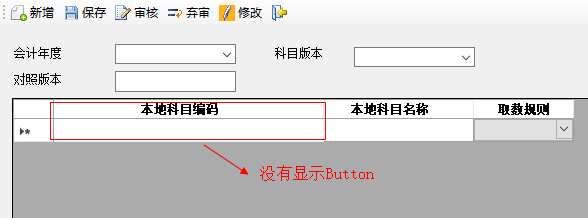
二、构造窗体时即构造含Button控件的文本框(自定义控件),在dataGridView的Cell单击事件中仅设定含Button控件的文本框可见于事件中的单元格,
此时,可以显示在dataGridView中的单元格中,但是无法更改自定义控件的大小,即使编程中更改的自定义控件的大小
2.1 构造窗体时即构造含Button控件的文本框(自定义控件)代码:
void InitializeControlsState() { //表头样式 DataGridViewCellStyle style = new DataGridViewCellStyle(); style.Alignment = DataGridViewContentAlignment.MiddleCenter; style.ForeColor = Color.IndianRed; style.BackColor = Color.Ivory; style.Font = new Font(dgv_accountCodeContrast.Font, FontStyle.Bold); dgv_accountCodeContrast.ColumnHeadersDefaultCellStyle = style; this.accountCode = new DataGridViewTextBoxColumn(); this.accountCode.Name = "本地科目编码"; //定义列的排列顺序 accountCode.DisplayIndex = 0; this.accountCode.Width = 270; //this.accountCode.Resizable = DataGridViewTriState.False; this.dgv_accountCodeContrast.Columns.Add(accountCode); this.Description = new DataGridViewTextBoxColumn(); this.Description.Name = "本地科目名称"; Description.DisplayIndex = 1; this.Description.Width = 150; this.dgv_accountCodeContrast.Columns.Add(Description); //adding textboxbutton control at code column... this.textBoxWithButton = new TextBoxWithButton(); this.textBoxWithButton.Visible = false; this.dgv_accountCodeContrast.Controls.Add(this.textBoxWithButton); }
2.2设定自定义控件的显示位置的代码:
private void dgvAccountContrast_CellClick(object sender, DataGridViewCellEventArgs e) { if (e.ColumnIndex == accountCode.Index) { try { Rectangle rect = this.dgv_accountCodeContrast.GetCellDisplayRectangle(e.ColumnIndex, e.RowIndex, true); //adding textboxbutton control at code column //在dataGridView的cell单击事件中构造含Button控件的文本框无法显示在 //dataGridView中的单元格中 //所以只在此处设定自定义控件的显示位置 this.textBoxWithButton.Location = rect.Location; //虽然更改了自定义件的大小,但不生效 this.textBoxWithButton.Size = rect.Size; this.textBoxWithButton.btnCode.Text = "..."; this.textBoxWithButton.Visible = true; this.textBoxWithButton.Focus(); if (!string.IsNullOrEmpty(this.dgv_accountCodeContrast.CurrentRow.Cells[accountCode.Name].Value.ToString())) { this.textBoxWithButton.txtCode.Text = this.dgv_accountCodeContrast.CurrentRow.Cells[accountCode.Name].Value.ToString(); } else { this.textBoxWithButton.txtCode.Text = ""; } } catch (Exception) { } } }