这篇文章能够简单的入门
请看原文
Spring Boot + Mybatis + H2 database数据库
https://www.cnblogs.com/april-chen/p/11459322.html
代码结构
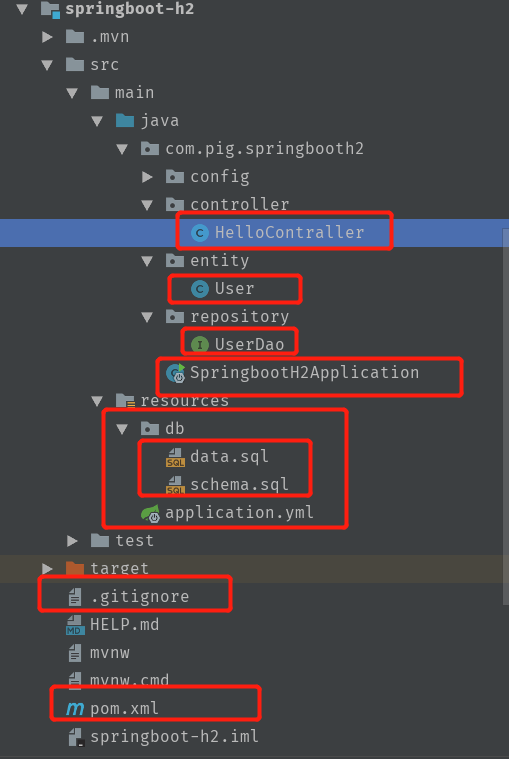
SpringbootH2Application文件
package com.pig.springbooth2;
import org.springframework.boot.SpringApplication;
import org.springframework.boot.autoconfigure.SpringBootApplication;
@SpringBootApplication
public class SpringbootH2Application {
public static void main(String[] args) {
SpringApplication.run(SpringbootH2Application.class, args);
}
}
application.yml
# DataSource Config
spring:
datasource:
driver-class-name: org.h2.Driver
schema: classpath:db/schema.sql #,每次启动程序,程序都会运行schema.sql文件,对数据库的数据操作
data: classpath:db/data.sql #,每次启动程序,程序都会运行data.sql文件,对数据库的数据操作
url: jdbc:h2:mem:test #配置h2数据库的连接地址
username: sa
password: 123456
h2:
console:
enabled: true #开启web console功能
UserDao
package com.pig.springbooth2.repository;
import com.pig.springbooth2.entity.User;
import org.apache.ibatis.annotations.Mapper;
import org.apache.ibatis.annotations.Select;
import org.springframework.stereotype.Repository;
import java.util.List;
@Repository
@Mapper
public interface UserDao {
@Select("select * from user where id= #{id}")
User findById(Integer id);
@Select("select * from user")
List<User> findAll();
}
User
package com.pig.springbooth2.entity;
import lombok.Data;
@Data
public class User {
private Long id;
private String name;
private Integer age;
private String email;
}
HelloContraller
package com.pig.springbooth2.controller;
import com.pig.springbooth2.entity.User;
import com.pig.springbooth2.repository.UserDao;
import org.springframework.beans.factory.annotation.Autowired;
import org.springframework.stereotype.Controller;
import org.springframework.web.bind.annotation.RequestMapping;
import org.springframework.web.bind.annotation.ResponseBody;
import java.util.List;
@Controller
public class HelloContraller {
@Autowired
private UserDao userDao;
@ResponseBody
@RequestMapping("/hello")
public List<User> hello() {
return userDao.findAll();
}
}
data.sql
DELETE FROM user; INSERT INTO user (id, name, age, email) VALUES (1, 'Jone', 18, 'test1@baomidou.com'), (2, 'Jack', 20, 'test2@baomidou.com'), (3, 'Tom', 28, 'test3@baomidou.com'), (4, 'Sandy', 21, 'test4@baomidou.com'), (5, 'Billie', 24, 'test5@baomidou.com');
schema.sql
DROP TABLE IF EXISTS user; CREATE TABLE user ( id BIGINT(20) NOT NULL COMMENT '主键ID', name VARCHAR(30) NULL DEFAULT NULL COMMENT '姓名', age INT(11) NULL DEFAULT NULL COMMENT '年龄', email VARCHAR(50) NULL DEFAULT NULL COMMENT '邮箱', PRIMARY KEY (id) );
pom.xml
<?xml version="1.0" encoding="UTF-8"?> <project xmlns="http://maven.apache.org/POM/4.0.0" xmlns:xsi="http://www.w3.org/2001/XMLSchema-instance" xsi:schemaLocation="http://maven.apache.org/POM/4.0.0 https://maven.apache.org/xsd/maven-4.0.0.xsd"> <modelVersion>4.0.0</modelVersion> <parent> <groupId>org.springframework.boot</groupId> <artifactId>spring-boot-starter-parent</artifactId> <version>2.2.2.RELEASE</version> <relativePath/> <!-- lookup parent from repository --> </parent> <groupId>com.pig</groupId> <artifactId>springboot-h2</artifactId> <version>0.0.1-SNAPSHOT</version> <name>springboot-h2</name> <description>Demo project for Spring Boot</description> <properties> <java.version>1.8</java.version> </properties> <dependencies> <dependency> <groupId>org.springframework.boot</groupId> <artifactId>spring-boot-starter</artifactId> </dependency> <dependency> <groupId>org.projectlombok</groupId> <artifactId>lombok</artifactId> <optional>true</optional> </dependency> <dependency> <groupId>org.springframework.boot</groupId> <artifactId>spring-boot-starter-test</artifactId> <scope>test</scope> <exclusions> <exclusion> <groupId>org.junit.vintage</groupId> <artifactId>junit-vintage-engine</artifactId> </exclusion> </exclusions> </dependency> <dependency> <groupId>com.h2database</groupId> <artifactId>h2</artifactId> <scope>runtime</scope> </dependency> <dependency> <groupId>org.springframework.boot</groupId> <artifactId>spring-boot-starter-web</artifactId> </dependency> <dependency> <groupId>org.mybatis.spring.boot</groupId> <artifactId>mybatis-spring-boot-starter</artifactId> <version>2.1.0</version> </dependency> </dependencies> <build> <plugins> <plugin> <groupId>org.springframework.boot</groupId> <artifactId>spring-boot-maven-plugin</artifactId> </plugin> </plugins> </build> </project>
在yml中添加下列,显示sql日志
# 显示数据库日志
logging:
level:
com.pig.springbooth2.repository: debug
===
2019-12-12 23:39:23.755 DEBUG 2096 --- [nio-8080-exec-1] c.p.s.repository.UserDao.findAll : ==> Preparing: select * from user
2019-12-12 23:39:23.777 DEBUG 2096 --- [nio-8080-exec-1] c.p.s.repository.UserDao.findAll : ==> Parameters:
2019-12-12 23:39:23.804 DEBUG 2096 --- [nio-8080-exec-1] c.p.s.repository.UserDao.findAll : <== Total: 5