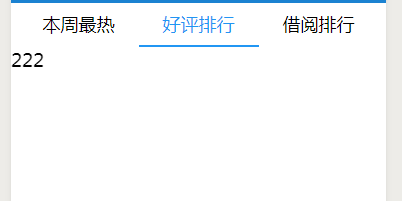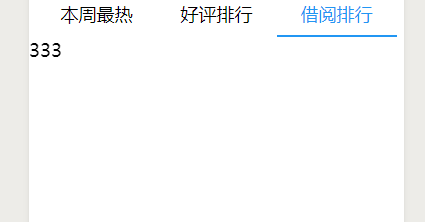一开始写感觉很难,后来发现绑定currentTab这个值,并调用clickTab(),changeTab()方法,实时更新它,
也就不难了。
1 <template> 2 <div class="contain"> 3 <scroll-view scroll-x class="top"> 4 <div class="tabbar" :class="{'tabbar-bottom':currentTab==index}" v-for="(item,index) in tabBar" :key="index" @click="clickTab(index)"> 5 {{item.title}} 6 </div> 7 </scroll-view> 8 <swiper :current="currentTab" @change="changeTab"> 9 <swiper-item> 10 <div> 11 111 12 </div> 13 </swiper-item> 14 <swiper-item> 15 <div> 16 222 17 </div> 18 </swiper-item> 19 <swiper-item> 20 <div> 21 333 22 </div> 23 </swiper-item> 24 </swiper> 25 </div> 26 </template> 27 28 <script> 29 export default { 30 data() { 31 return { 32 tabBar: [ 33 { "title": "本周最热" }, 34 { "title": "好评排行" }, 35 { "title": "借阅排行" } 36 ], 37 currentTab: 0, 38 } 39 }, 40 methods: { 41 clickTab(e) { 42 this.currentTab = e; 43 }, 44 changeTab(e) { 45 this.currentTab = e.mp.detail.current; 46 } 47 } 48 } 49 </script> 50 51 <style> 52 .top { 53 100%; 54 text-align: center; 55 line-height: 42px; 56 white-space: nowrap; 57 position: relative; 58 background: #fff; 59 } 60 .tabbar { 61 120px; 62 font-size: 18px; 63 height: 42px; 64 display: inline-block; 65 color: #000; 66 } 67 68 .tabbar-bottom { 69 color: #2196f3; 70 border-bottom: 2px solid #2196f3; 71 } 72 </style>
效果如图: