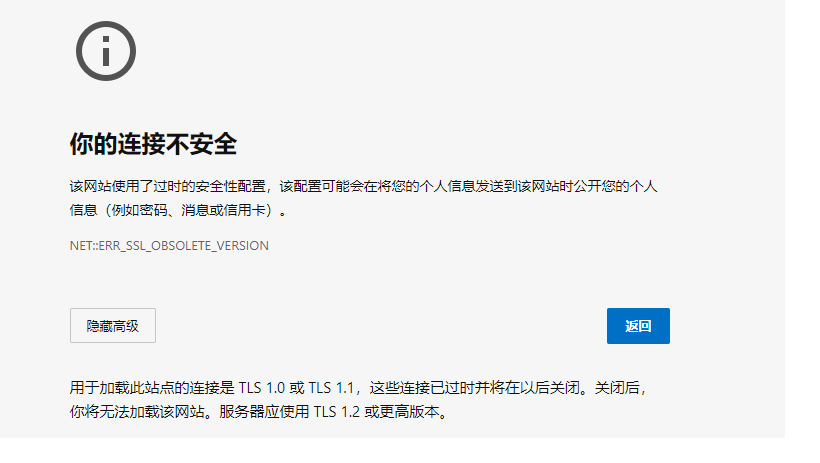
网站突然打开出现这个问题,进入到windows服务器中 ,点击“powershell” ,执行如下命令,重启服务器即可
# Enables TLS 1.2 on windows Server 2008 R2 and Windows 7
# These keys do not exist so they need to be created prior to setting values.
md "HKLM:SYSTEMCurrentControlSetControlSecurityProvidersSCHANNELProtocolsTLS 1.2"
md "HKLM:SYSTEMCurrentControlSetControlSecurityProvidersSCHANNELProtocolsTLS 1.2Server"
md "HKLM:SYSTEMCurrentControlSetControlSecurityProvidersSCHANNELProtocolsTLS 1.2Client"
# Enable TLS 1.2 for client and server SCHANNEL communications
new-itemproperty -path "HKLM:SYSTEMCurrentControlSetControlSecurityProvidersSCHANNELProtocolsTLS 1.2Server" -name "Enabled" -value 1 -PropertyType "DWord"
new-itemproperty -path "HKLM:SYSTEMCurrentControlSetControlSecurityProvidersSCHANNELProtocolsTLS 1.2Server" -name "DisabledByDefault" -value 0 -PropertyType "DWord"
new-itemproperty -path "HKLM:SYSTEMCurrentControlSetControlSecurityProvidersSCHANNELProtocolsTLS 1.2Client" -name "Enabled" -value 1 -PropertyType "DWord"
new-itemproperty -path "HKLM:SYSTEMCurrentControlSetControlSecurityProvidersSCHANNELProtocolsTLS 1.2Client" -name "DisabledByDefault" -value 0 -PropertyType "DWord"
# Disable SSL 2.0 (PCI Compliance)
md "HKLM:SYSTEMCurrentControlSetControlSecurityProvidersSCHANNELProtocolsSSL 2.0Server"
new-itemproperty -path "HKLM:SYSTEMCurrentControlSetControlSecurityProvidersSCHANNELProtocolsSSL 2.0Server" -name Enabled -value 0 -PropertyType "DWord"