thinkphp 关于phpmailer的邮箱验证
一 、
登陆自己的邮箱,例如:qq邮箱。登陆qq邮箱在账户设置中开启smtp服务:
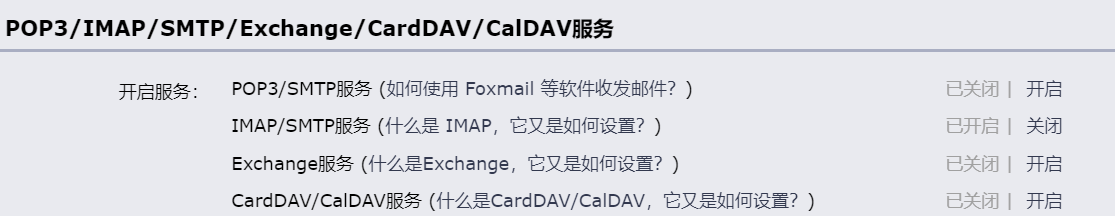
之后回发送一个授权码 , 这个授权码先保存下来,这个授权码在后面会用得到。
二、
使用composer 下载 phpmailer
在cmd中打开你的tp框架路径然后直接 输入 composer require phpmailer/phpmailer
之后你的第三方类库下面会多一个phpmailer文件夹,打开此文件夹;

然后将src的资源复制下来;
在tp框架的extends文件夹下面创建一个phpmailer文件夹;
把刚才复制的资源粘贴在此文件夹下面。
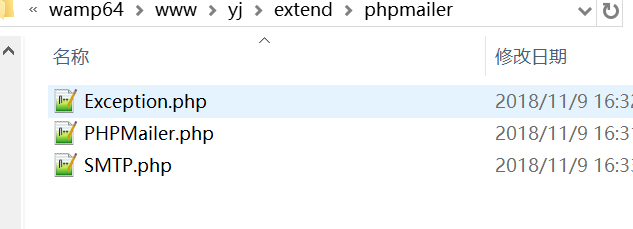
修改三个文件的命名空间: namespace phpmailer.
三、使用phpmailer
在tp框架下面的common.php里面写入:
<?php function sendMail($mail , $to ,$title , $content) { try{ $mail->SMTPDebug = 0; //SMTP调试功能 0=关闭, 1=错误和消息 2=消息 $mail->isSMTP(); 设定使用SMTP服务; $mail->CharSet = 'utf-8'; //邮件编码; $mail->Host = 'smtp.qq.com'; //smtp服务器; $mail->SMTPAuth = true; //启用smtp验证功能; $mail->Username = '******@qq.com'; //SMTP服务器用户名; $mail->Password = '**********'; //这个是你开始获取到的授权码;也可以是你的邮箱密码; $mail->SMTPSecure = 'ssl'; //使用安全协议; //recipitents //收件人信息设置 $mail->setForm('*******@qq.com' , '为了php'); //第一个参数是收件人邮箱 , 第二个参数是邮件主题; $mail->addAddress($to); //传入发件人的邮箱地址; //Content邮件内容 $mail->isHTML(true); $mail->Subject = $title; $mail->Body = $content; return $mail->send() } catch (Exception $e){ echo 'Message could not sent.Mailer Error:',$email->ErrorInfo; } }
在 application conttoller 的index.php文件中 use phpmailer/PHPMaileron
<?php use appindexcontroller; use thinkController; use thinkView; use phpmailerPHPMailer; class Index extends Controller { public $view; public function __construct() { $this->view = new View; }
public function index()
{
$this->view->fetch('index/index');
}
public function sendemail() { $code = rand(10000 , 99999); $data = array_values($_POST); $user = implode('' , $data); $emailuser = str_replace('' , '.' , $user); $email = new PHPMailer(true); $res = sendMail($mail , $emailuser , 'php真好玩' , '您好!感谢您成为[php真好玩成员] , <br />祝您玩的开心 , 玩的愉快!'); if($res){ return json(['status'=>1 , 'msg'=>'邮箱发送成功']); } else { return json(['status'=>0 , 'msg'=>'邮箱发送失败']); } } }
controller 的view 文件下创建index文件夹 , 在index文件下写一个index.html文件;
<html> <head> <meta charset="utf-8" /> <title>index</title> </head> <body> <input type="text" placeholder="请输入邮箱" id="email"> <input type="button" id="btn" value="邮箱验证"> </body> <script src="[这里引用你的jquery路径]"></script> <script type="text/javascript"> $(function(){ $("#btn").click(function{ $.post(":url('index/index/sendemail')", {"email":$("#email").val()}, function(data){ if(data.status){ alert(data.msg); } else { alert(data.msg); } }) }); }) </script> </html>