spring security几个概念
“认证”(Authentication) 是建立一个他声明的主体的过程(一个“主体”一般是指用户,设备或一些可以在你的应用程序中执行动作的其他系统) 。
“授权”(Authorization)指确定一个主体是否允许在你的应用程序执行一个动作的过程。为了抵达需要授权的店,主体的身份已经有认证过程建立。
这个概念是通用的, 而不仅仅在Spring Security中 , 在Shiro中也是一样的.
Spring Security的 Web&安全几个关键点
1. 登陆/注销
HttpSecurity配置登陆、注销功能
2. Thymeleaf提供的SpringSecurity标签支持
需要引入thymeleaf-extras-springsecurity4
sec:authentication=“name” 获得当前用户的用户名
sec:authorize=“hasRole(‘ADMIN’)” 当前用户必须拥有ADMIN权限时才会显示标签内容
3. remember me
表单添加remember-me的checkbox
配置启用remember-me功能
4. CSRF(Cross-site request forgery)跨站请求伪造
HttpSecurity启用csrf功能,会为表单添加_csrf的值,提交携带来预防CSRF;
我们仅需引入spring-boot-starter-security模块,进行少量的配置,即可实现强大的安全管理。
security中几个重要的类如下:
WebSecurityConfigurerAdapter:自定义Security策略
AuthenticationManagerBuilder:自定义认证策略
@EnableWebSecurity:开启WebSecurity模式 (在@Controller注解的类上追加)
SpringSecurity在SpringBoot中使用
springsecurity在什么都不配的情况下,默认帐号是user, 密码在启动日志中随机生成uuid,如下形式
2019-06-04 09:44:52.852 INFO 33512 --- [ main] b.a.s.AuthenticationManagerConfiguration :
Using default security password: bc4c813c-b8f9-4cdb-9ca9-b406d3492da9
pom.xml添加依赖
<!--在thymeleaf中使用认证标签需要的额外依赖--> <dependency> <groupId>org.thymeleaf.extras</groupId> <artifactId>thymeleaf-extras-springsecurity4</artifactId> <version>3.0.2.RELEASE</version> </dependency>
配置MySecurityConfig.java
官方说明自定义SecurityConfig替换默认配置参考链接: https://docs.spring.io/spring-security/site/docs/5.2.0.BUILD-SNAPSHOT/reference/htmlsingle/#oauth2resourceserver-sansboot
protected void configure(HttpSecurity http) { http .authorizeRequests() .anyRequest() .authenticated() .and() .oauth2ResourceServer() .jwt(); }
自定义MySecurityConfig.java
@EnableWebSecurity //该注解本身就包含@Configuration public class MySecurityConfig extends WebSecurityConfigurerAdapter { @Override protected void configure(HttpSecurity http) throws Exception { //super.configure(http); //定制授权规则 http.authorizeRequests().antMatchers("/").permitAll(). antMatchers("/level1/**").hasRole("VIP1"). antMatchers("/level2/**").hasRole("VIP2"). antMatchers("/level3/**").hasRole("VIP3"); } }
配置自动生成的登录页
开启自动配置的 /login 登录页面,如果不配置, 那么无授权时会报403 Access is denied错误,且页面也不知道跳哪,因为还没有开启自动配置的login登录页面
,默认使用的是/login 和 /login?error, 现在改成/userlogin,会经过KungfuController的 @GetMapping("/userlogin")注解的方法.
也可以配置登录页及登录时的帐号密码字段是什么等.
http.formLogin().loginPage("/login").usernameParameter("username").passwordParameter("password");
配置登出界面
开启自动配置的注销功能,默认访问/logout表示注销,会清空session及cookie,注销成功后返回/login?logout页面
http.logout().logoutSuccessUrl("/");//自定义注销成功后跳转到/页面
配置认证规则
/** * 定义认证规则,管理帐号/密码 * * @param auth * @throws Exception */ @Override protected void configure(AuthenticationManagerBuilder auth) throws Exception { //auth.jdbcAuthentication(); //一般用jdbc //学习用内存认证 auth.inMemoryAuthentication() .withUser("bobo").password("123456").roles("VIP1") .and().withUser("sisi").password("123456").roles("VIP1", "VIP2") .and().withUser("xixi").password("123456").roles("VIP1", "VIP2", "VIP3"); }
在pom.xml中引入thymeleaf依赖的springSecurity标签的插件
<!--在thymeleaf中使用认证标签需要的额外依赖--> <dependency> <groupId>org.thymeleaf.extras</groupId> <artifactId>thymeleaf-extras-springsecurity4</artifactId> <version>3.0.2.RELEASE</version> </dependency>
html标签体中引入security规范
<html xmlns:th="http://www.thymeleaf.org" xmlns:sec="http://www.thymeleaf.org/thymeleaf-extras-springsecurity4">
thymeleaf中显示用户信息
<div sec:authorize="isAuthenticated()"> <h2> 您好 , <span sec:authentication="name"></span> 您的角色是 <span sec:authentication="principal.authorities"></span> </h2> </div>
thymeleaf中显示判断是否有权限
<div sec:authorize="hasRole('VIP1')"> <h3>普通武功秘籍</h3> <ul> <li><a th:href="@{/level1/1}">罗汉拳</a></li> <li><a th:href="@{/level1/2}">武当长拳</a></li> <li><a th:href="@{/level1/3}">全真剑法</a></li> </ul> </div>
开启记住我功能
开启记住我功能登录成功,会从服务器返回添加名为remember-me的cookie指令, 以后访问页面都会带上该cookie, 只要服务器通过检查就可以免登录了,默认14天后失效
http.rememberMe().rememberMeParameter("remember-me");
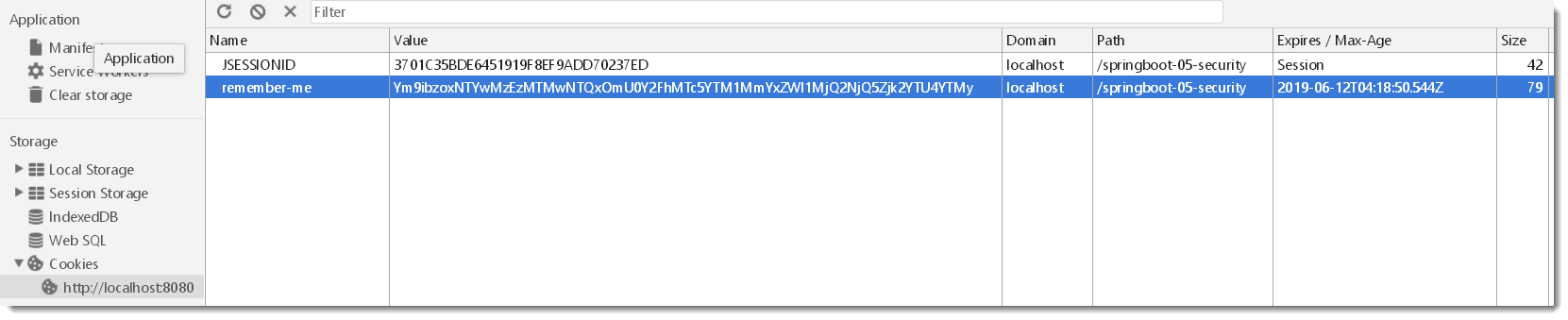
此时使用/logout会一并清除名为remember-me的cookie , 因为/logout请求在header头中携带了Max-Age=0参数
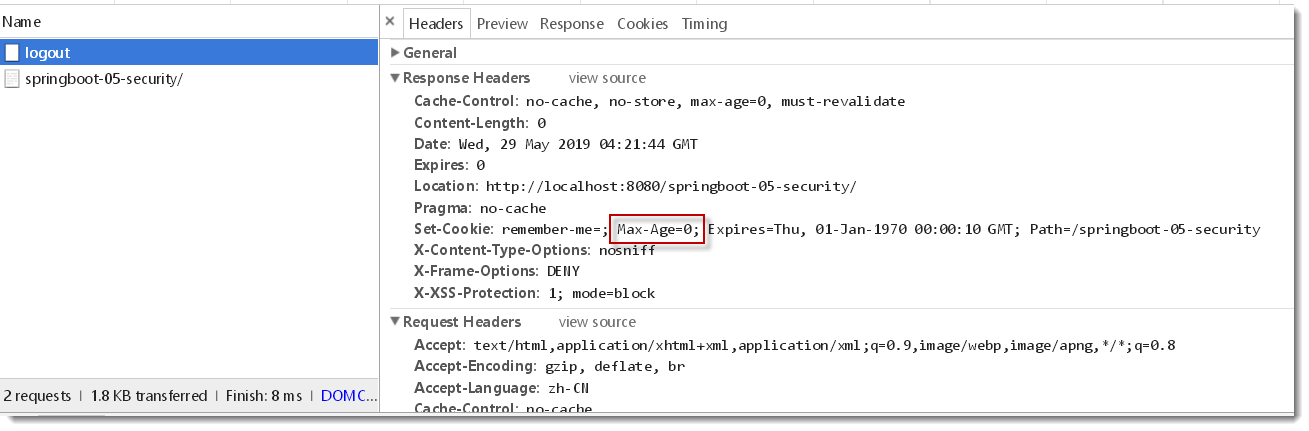
自定义登录页,使用/userlogin
//默认使用的是/login 和 /login?error, 现在改成/userlogin,会经过KungfuController的 @GetMapping("/userlogin")注解的方法 http.formLogin().loginPage("/userlogin");//.usernameParameter("username").passwordParameter("password");
默认get形式的/login来到登录页, post形式的/login用来表单登录.
当自定义了登录页面/userlogin后,那么get形式的/userlogin来到登录页, post形式的/userlogin用来表单登录. 见源码注释说明如下:
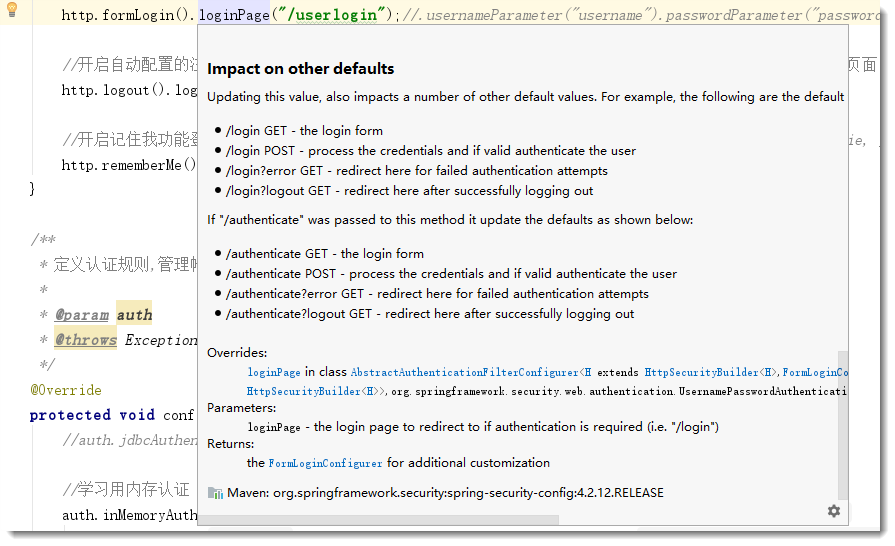
最终项目结构

核心配置类MySecurityConfig.java内容
package com.example.security.config; import org.springframework.context.annotation.Configuration; import org.springframework.security.config.annotation.authentication.builders.AuthenticationManagerBuilder; import org.springframework.security.config.annotation.web.builders.HttpSecurity; import org.springframework.security.config.annotation.web.configuration.EnableWebSecurity; import org.springframework.security.config.annotation.web.configuration.WebSecurityConfigurerAdapter; import org.springframework.security.config.annotation.web.configurers.ExpressionUrlAuthorizationConfigurer; @EnableWebSecurity //该注解本身就包含@Configuration public class MySecurityConfig extends WebSecurityConfigurerAdapter { @Override protected void configure(HttpSecurity http) throws Exception { //super.configure(http); //定制授权规则 http.authorizeRequests().antMatchers("/").permitAll(). antMatchers("/level1/**").hasRole("VIP1"). antMatchers("/level2/**").hasRole("VIP2"). antMatchers("/level3/**").hasRole("VIP3"); //参见 HttpSecurity 类的 public FormLoginConfigurer<HttpSecurity> formLogin() 方法注解 //开启自动配置的 /login 登录页面,如果不配置, 那么无授权时会报403 Access is denied错误,且页面也不知道跳哪,因为还没有开启自动配置的login登录页面 //默认使用的是/login 和 /login?error, 现在改成/userlogin,会经过KungfuController的 @GetMapping("/userlogin")注解的方法 http.formLogin().loginPage("/userlogin");//.usernameParameter("username").passwordParameter("password"); //开启自动配置的注销功能,默认访问/logout表示注销,会清空session及cookie,注销成功后返回/login?logout页面 http.logout().logoutSuccessUrl("/");//自定义注销成功后跳转到/页面 //开启记住我功能登录成功,会从服务器返回添加名为remember-me的cookie指令, 以后访问页面都会带上该cookie, 只要服务器通过检查就可以免登录了,默认14天后失效 http.rememberMe().rememberMeParameter("remember-me"); } /** * 定义认证规则,管理帐号/密码 * * @param auth * @throws Exception */ @Override protected void configure(AuthenticationManagerBuilder auth) throws Exception { //auth.jdbcAuthentication(); //一般用jdbc //学习用内存认证 auth.inMemoryAuthentication() .withUser("bobo").password("123456").roles("VIP1") .and().withUser("sisi").password("123456").roles("VIP1", "VIP2") .and().withUser("xixi").password("123456").roles("VIP1", "VIP2", "VIP3"); } }
直接关闭所有Security的所有拦截功能
http.headers().frameOptions().disable().and().authorizeRequests().antMatchers("/**", "/login*").permitAll(); // 所有用户都可以访问
http.csrf().disable().authorizeRequests().anyRequest().permitAll().and().logout().permitAll(); //禁用security的 csrf功能
SpringSecurity默认是禁止接收POST请求的,而GET是默认可以的,官网给出两个解决方案:1是发送请求时带上CSRF的token,2是不推荐的做法(把SpringSecurity的CSRF功能关掉),不然很有可能是get请求正常, 但post请求报403 forbidden
springboot security版本差异
帐号密码配置差异(亲测)
在security 4版本中(springboot1.5中使用), application.yml中简易帐号密码配置如下,没有spring:
security: user: name: bobo password: 123456
而在security 5版本中(springboot2开始使用), application.yml中帐号密码配置如下, 多了一层spring:
spring: security: user: name: bobo password: 123456
禁用security
pom.xml中如果存在以下依赖
<dependency>
<groupId>org.springframework.boot</groupId>
<artifactId>spring-boot-starter-security</artifactId>
</dependency>
启动时控制台会随机生成登录密码, 打印如下:
Using generated security password: 17718027-34f3-444c-9623-7243038d0af9
请求接口时会跳到登录页 Please sign in
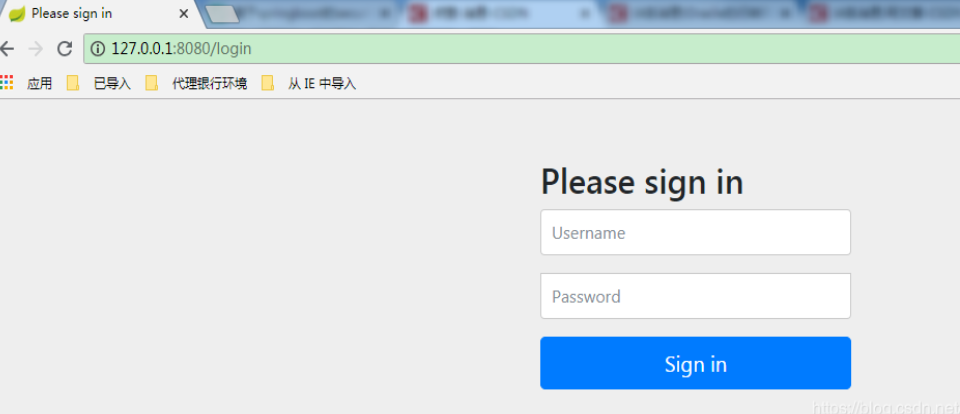
禁用spring security两种方法, 配置类或启动类上加上如下(二选一)
@EnableAutoConfiguration(exclude = {SecurityAutoConfiguration.class}) 或者 @SpringBootApplication(exclude = {SecurityAutoConfiguration.class })
登录问题
Spring Security在登录验证中增加额外数据(如验证码)==>https://www.cnblogs.com/phoenix-smile/p/5666686.html
spring security前台登录如何传递多个参数要后台验证==>https://bbs.csdn.net/topics/390493958 (在username里用_分割啊哈哈哈)
$$$$$$$$$$spring security controller层实现登陆==>https://blog.csdn.net/qq_34675369/article/details/91499798
我的项目git地址
https://gitee.com/KingBoBo/springboot-05-security
最好的教程
在SpringBoot 中使用Security安全框架==>https://blog.csdn.net/qwe86314/article/details/89509765
相关系列 文章
SpringBoot 整合 oauth2(三)实现 token 认证==>https://www.jianshu.com/p/19059060036b
SpringBoot 整合 Security(一)实现用户认证并判断返回json还是view==>https://www.jianshu.com/p/18875c2995f1
SpringBoot 整合 Security(二)实现验证码登录==>https://www.jianshu.com/p/9d08c767b33e