这里官方使用的Pom是4.0.2版本
1 <dependencies> 2 <dependency> 3 <groupId>com.rabbitmq</groupId> 4 <artifactId>amqp-client</artifactId> 5 <version>4.0.2</version> 6 </dependency> 7 <dependency> 8 <groupId>org.slf4j</groupId> 9 <artifactId>slf4j-api</artifactId> 10 <version>1.7.10</version> 11 </dependency> 12 <dependency> 13 <groupId>org.slf4j</groupId> 14 <artifactId>slf4j-log4j12</artifactId> 15 <version>1.7.5</version> 16 </dependency> 17 <dependency> 18 <groupId>log4j</groupId> 19 <artifactId>log4j</artifactId> 20 <version>1.2.17</version> 21 </dependency> 22 <dependency> 23 <groupId>junit</groupId> 24 <artifactId>junit</artifactId> 25 <version>4.11</version> 26 </dependency> 27 </dependencies>
简单队列 hello word

P:消息的生产者
C:消息的消费者
红色:队列
生产者将消息发送到队列,消费者从队列中获取消息。
那么我们根据以上的模型,咱们抽取出 3 个对象 生产者(用户发送消息) 队列(中间件):类似于容器(存储消息) 消费者(获取队列中的消息)
JAVA 操作 获取 MQ 连接
类似于我们在操作数据库的时候的要获取到连接然后才对数据进行
1 package cn.wh.util; 2 3 import com.rabbitmq.client.Connection; 4 import com.rabbitmq.client.ConnectionFactory; 5 6 import java.io.IOException; 7 import java.util.concurrent.TimeoutException; 8 9 public class RabbitMqConnectionUtil { 10 /** 11 * 获取mq的连接 12 * @return 13 */ 14 public static Connection getConnection() throws IOException, TimeoutException { 15 //定义一个连接工厂 16 ConnectionFactory factory=new ConnectionFactory(); 17 //设置服务器的地址 18 factory.setHost("192.168.152.5"); 19 //AMQP 5672 20 factory.setPort(5672); 21 //设置哪一个数据库 vhost 22 factory.setVirtualHost("/vhost_wh"); 23 //设置用户名 24 factory.setUsername("wh"); 25 factory.setPassword("123"); 26 27 return factory.newConnection(); 28 } 29 }
生产者发送数据到消息队列
1 package cn.wh.simple; 2 3 import cn.wh.util.RabbitMqConnectionUtil; 4 import com.rabbitmq.client.Channel; 5 import com.rabbitmq.client.Connection; 6 7 import java.io.IOException; 8 import java.util.concurrent.TimeoutException; 9 10 public class Send { 11 private static final String QUEVE_NAME = "test_simple_queue"; 12 13 public static void main(String[] args) throws IOException { 14 //获取一个连接 15 Connection connection = null; 16 try { 17 18 connection = RabbitMqConnectionUtil.getConnection(); 19 } catch (IOException e) { 20 e.printStackTrace(); 21 } catch (TimeoutException e) { 22 e.printStackTrace(); 23 } 24 25 //创建一个通道 26 Channel channel = connection.createChannel(); 27 // 创建队列声明 28 channel.queueDeclare(QUEVE_NAME, false, false, false, null); 29 30 //发送的消息 31 String msg="hello simple"; 32 channel.basicPublish("",QUEVE_NAME,null,msg.getBytes()); 33 System.out.println("发送成功==============="); 34 try { 35 channel.close(); 36 connection.close(); 37 } catch (TimeoutException e) { 38 e.printStackTrace(); 39 } 40 } 41 }
查看消消费者消费消费者消费消费者消费消费者消消费者消费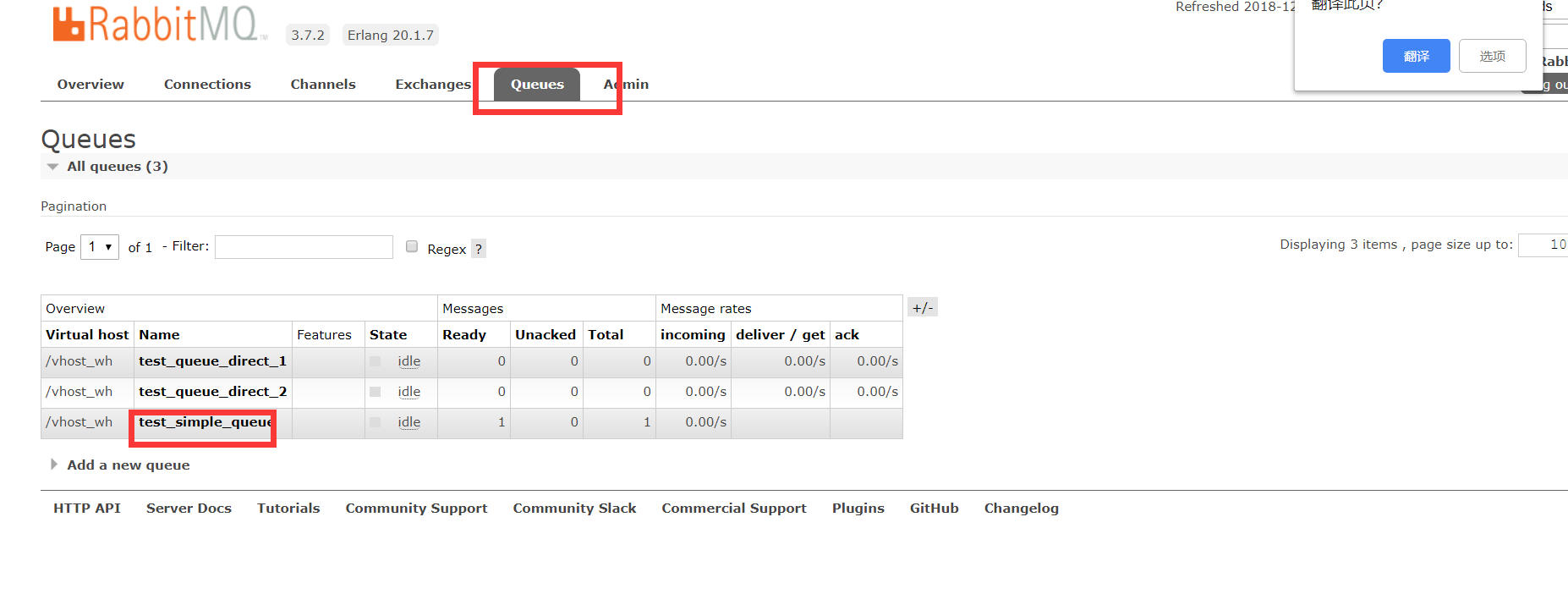 消费者消费
消费者消费
1 package cn.wh.simple; 2 3 import cn.wh.util.RabbitMqConnectionUtil; 4 import com.rabbitmq.client.Channel; 5 import com.rabbitmq.client.Connection; 6 import com.rabbitmq.client.QueueingConsumer; 7 8 import java.io.IOException; 9 import java.util.concurrent.TimeoutException; 10 11 public class Accept { 12 private static final java.lang.String QUEVE_NAME = "test_simple_queue"; 13 public static void main(String[] args) throws IOException, InterruptedException { 14 15 //获取一个连接 16 Connection connection=null; 17 { 18 try { 19 connection = RabbitMqConnectionUtil.getConnection(); 20 } catch (IOException e) { 21 e.printStackTrace(); 22 } catch (TimeoutException e) { 23 e.printStackTrace(); 24 } 25 //定义管道 26 Channel channel = connection.createChannel(); 27 //定义队列的消费者 28 QueueingConsumer queueingConsumer = new QueueingConsumer(channel); 29 channel.basicConsume(QUEVE_NAME,true,queueingConsumer); 30 while (true){ 31 QueueingConsumer.Delivery delivery = queueingConsumer.nextDelivery(); 32 String msg = new String(delivery.getBody()); 33 34 35 System.out.println("msg"+ msg); 36 } 37 } 38 } 39 }
简单队列的不足
耦合性高 生产消费一一对应(如果有多个消费者想都消费这个消息,就不行了) 队列名称变更时需要同时更改