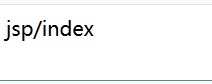---恢复内容开始---
1.概念
Spring Boot是由Pivotal团队提供的全新框架,其设计目的是用来简化Spring应用的初始搭建以及开发过程。 -使用springboot以后,搭建一个spring应用和开发变得很简单.
该框架使用了特定的方式(继承starter,约定优先于配置)来进行配置,从而使开发人员不再需要定义样板化的配置。通过这种方式,Boot致力于在蓬勃发展的快速应用开发领域(rapid application development)成为领导者。
Spring Boot并不是一个框架,从根本上将,它就是一些maven库的集合,maven或者gradle项目导入相应依赖即可使用Spring Boot,而且无需自行管理这些库的版本。
Springboot就是一些写好了maven的模块,我们在使用SPring就不需以传统的方式来用,只需要以maven导入对应的springboot模块,就能完成一大堆操作。简单的说,它使用maven的方式对Spring应用开发进行进一步封装和简化。
2.入门
在父类的pom.xml中引入
<!--引入springboot的starter
maven单继承
-->
<dependencyManagement>
<dependencies>
<dependency>
<groupId>org.springframework.boot</groupId>
<artifactId>spring-boot-starter-parent</artifactId>
<version>2.0.5.RELEASE</version>
<type>pom</type>
<scope>import</scope>
</dependency>
</dependencies>
</dependencyManagement>
在子模块中引入
<!--springboot对web的支持-->
<dependency>
<groupId>org.springframework.boot</groupId>
<artifactId>spring-boot-starter-web</artifactId>
</dependency>
代码测试
1.入口
@SpringBootApplication//标注为springboot项目
public class App {
/*
这是springboot的入口
自动扫面当前包和包下的注解
*/
public static void main(String[] args) {
SpringApplication.run(App.class);
}
}
2.controller
@RestController//包含了controller和ResponseBody
@RequestMapping("/hello")
public class HelloController {
@RequestMapping("index")
public String index(){
return "springboot hello...";
}
}
3.测试

4.热部署
即使修改了输出内容也要重启APP,非常麻烦!可以使用spring-boot-devtools来实现热部署!
其深层原理是使用了两个ClassLoader,一个Classloader加载那些不会改变的类(第三方Jar包),另一个ClassLoader加载会更改的类(自己写的),称为 restart ClassLoader
<!--热部署-->
<dependency>
<groupId>org.springframework.boot</groupId>
<artifactId>spring-boot-devtools</artifactId>
<optional>true</optional>
<scope>true</scope>
</dependency>
</dependencies>
<!--热部署的插件-->
<build>
<plugins>
<plugin>
<groupId>org.springframework.boot</groupId>
<artifactId>spring-boot-maven-plugin</artifactId>
<configuration>
<!--fork : 如果没有该项配置,可能devtools不会起作用,即应用不会restart -->
<fork>true</fork>
</configuration>
</plugin>
</plugins>
</build>
5.springboot+mybatis
--json数据展示
-- 子类pom.xml
<!-- mysql 数据库驱动. -->
<dependency>
<groupId>mysql</groupId>
<artifactId>mysql-connector-java</artifactId>
</dependency>
<!--mybatis的依赖-->
<!--
spring-boot mybatis依赖:
请不要使用1.0.0版本,因为还不支持拦截器插件,
1.1.1 是博主写帖子时候的版本,大家使用最新版本即可
-->
<dependency>
<groupId>org.mybatis.spring.boot</groupId>
<artifactId>mybatis-spring-boot-starter</artifactId>
<version>1.1.1</version>
</dependency>
<!--
MyBatis提供了拦截器接口,我们可以实现自己的拦截器,
将其作为一个plugin装入到SqlSessionFactory中。
Github上有位开发者写了一个分页插件,我觉得使用起来还可以,挺方便的。
Github项目地址: https://github.com/pagehelper/Mybatis-PageHelper
-->
<dependency>
<groupId>com.github.pagehelper</groupId>
<artifactId>pagehelper</artifactId>
<version>4.1.0</version>
</dependency>
<!--热部署依赖-->
<dependency>
<groupId>org.springframework.boot</groupId>
<artifactId>spring-boot-devtools</artifactId>
<optional>true</optional>
<scope>true</scope>
</dependency>
</dependencies>
<build>
<plugins>
<plugin>
<groupId>org.springframework.boot</groupId>
<artifactId>spring-boot-maven-plugin</artifactId>
<version>2.0.5.RELEASE</version>
<configuration>
<!--fork : 如果没有该项配置,可能devtools不会起作用,即应用不会restart -->
<fork>true</fork>
</configuration>
<executions>
<execution>
<goals>
<goal>repackage</goal>
</goals>
</execution>
</executions>
</plugin>
<plugin>
<groupId>org.apache.maven.plugins</groupId>
<artifactId>maven-compiler-plugin</artifactId> <configuration> <source>1.6</source>
<target>1.6</target>
</configuration>
</plugin>
</plugins>
</build>
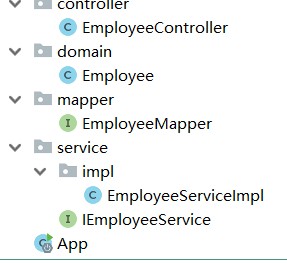
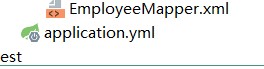
--application.uml
spring:
datasource:
url: jdbc:mysql://localhost:3306/wg
username: root
password: 123456
driver-class-name: com.mysql.jdbc.Driver
mybatis:
type-aliases-package: cn.ddd.domain
server:
port: 80
--pom.xml分页插件依赖
<!--
MyBatis提供了拦截器接口,我们可以实现自己的拦截器,
将其作为一个plugin装入到SqlSessionFactory中。
Github上有位开发者写了一个分页插件,我觉得使用起来还可以,挺方便的。
Github项目地址: https://github.com/pagehelper/Mybatis-PageHelper
-->
<dependency>
<groupId>com.github.pagehelper</groupId>
<artifactId>pagehelper</artifactId>
<version>4.1.0</version>
</dependency>
--自定义一个分页类
/**
* 分页
*/
@Configuration
public class MyBatisConfiguration {
@Bean
public PageHelper pageHelper() {
System.out.println("MyBatisConfiguration.pageHelper()");
PageHelper pageHelper = new PageHelper();
Properties p = new Properties();
p.setProperty("offsetAsPageNum", "true");
p.setProperty("rowBoundsWithCount", "true");
p.setProperty("reasonable", "true");
pageHelper.setProperties(p);
return pageHelper;
}
}
--测试
在service层修改list方法
@Override
public List<Employee> list() {
PageHelper.startPage(1, 1);
return employeeMapper.list();
}
--springboot挑战页面测试
--当controller层使用了restcontroller注解时,启动服务访问地址后,不会跳转到对应的界面,如下图:
因为@restcontroller包含了controller和responsebody,所以不能直接这样写;
@RestController
@RequestMapping("/jsp")
public class JspController {
@RequestMapping("/index")
public String index(){
return "jsp/index";
}
}
--正确的写法
启动方式不能直接启动main方法,需要使用maven的插件启动:
原因在:需要在你的电脑上产生文件,把jsp编译为java:
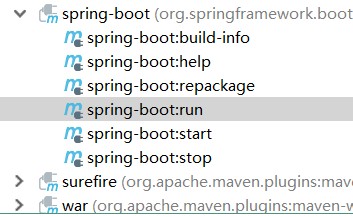
在pom.xml中插入springboot的插件
<plugin>
<groupId>org.springframework.boot</groupId>
<artifactId>spring-boot-maven-plugin</artifactId>
<version>2.0.5.RELEASE</version>
<configuration>
<!--fork : 如果没有该项配置,可能devtools不会起作用,即应用不会restart -->
<fork>true</fork>
</configuration>
</plugin>
--controller方法
@RequestMapping("/index2")
public ModelAndView index2(){
// 创建视图对象
ModelAndView modelAndView = new ModelAndView();
modelAndView.setViewName("/jsp/index2");
return modelAndView;
}
--测试
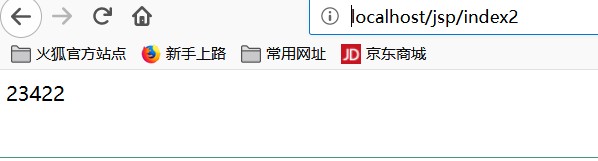
springboot运行方式
--通过main函数直接运行:开发中使用
--非web项目,可以直接通过jar包方式发布运行,以后我们就可以使用这种方式发布很多的服务。项目上线 java -jar xxx.jar 只依赖jdk
非web项目打包:
<plugin>
<!--springboot的maven插件-->
<groupId>org.springframework.boot</groupId>
<artifactId>spring-boot-maven-plugin</artifactId>
<version>1.4.1.RELEASE</version>
<executions>
<execution>
<goals>
<goal>repackage</goal>
</goals>
</execution>
</executions>
</plugin>
cmd
mvn clean package ---在项目的根目录下运行cmd
运行:
java -jar xxx.jar
----针对web项目,应该以war包,在web容器(tomcat)中发布:
<plugin>
<!--springboot的maven插件-->
<groupId>org.springframework.boot</groupId>
<artifactId>spring-boot-maven-plugin</artifactId>
<version>1.4.1.RELEASE</version>
<executions>
<execution>
<goals>
<goal>repackage</goal>
</goals>
</execution>
</executions>
</plugin>
cmd
mvn clean package ---在项目的根目录下运行cmd
--再把war包放在tomcat服务器中
然后启动服务
--在项目app启动类中增加红色部分
@SpringBootApplication
public class App extends SpringBootServletInitializer {
@Override
protected SpringApplicationBuilder configure(SpringApplicationBuilder builder) {
return builder.sources(App.class);
}
public static void main(String[] args) {
SpringApplication.run(App.class,args);
}
}
--访问路径时要增加项目名
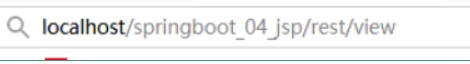
---恢复内容结束---
<plugin>
<!--springboot的maven插件-->
<groupId>org.springframework.boot</groupId>
<artifactId>spring-boot-maven-plugin</artifactId>
<version>1.4.1.RELEASE</version>
<executions>
<execution>
<goals>
<goal>repackage</goal>
</goals>
</execution>
</executions>
</plugin>
cmd
mvn clean package ---在项目的根目录下运行cmd