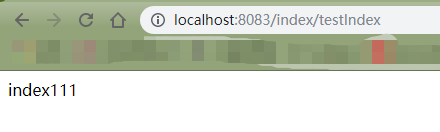在开发Springboot项目的时候,经常做一个小改动就需要重启项目,然后再进行相应的测试,这样不仅体验差而且浪费时间,在这种情况下,可以使用热部署在项目修改之后自动进行重启。下面记录一下自己的使用过程:
创建项目
1.在创建项目的时候,引入devtools依赖
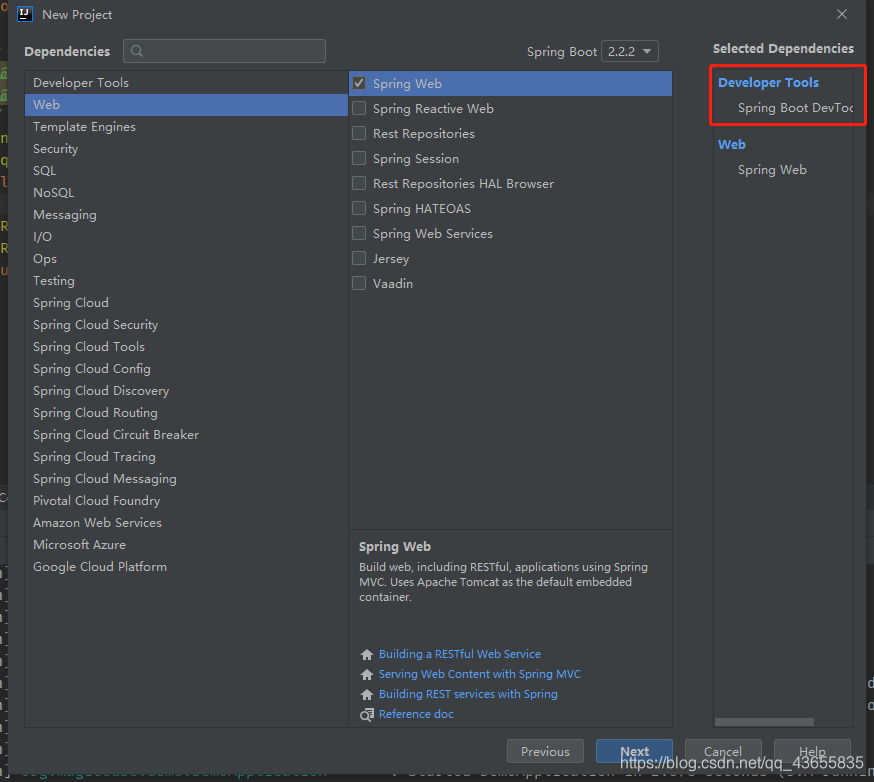
<dependency>
<groupId>org.springframework.boot</groupId>
<artifactId>spring-boot-devtools</artifactId>
<scope>runtime</scope>
<optional>true</optional>
</dependency>
2.先写个controller进行简单测试
@Controller
@RequestMapping("/index")
public class testController {
@ResponseBody
@RequestMapping("/testIndex")
public Object testIndex(){
return "index123";
}
}
3.此项目的端口我修改为8083,所以启动项目之后,访问此服务
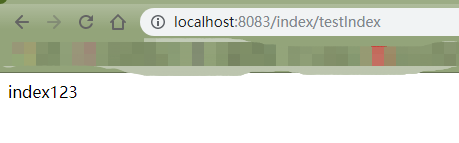
接口返回了index123,此时在项目中把"index123"改成"index1234",在刷新此页面,发现返回的依旧是index123。原因相信大家都知道怎么回事。下面对IDEA做些修改。
4.按如下步骤,勾选Build project automatically。
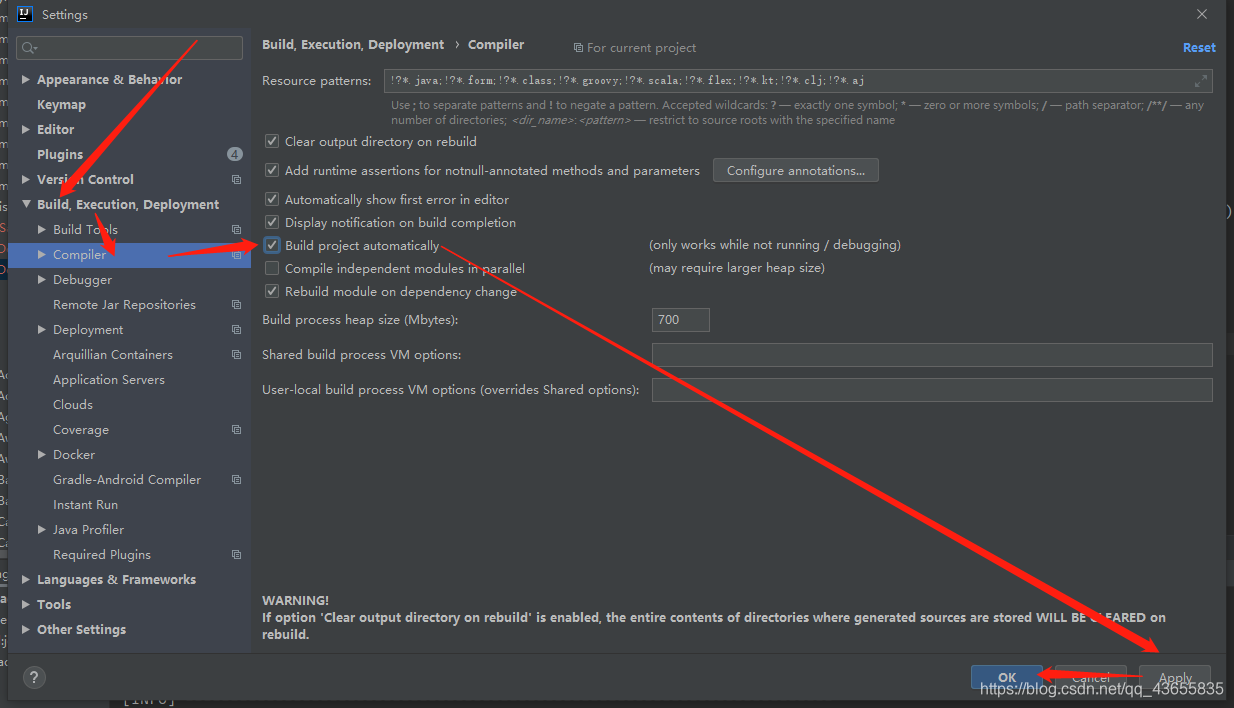
5.然后点击快捷键Crtl+Shift+Alt+/,选择Reigstry

6.重启IDEA,当我们在项目中将index123修改为index111的时候,按下保存,项目将自动重启,就可以进行响应测试了。