启动MYSQL
mysql -uroot -p
远程连接MYSQL
mysql -h ip端口号 -u root -p
数据库操作
查看数据库
show databases;
创建数据库(此处以user数据库为例)
create database user;
使用数据库(此处以创建user数据库为例)
use user;
表操作
创建表(此处以创建user表为例)
create table user(
id int(10) unsigned not null auto_increment,
name varchar(25),
sec varchar(5),
primary key(id))engine=innodb;
查看表结构(此处以创建user表为例)
desc user
复制表
在开发过程中可以复制一个新的表作为测试表,而不用操作正式的表,以保证正在运行的数据不被破坏。
复制表1(复制表结构、数据、主键、索引)
create table new_table like old_table;
insert table new_table select * from old_table;
复制表2(只复制表结构、数据、不复制主键、索引)
create table new_table select * from old_table;
复制表3(只复制表结构,不复制数据,主键,索引)
create table new_table select * from old_table where 0;
创建临时表(此处以创建user表为例)
create temporary table user(int id not null)
创建内存表(此处以创建user表为例)
create table user(int id not null)ENGINE=MEMORY
数据操作
插入
insert into 表名(字段名,字段名) values (值,值);
insert into 表名 values(值,值);
修改
update 表名 set 字段名=值,字段名=值 where 条件
删除
delete from 表名 where 条件
查询
select 查询内容 from 表名 where 表达式 group by 字段名 having 表达式 order by 字段名 limit 记录数
通过正则表达式查询
select * from user where 字段名 regexp ’正则表达式‘
表之间的连接查询(此图来自尚硅谷MYSQL笔记资料)
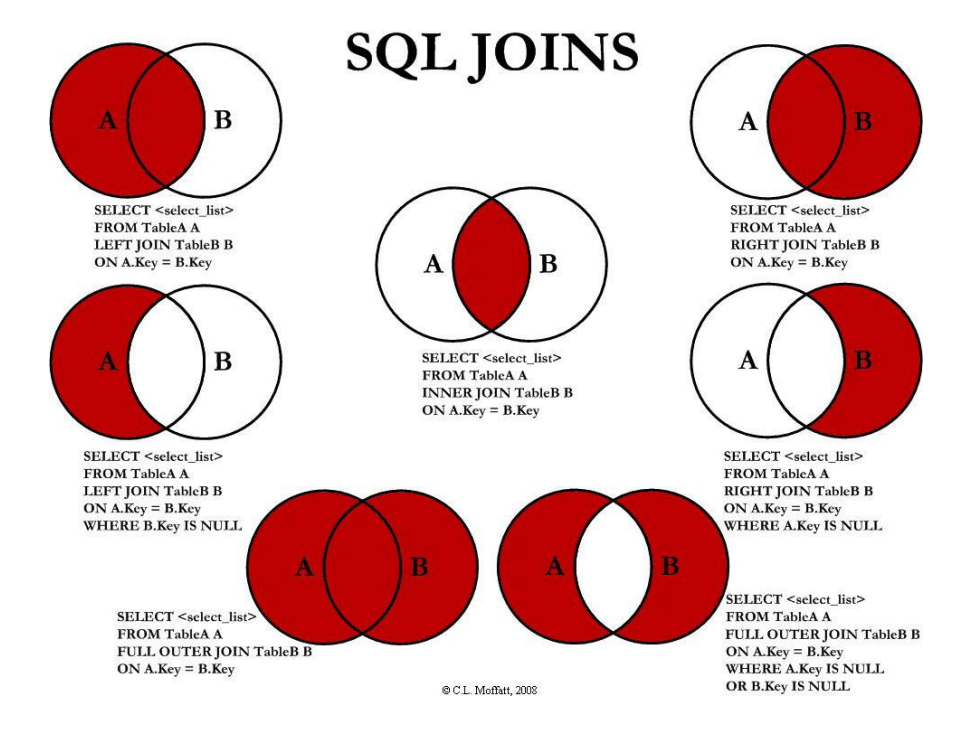
字段操作
设置主键
crate table user(字段描述,primary key(index_col_name1,index_col_name2))
查看表主键
show create table user;
删除表主键
alter table user drop primary key;
增加表主键
alter table user add primary key(id);
添加字段
alter table user add phone varchar(25) not null;
改变字段类型
alter table user modify phone int(25) not NULL;
字段重命名
alter table <表名> change <字段名> <字段新名称> <字段类型>
字段默认值
alter table 表名 alter 字段名 set default 默认值;
删除字段默认值
alter table 表名 alter 字段名 drop default;
设置自增字段
create table user(id int auto_increment,name varchar(255));