本示例用Spring MVC框架编写一个基于web的Hello World小程序,开发环境不多说,spring版本为spring-framework-4.3.4。
创建动态WEB工程HelloSpringMVC,并加入如下jar包:
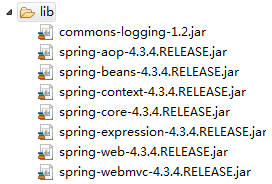
在web.xml中配置DispatcherServlet:
1 <?xml version="1.0" encoding="UTF-8"?>
2 <web-app xmlns:xsi="http://www.w3.org/2001/XMLSchema-instance"
3 xmlns="http://java.sun.com/xml/ns/javaee"
4 xsi:schemaLocation="http://java.sun.com/xml/ns/javaee http://java.sun.com/xml/ns/javaee/web-app_3_0.xsd"
5 id="WebApp_ID" version="3.0">
6 <display-name>HelloSpringMVC</display-name>
7 <servlet>
8 <servlet-name>HelloSpringMVC</servlet-name>
9 <servlet-class>org.springframework.web.servlet.DispatcherServlet</servlet-class>
10
11 <!-- 容器启动时加载这个类 -->
12 <load-on-startup>1</load-on-startup>
13 </servlet>
14
15 <servlet-mapping>
16 <servlet-name>HelloSpringMVC</servlet-name>
17 <url-pattern>/</url-pattern>
18 </servlet-mapping>
19
20
21 </web-app>
编写控制器类HelloController.java
1 package com.young.springmvc.controller; 2 3 import org.springframework.stereotype.Controller; 4 import org.springframework.ui.ModelMap; 5 import org.springframework.web.bind.annotation.RequestMapping; 6 import org.springframework.web.bind.annotation.RequestMethod; 7 8 @Controller 9 @RequestMapping("/hello") 10 public class HelloController { 11 12 @RequestMapping(method = RequestMethod.GET) 13 public String printHello(ModelMap model) { 14 model.addAttribute("message", "Hello Spring MVC framework!"); 15 return "hello"; 16 } 17 }
编写默认spring配置文件[servlet-name]-servlet.xml:HelloSpringMVC-servlet.xml
1 <?xml version="1.0" encoding="UTF-8"?> 2 <beans xmlns="http://www.springframework.org/schema/beans" 3 xmlns:context="http://www.springframework.org/schema/context" 4 xmlns:xsi="http://www.w3.org/2001/XMLSchema-instance" 5 xsi:schemaLocation=" 6 http://www.springframework.org/schema/beans 7 http://www.springframework.org/schema/beans/spring-beans-3.0.xsd 8 http://www.springframework.org/schema/context 9 http://www.springframework.org/schema/context/spring-context-3.0.xsd"> 10 11 <context:component-scan base-package="com.young" /> 12 13 <bean class="org.springframework.web.servlet.view.InternalResourceViewResolver"> 14 <property name="prefix" value="/WEB-INF/jsp/" /> 15 <property name="suffix" value=".jsp" /> 16 </bean> 17 18 </beans>
编写jsp文件 hello.jsp
1 <%@ page language="java" pageEncoding="UTF-8"%> 2 <!DOCTYPE html PUBLIC "-//W3C//DTD HTML 4.01 Transitional//EN" "http://www.w3.org/TR/html4/loose.dtd"> 3 <html> 4 <head> 5 <meta http-equiv="Content-Type" content="text/html; charset=ISO-8859-1"> 6 <title>Hello World</title> 7 </head> 8 <body> 9 <h2>Hello, ${message}</h2> 10 </body> 11 </html>
最后启动tomcat,并访问http://localhost:8080/HelloSpringMVC/hello
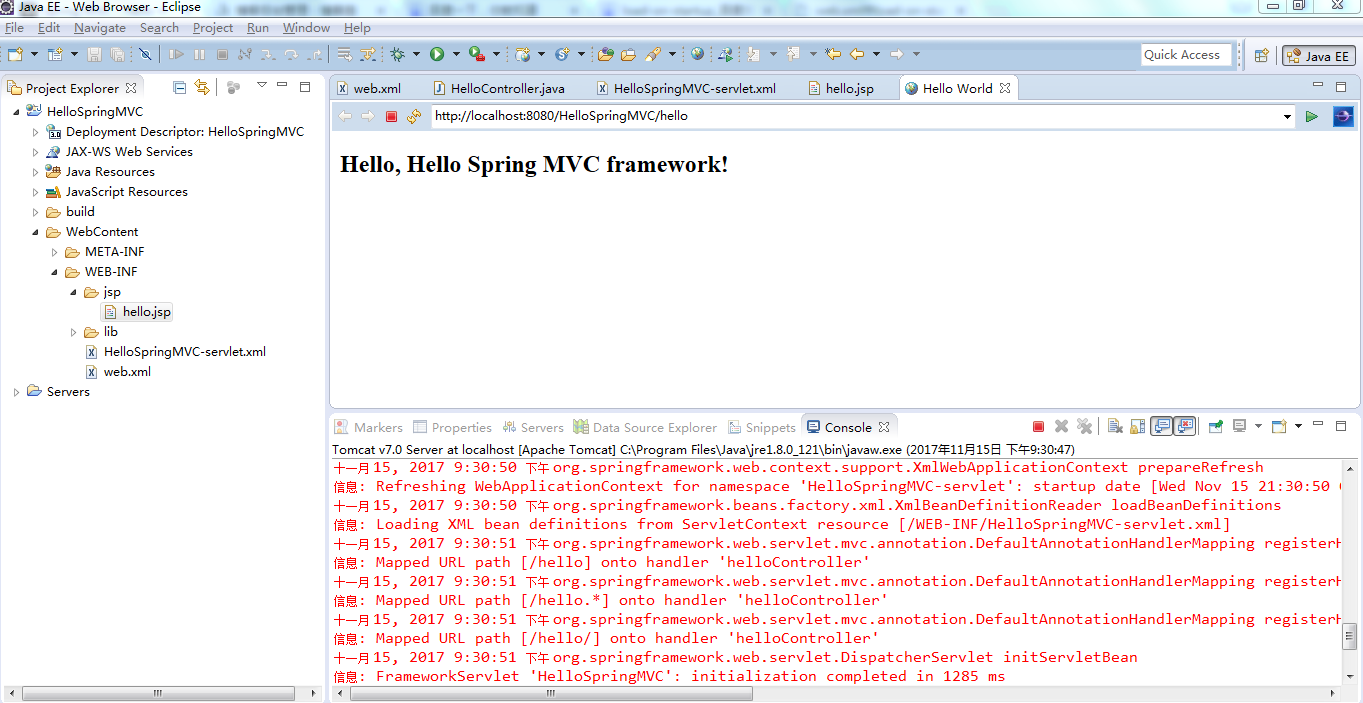
在该访问的URL中,HelloSpringMVC是应用程序名称,hello是在控制器中使用@RequestMapping(“/hello”)提到的虚拟子文件夹。