参考《Sass入门篇》《侧栏工具条开发》强烈推荐后者,良心课程。
Sass 和 SCSS 其实是同一种东西,我们平时都称之为 Sass,两者之间不同之处有以下两点:
文件扩展名不同,Sass 是以“.sass”后缀为扩展名,而 SCSS 是以“.scss”后缀为扩展名 语法书写方式不同,Sass 是以严格的缩进式语法规则来书写,不带大括号({})和分号(;),而 SCSS 的语法书写和我们的 CSS 语法书写方式非常类似。
安装
安装ruby brew install ruby
安装 sass sudo gem install sass
更新 gem update sass
卸载 gem uninstall sass
编译 sass source.scss:target.css
实时编译 sass --watch source.scss:target.css
多文件编译 sass sourceDir/:targetDir/
输出风格:
嵌套输出方式 nested sass --watch test.scss:test.css --style nested
展开输出方式 expanded
紧凑输出方式 compact
压缩输出方式 compressed
语法
语法比较多 只写几条看起来常用的吧。
1. 注释
// 单行注释 在css中不可用 所以转换成css也不会显示这些注释 /*多行注释 在css中可用*/
2. 变量
// 声明 全局变量 $variableName: variableValue; selector { // 局部变量 会覆盖全局变量 $variableName: variableValue; // 使用变量 label: $variableName; } // !default 如果这个变量被声明赋值了,那就用它声明的值,否则就用这个默认值。 $variableName: variableValue !default; // 全局变量 $variableName: variableValue !global; // 一般我们定义的变量都为属性值,可直接使用,但是如果变量作为属性或在某些特殊情况下等则必须要以 #{$variables}形式使用。 //应用于class和属性 .border-#{$borderDirection}{ border-#{$borderDirection}:1px solid #ccc; }
3. 嵌套
/* 选择器嵌套 */ nav a { color:red; } header nav a { color:green; } /** 用scss表示 */ nav { a { color: red; header & { // & 表示当前选择器 color:green; } } } /* 属性嵌套 */ .box { border-top: 1px solid red; border-bottom: 1px solid green; } /** 在 Sass 中我们可以这样写:*/ .box { border: { top: 1px solid red; bottom: 1px solid green; } } /* 伪类/伪元素 嵌套 */ .clearfix{ &:before, &:after { content:""; display: table; } &:after { clear:both; overflow: hidden; } &:hover { ... } }
4. 混合宏 @mixin @include
用法和C语言的宏基本类似。可以带参数。
/* 定义宏 */ /* 不带参数 */ @mixin border-radius{ -webkit-border-radius: 5px; border-radius: 5px; } /* 带参数 */ @mixin center($width,$height){ width: $width; height: $height; } /* ...可以表示所有参数 */ /*当 $shadow 的参数数量值大于或等于“ 1 ”时,表示有多个阴影值,反之调用默认的参数值“ 0 0 4px rgba(0,0,0,.3) ”。*/ @mixin box-shadow($shadow...) { @if length($shadow) >= 1 { @include prefixer(box-shadow, $shadow); } @else{ $shadow:0 0 4px rgba(0,0,0,.3); @include prefixer(box-shadow, $shadow); } } /* 调用宏 */ button { @include border-radius; } .box-center { @include center(500px,300px); }
5. 继承 @include & 占位符 %
继承一个类的所有属性
.btn { border: 1px solid #ccc; } .btn-primary { background-color: #f36; color: #fff; @extend .btn; /* 相当于把btn的样式全部都挪过来 */ /* 或者是其实是在.btn 选择器那里添加当前选择器 .btn ,.btn-primary */ } /* 只有被@extend调用时才生效 */ %mt5 { margin-top: 5px; } %pt5 { padding-top: 5px; } .btn { @extend %mt5; @extend %pt5; }
6. 数学运算
可以直接在属性值的地方使用数学运算符
$ 15px; .button { width: $width; height: $width * 2; }
7. 引入文件 @import
@import "foo.scss"; @import "foo"; // 两者都将引入 foo.scss 文件
可以在文件名前加下划线如 _colors.scss 防止生成.css文件,引入时通过 @import "colors"; 就可以引入,所以在同一个目录不能同时存在带下划线和不带下划线的同名文件。
如果文件的扩展名是 .css。 如果文件名以 http:// 开头。 如果文件名是 url()。 如果 @import 包含了任何媒体查询(media queries)。它会被编译成 CSS 的 @import 规则。
也可以通过一个 @import 引入多个文件。 @import "rounded-corners", "text-shadow";
实例
项目目录(https://github.com/G-lory/front-end-practice/tree/master/sass-toolbar)
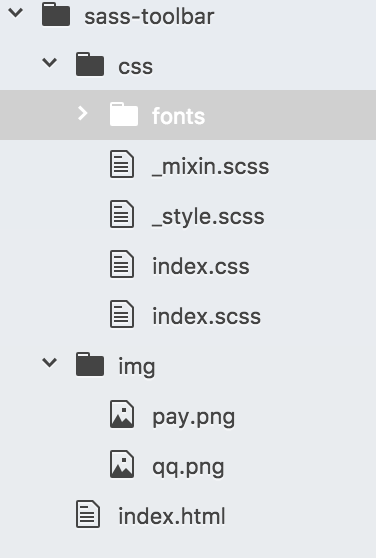
_style.scss,fonts是下载的字体文件(https://icomoon.io/app/#/select)
没想过写个CSS也要写这么多注释。。。
_mixin.scss
// 设置过渡的属性 时间 @mixin transition($transition) { -webkit-transition: $transition; -moz-transition: $transition; -ms-transition: $transition; -o-transition: $transition; transition: $transition; } // 设置转换时 以哪个点为基准点做变换 @mixin transform-origin($origin) { -webkit-transform-origin: $origin; -moz-transform-origin: $origin; -ms-transform-origin: $origin; -o-transform-origin: $origin; transform-origin: $origin; } // 设置缩放 @mixin scale($origin) { -webkit-transform: scale($origin); -moz-transform: scale($origin); -ms-transform: scale($origin); -o-transform: scale($origin); transform: scale($origin); } // 设置透明度 @mixin opacity($opcity) { opacity: $opcity; filter: alpha(opacity=$opcity * 100); }
index.scss
@import "mixin"; @import "style"; $toolbar-size: 50px; .toolbar { position: fixed; // 固定定位 right: 10px; bottom: 10px; } .toolbar-item { position: relative; // 子代使用absulote定位 所以这里要设置relative定位 display: block; // 因为a标签是内联元素 默认不能设置宽高 margin-top: 1px; // 几个小方块的间距为1px width: $toolbar-size; height: $toolbar-size; &:after { content: ''; position: absolute; right: $toolbar-size; bottom: 0; width: 300px; height: 300px; background-repeat: no-repeat; white-space: pre; @include opacity(0); @include scale(0.01); @include transition(all 1s); @include transform-origin(95% 95%); } &:hover { // 当鼠标经过的时候 要向上移动显示文字说明 .toolbar-btn { &:before { top: -$toolbar-size; } &:after { top: 0; } } &:after { @include opacity(1); // 设置透明度变为完全不透明 @include scale(1); // 设置大小变为100% } } } .toolbar-item-qq { &:after { background-image: url(../img/qq.png); width: 180px; height: 180px; } .toolbar-btn { @extend .icon-qq; // 继承字体样式 将 before 元素变为字体图标 &:before { color: #26b8f2; } &:after { content: '加我AQQ'; // A 表示换行 } } } .toolbar-item-pay { &:after { background-image: url(../img/pay.png); } .toolbar-btn { @extend .icon-paypal; // 继承字体样式 将 before 元素变为字体图标 &:before { color: #f3281b; } &:after { content: '为我A捐款'; // A 表示换行 } } } .toolbar-item-wechat { &:after { content: "A不告A诉你"; color: #fff; font-size: 20px; line-height: 1.2; text-align: center; background-color: #000; width: 100px; height: 100px; } .toolbar-btn { @extend .icon-wechat; // 继承字体样式 将 before 元素变为字体图标 &:before { color: #46b942; } &:after { content: '加我A微信'; // A 表示换行 } } } .toolbar-item-cool { .toolbar-btn { @extend .icon-cool; // 继承字体样式 将 before 元素变为字体图标 &:before { color: #000; } &:after { content: '我最A可爱'; // A 表示换行 } } } .toolbar-btn { &, &:before, &:after { $toolbar-size; height: $toolbar-size; position: absolute; left: 0; } top: 0; overflow: hidden; // 让文字默认位于溢出位置 然后将溢出部分隐藏 @extend [class^="icon-"]; // 继承字体的样式 &:before, &:after { content: ''; color: #fff; text-align: center; @include transition(top 1s); } &:before { // 默认的图标显示 top: 0; background-color: #d0d6d9; font-size: 30px; line-height: $toolbar-size; } &:after { // 鼠标悬浮时的文字显示 top: $toolbar-size; background-color: #98a1a6; font-size: 12px; padding-top: 12px; line-height: 1.2; white-space: pre; // 为了实现文字换行 } }
index.html
<!DOCTYPE html> <html> <head> <meta charset="utf-8"> <title></title> <link rel="stylesheet" href="css/index.css"> </head> <body> <div class="toolbar"> <a href="javascript:;" class="toolbar-item toolbar-item-qq"> <span class="toolbar-btn"> <!-- 用 before 元素表示默认显示 --> <!-- 用 after 元素表示鼠标经过显示 --> </span> </a> <a href="javascript:;" class="toolbar-item toolbar-item-pay"> <span class="toolbar-btn"></span> </a> <a href="javascript:;" class="toolbar-item toolbar-item-wechat"> <span class="toolbar-btn"></span> </a> <a href="javascript:;" class="toolbar-item toolbar-item-cool"> <span class="toolbar-btn"></span> </a> </div> </body> </html>
显示效果:
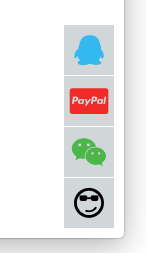 鼠标悬浮-->
鼠标悬浮-->