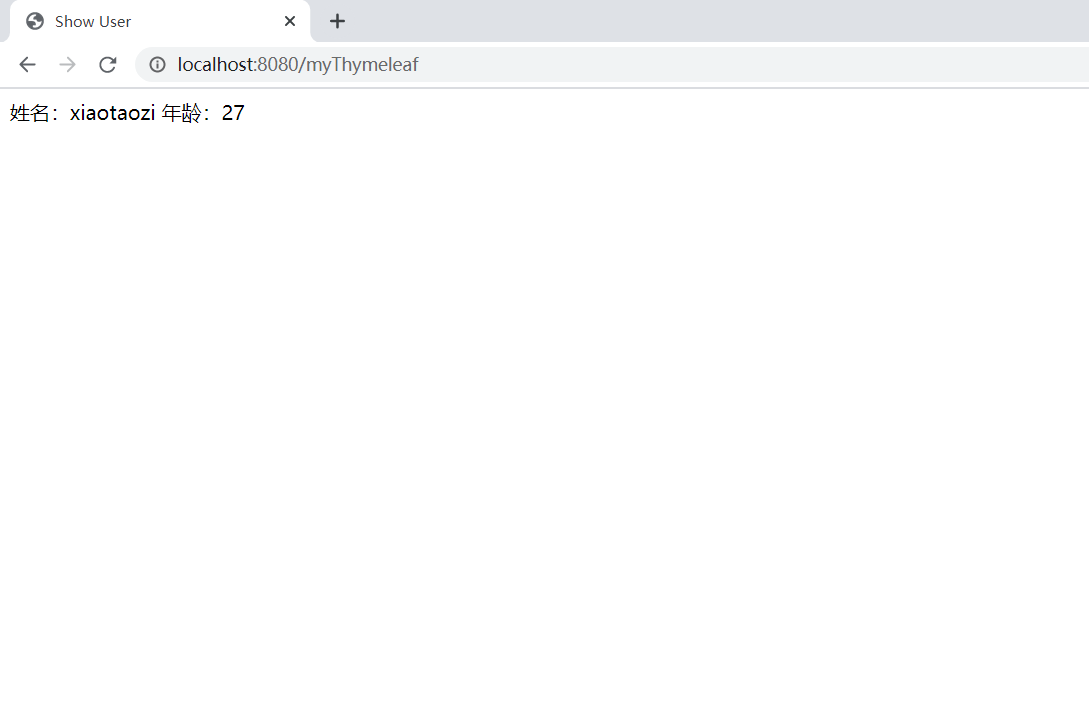1.首先解决一下pom.xml中的这个报错
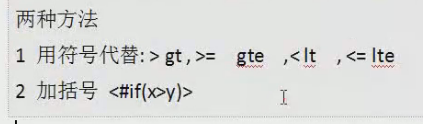
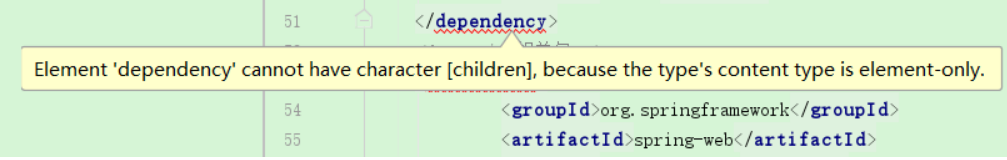
报错原因:因为是直接从网上拷贝过来粘贴在pom.xml中的可能格式会有冲突
把前面的空格都删了,重新排版就行

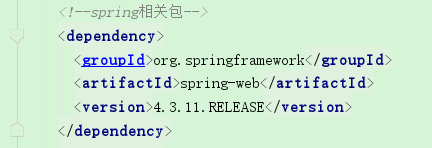
2.然后把我们的thymeleaf依赖导入进来
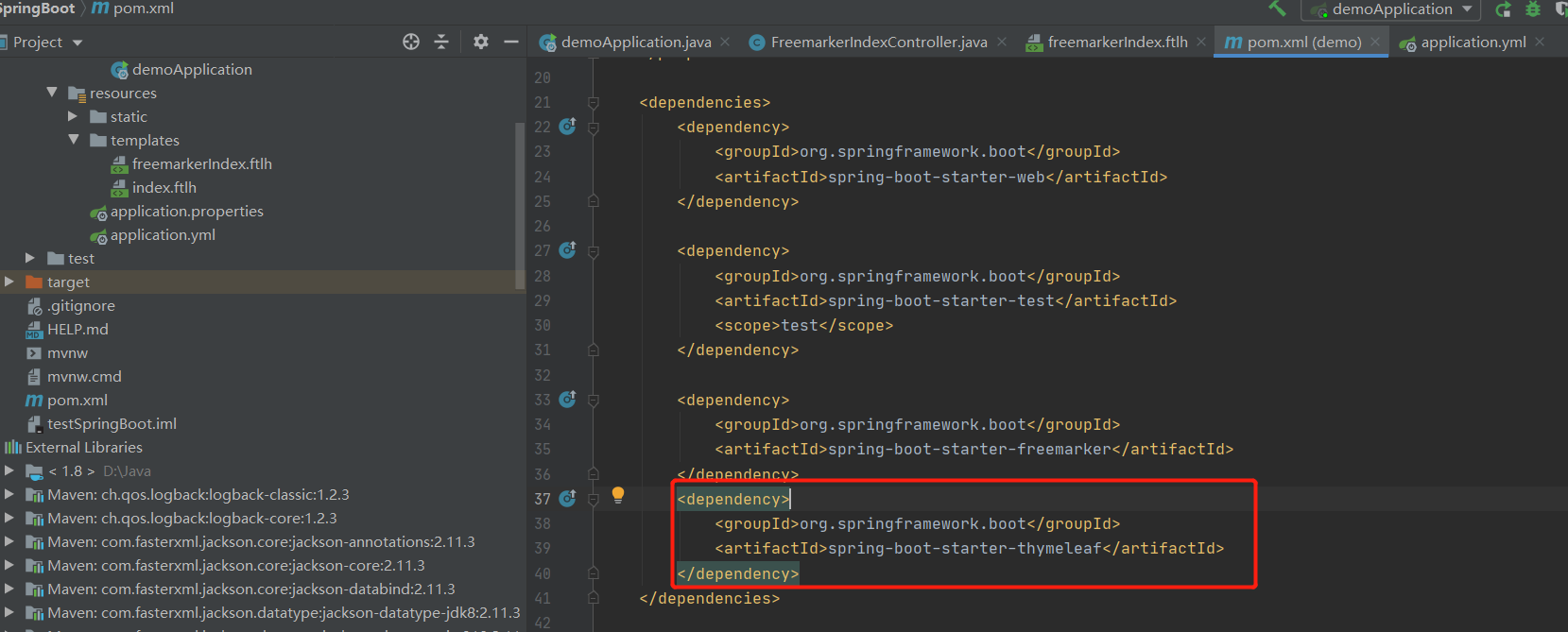
<dependency>
<groupId>org.springframework.boot</groupId>
<artifactId>spring-boot-starter-web</artifactId>
</dependency>
<dependency>
<groupId>org.springframework.boot</groupId>
<artifactId>spring-boot-starter-test</artifactId>
<scope>test</scope>
</dependency>
<dependency>
<groupId>org.springframework.boot</groupId>
<artifactId>spring-boot-starter-freemarker</artifactId>
</dependency>
<dependency>
<groupId>org.springframework.boot</groupId>
<artifactId>spring-boot-starter-thymeleaf</artifactId>
</dependency>
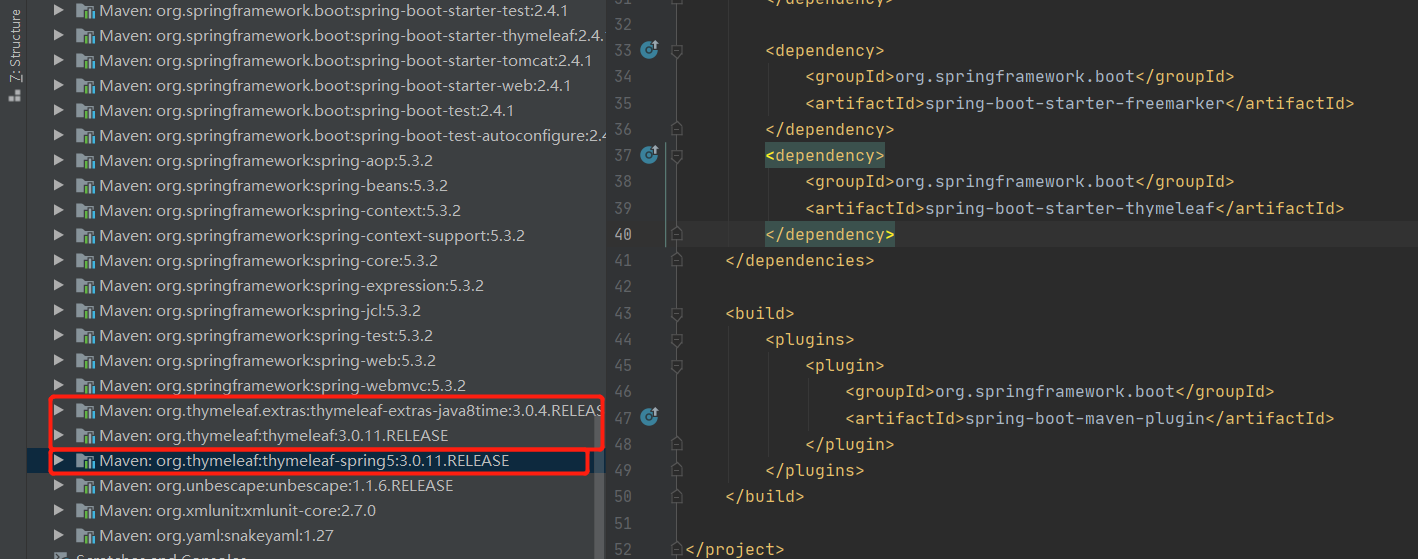
出现这些jar即代表导入成功了
3.我们现在开始编写配置文件
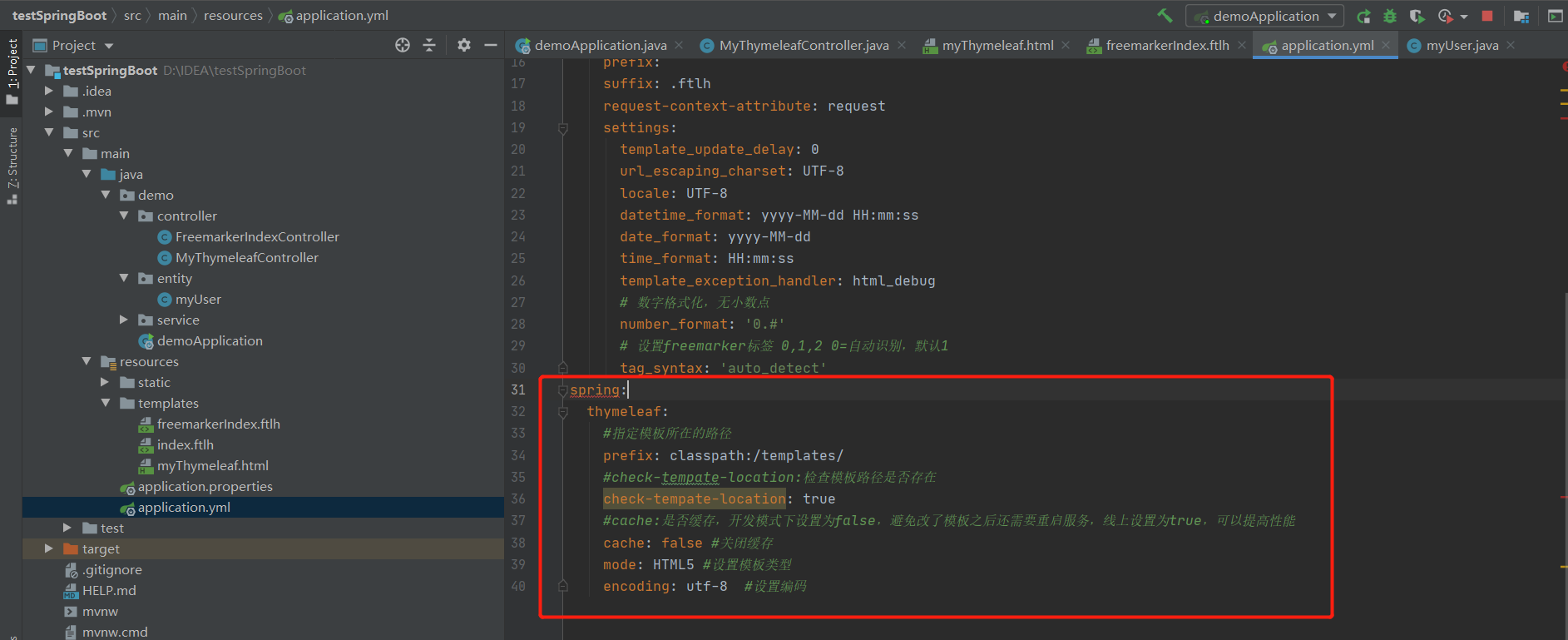
spring:
thymeleaf:
#指定模板所在的路径
prefix: classpath:/templates/
#check-tempate-location:检查模板路径是否存在
check-tempate-location: true
#cache:是否缓存,开发模式下设置为false,避免改了模板之后还需要重启服务,线上设置为true,可以提高性能
cache: false #关闭缓存
mode: HTML5 #设置模板类型
encoding: utf-8 #设置编码
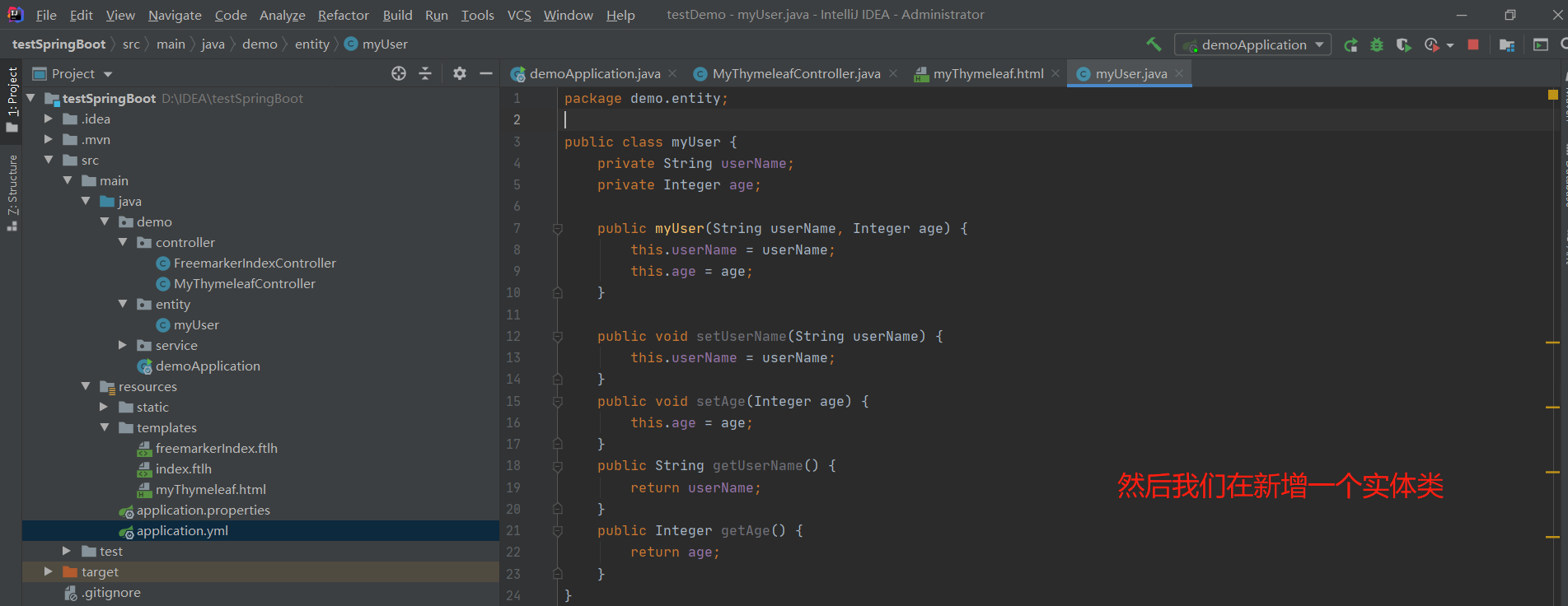
package demo.entity;
public class myUser {
private String userName;
private Integer age;
public myUser(String userName, Integer age) {
this.userName = userName;
this.age = age;
}
public void setUserName(String userName) {
this.userName = userName;
}
public void setAge(Integer age) {
this.age = age;
}
public String getUserName() {
return userName;
}
public Integer getAge() {
return age;
}
}
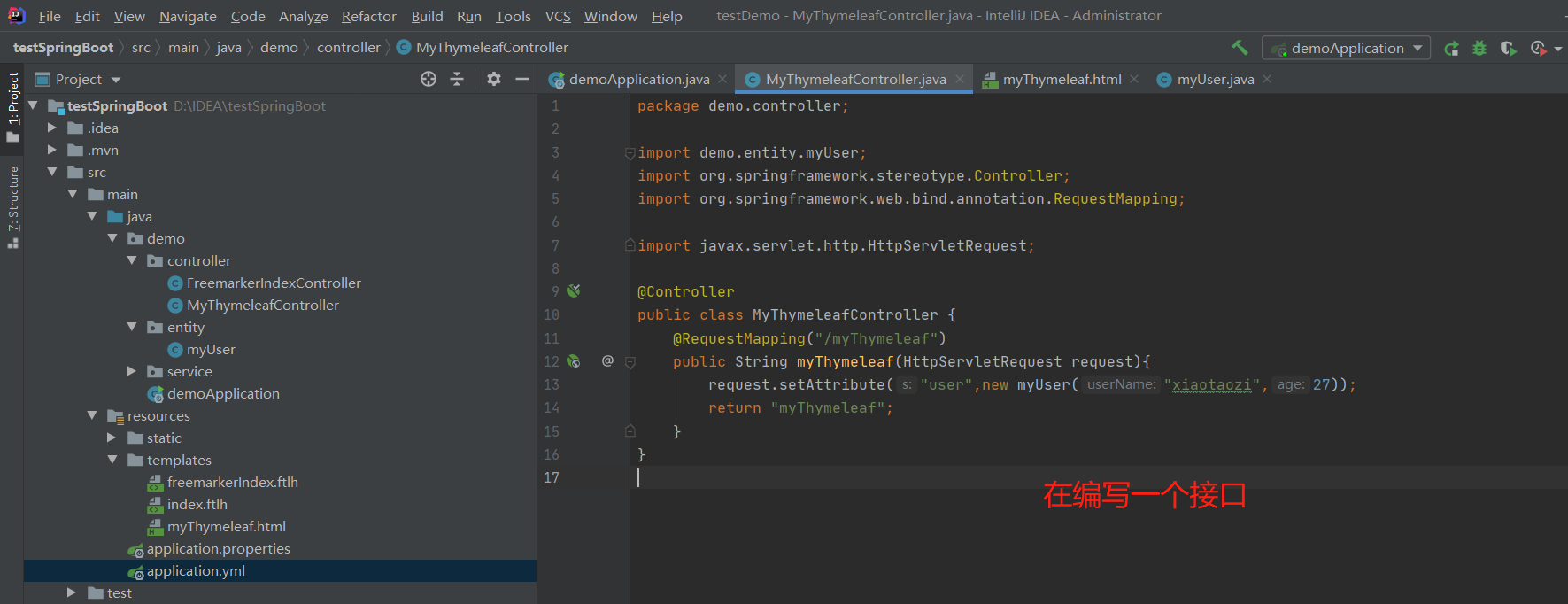
package demo.controller;
import demo.entity.myUser;
import org.springframework.stereotype.Controller;
import org.springframework.web.bind.annotation.RequestMapping;
import javax.servlet.http.HttpServletRequest;
@Controller
public class MyThymeleafController {
@RequestMapping("/myThymeleaf")
public String myThymeleaf(HttpServletRequest request){
request.setAttribute("user",new myUser("xiaotaozi",27));
return "myThymeleaf";
}
}
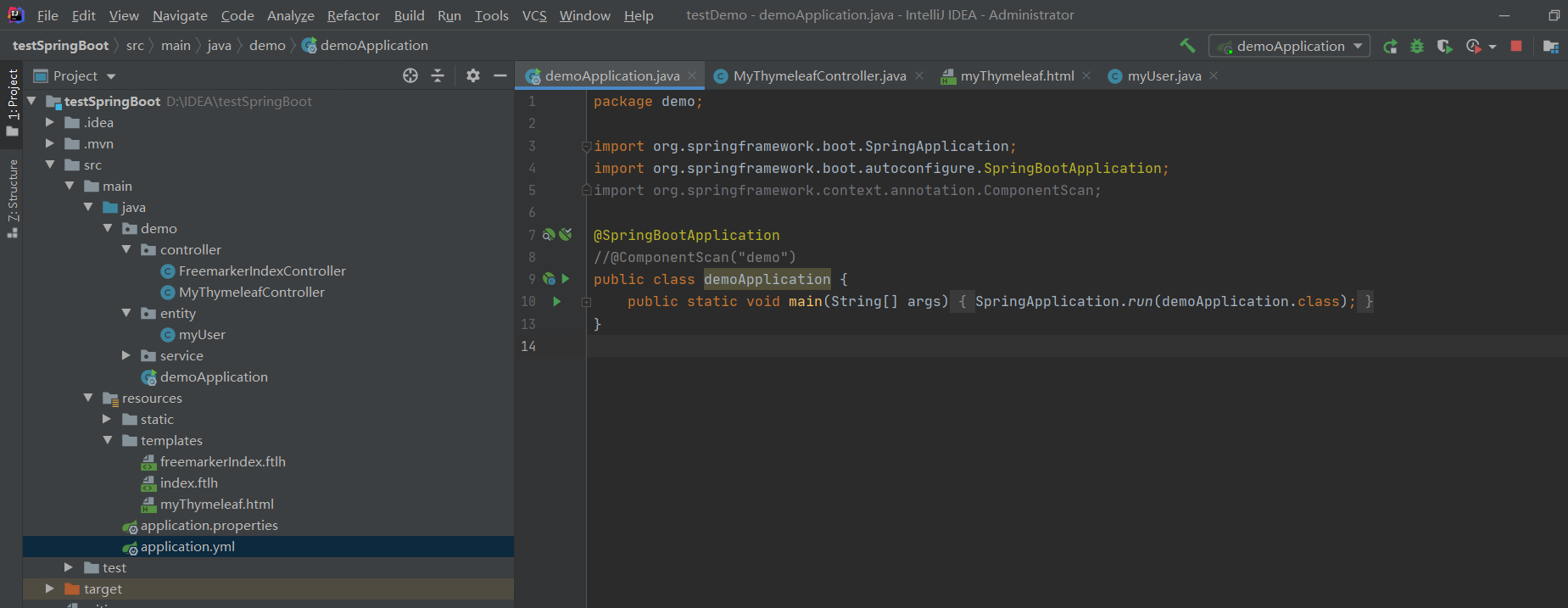
启动我们的接口
本地直接访问