开发日志(4)——MainActivity
在MainActivity中编写了几个方法。首先,点击账本的一条记录可以选择删除他,然后重写了fab,使之在点击他后能够添加记录。还写了删除全部记录的方法、
删除单条记录:
costList.setOnItemClickListener(new AdapterView.OnItemClickListener() { @Override public void onItemClick(AdapterView<?> parent, View view, final int position, long id) { AlertDialog.Builder builder = new AlertDialog.Builder(MainActivity.this); builder.setTitle("删除"); builder.setMessage("是否删除这笔账单?"); builder.setPositiveButton("OK", new DialogInterface.OnClickListener() { @Override public void onClick(DialogInterface dialog, int which) { mDatabaseHelper.deleteOne(mCostBeanList.get(position)); mCostBeanList.remove(position); mAdapter.notifyDataSetChanged(); } }); builder.setNegativeButton("Cancel", null); builder.create().show(); } });
删除全部记录
public boolean onOptionsItemSelected(MenuItem item) { int id = item.getItemId(); if (id == R.id.action_chart) { Intent intent =new Intent(MainActivity.this,ChartsActivity.class); intent.putExtra("cost_list",(Serializable) mCostBeanList); startActivity(intent); return true; } else if (id == R.id.delete_all) { mDatabaseHelper.deleteAlldata(); mCostBeanList.clear(); mAdapter.notifyDataSetChanged(); return true; } return super.onOptionsItemSelected(item); }
添加记录
FloatingActionButton fab = findViewById(R.id.fab); fab.setOnClickListener(new View.OnClickListener() { @Override public void onClick(View view) { AlertDialog.Builder builder = new AlertDialog.Builder(MainActivity.this); LayoutInflater inflate = LayoutInflater.from(MainActivity.this); View viewDialog = inflate.inflate(R.layout.new_cost_data,null); final EditText title = (EditText) viewDialog.findViewById(R.id.et_cost_title); final EditText money = (EditText) viewDialog.findViewById(R.id.et_cost_money); final DatePicker data = (DatePicker) viewDialog.findViewById(R.id.dp_cost_date); builder.setView(viewDialog); builder.setTitle("New Cost"); builder.setPositiveButton("OK", new DialogInterface.OnClickListener() { @Override public void onClick(DialogInterface dialog, int which) { CostBean costBean = new CostBean(); costBean.costTitle = title.getText().toString(); costBean.costMoney = money.getText().toString(); costBean.costDate = data.getYear() + "-" + (data.getMonth() + 1) + "-" + data.getDayOfMonth(); mDatabaseHelper.insertCost(costBean); mCostBeanList.add(costBean); mAdapter.notifyDataSetChanged(); } }); builder.setNegativeButton("Cancel",null); builder.create().show(); } });
下面是MainActivity的全部代码:
package com.example.firstapplication; import android.app.DatePickerDialog; import android.content.Context; import android.content.DialogInterface; import android.content.Intent; import android.database.Cursor; import android.os.Bundle; import com.google.android.material.floatingactionbutton.FloatingActionButton; import com.google.android.material.snackbar.Snackbar; import androidx.appcompat.app.AlertDialog; import androidx.appcompat.app.AppCompatActivity; import androidx.appcompat.widget.Toolbar; import android.os.Parcelable; import android.view.LayoutInflater; import android.view.View; import android.view.Menu; import android.view.MenuItem; import android.widget.AdapterView; import android.widget.DatePicker; import android.widget.EditText; import android.widget.ListView; import java.io.Serializable; import java.util.ArrayList; import java.util.List; public class MainActivity extends AppCompatActivity { private List<CostBean> mCostBeanList; private Context mContext; private DatabaseHelper mDatabaseHelper; private CostListAdapter mAdapter; @Override protected void onCreate(Bundle savedInstanceState) { super.onCreate(savedInstanceState); setContentView(R.layout.activity_main); Toolbar toolbar = findViewById(R.id.toolbar); setSupportActionBar(toolbar); mDatabaseHelper = new DatabaseHelper(this); mCostBeanList = new ArrayList<>(); ListView costList = (ListView)findViewById(R.id.lv_main); initCostDate(); mAdapter = new CostListAdapter(this, mCostBeanList); costList.setAdapter(mAdapter); costList.setOnItemClickListener(new AdapterView.OnItemClickListener() { @Override public void onItemClick(AdapterView<?> parent, View view, final int position, long id) { AlertDialog.Builder builder = new AlertDialog.Builder(MainActivity.this); builder.setTitle("删除"); builder.setMessage("是否删除这笔账单?"); builder.setPositiveButton("OK", new DialogInterface.OnClickListener() { @Override public void onClick(DialogInterface dialog, int which) { mDatabaseHelper.deleteOne(mCostBeanList.get(position)); mCostBeanList.remove(position); mAdapter.notifyDataSetChanged(); } }); builder.setNegativeButton("Cancel", null); builder.create().show(); } }); FloatingActionButton fab = findViewById(R.id.fab); fab.setOnClickListener(new View.OnClickListener() { @Override public void onClick(View view) { AlertDialog.Builder builder = new AlertDialog.Builder(MainActivity.this); LayoutInflater inflate = LayoutInflater.from(MainActivity.this); View viewDialog = inflate.inflate(R.layout.new_cost_data,null); final EditText title = (EditText) viewDialog.findViewById(R.id.et_cost_title); final EditText money = (EditText) viewDialog.findViewById(R.id.et_cost_money); final DatePicker data = (DatePicker) viewDialog.findViewById(R.id.dp_cost_date); builder.setView(viewDialog); builder.setTitle("New Cost"); builder.setPositiveButton("OK", new DialogInterface.OnClickListener() { @Override public void onClick(DialogInterface dialog, int which) { CostBean costBean = new CostBean(); costBean.costTitle = title.getText().toString(); costBean.costMoney = money.getText().toString(); costBean.costDate = data.getYear() + "-" + (data.getMonth() + 1) + "-" + data.getDayOfMonth(); mDatabaseHelper.insertCost(costBean); mCostBeanList.add(costBean); mAdapter.notifyDataSetChanged(); } }); builder.setNegativeButton("Cancel",null); builder.create().show(); } }); } private void initCostDate() { // mDatabaseHelper.deleteAlldata(); /*for (int i = 0;i < 6; i++) { CostBean costBean = new CostBean(); costBean.costTitle = i + "mock"; costBean.costDate = "11-11"; costBean.costMoney = "20"; mDatabaseHelper.insertCost(costBean); }*/ Cursor cursor = mDatabaseHelper.getAllCostData(); if (cursor != null) { while (cursor.moveToNext()) { CostBean costBean = new CostBean(); int dataColumnIndex = cursor.getColumnIndex("cost_title"); costBean.costTitle = cursor.getString(dataColumnIndex + 0 ); costBean.costDate = cursor.getString(dataColumnIndex + 1); costBean.costMoney = cursor.getString(dataColumnIndex + 2); mCostBeanList.add(costBean); } cursor.close(); } } @Override public boolean onCreateOptionsMenu(Menu menu) { // Inflate the menu; this adds items to the action bar if it is present. getMenuInflater().inflate(R.menu.menu_main, menu); return true; } @Override public boolean onOptionsItemSelected(MenuItem item) { int id = item.getItemId(); if (id == R.id.action_chart) { Intent intent =new Intent(MainActivity.this,ChartsActivity.class); intent.putExtra("cost_list",(Serializable) mCostBeanList); startActivity(intent); return true; } else if (id == R.id.delete_all) { mDatabaseHelper.deleteAlldata(); mCostBeanList.clear(); mAdapter.notifyDataSetChanged(); return true; } return super.onOptionsItemSelected(item); } }
这样,基本的功能都实现了。下面是效果图
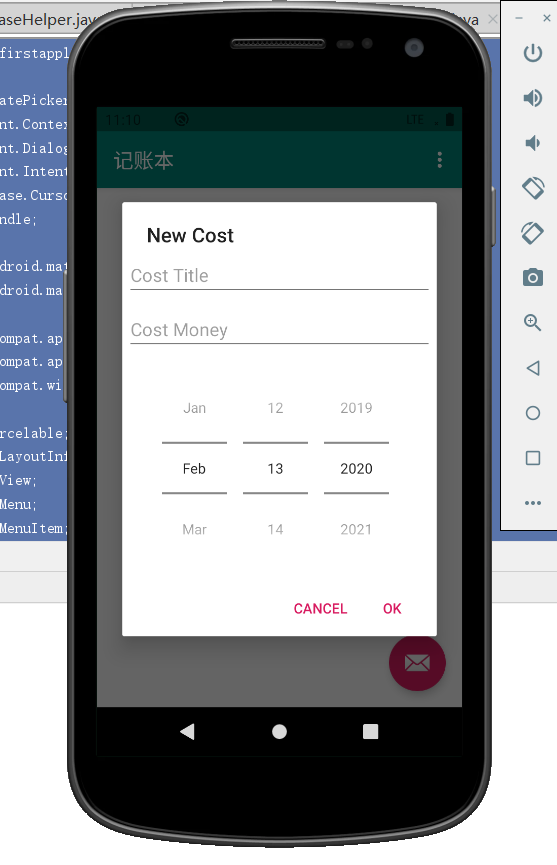
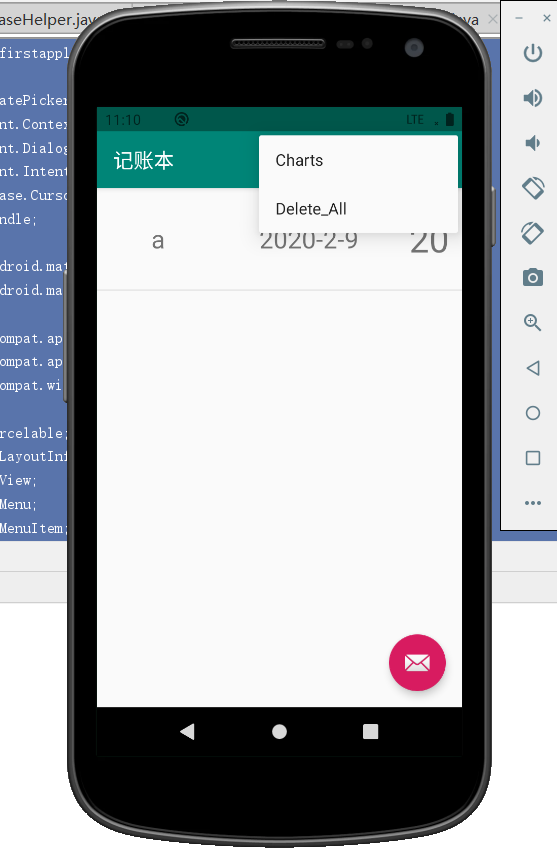
明天的话打算把线性表的功能实现