postman用来做接口测试非常方便,接口较多时,则可以实现接口自动化
目录
1、环境准备
2、本机调试脚本
3、集成jenkins
1、环境准备
1.1安装nodejs6.0+
安装nodejs6.0+(github上面写的版本要求),用于安装newman4.0+,到nodejs官网下载即可https://nodejs.org/en/download/releases/
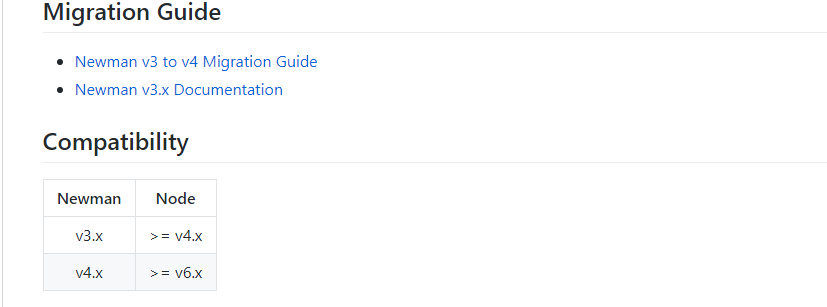
1.2安装newman
npm install -g newman

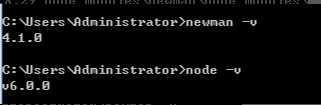
1.3安装newman-reporter-html
npm install -g newman-reporter-html
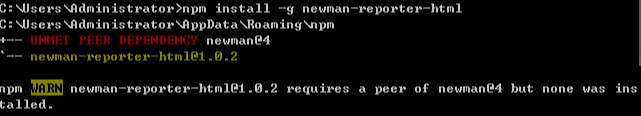
2、本机调试脚本
2.1了解命令行执行脚本
可以查看github上面的命令说明https://github.com/postmanlabs/newman#configuring-reporters、https://github.com/postmanlabs/newman-reporter-html#readme
run XX.json #执行脚本
-
2.2从postman下载脚本到本机
下载脚本:

下载环境变量:
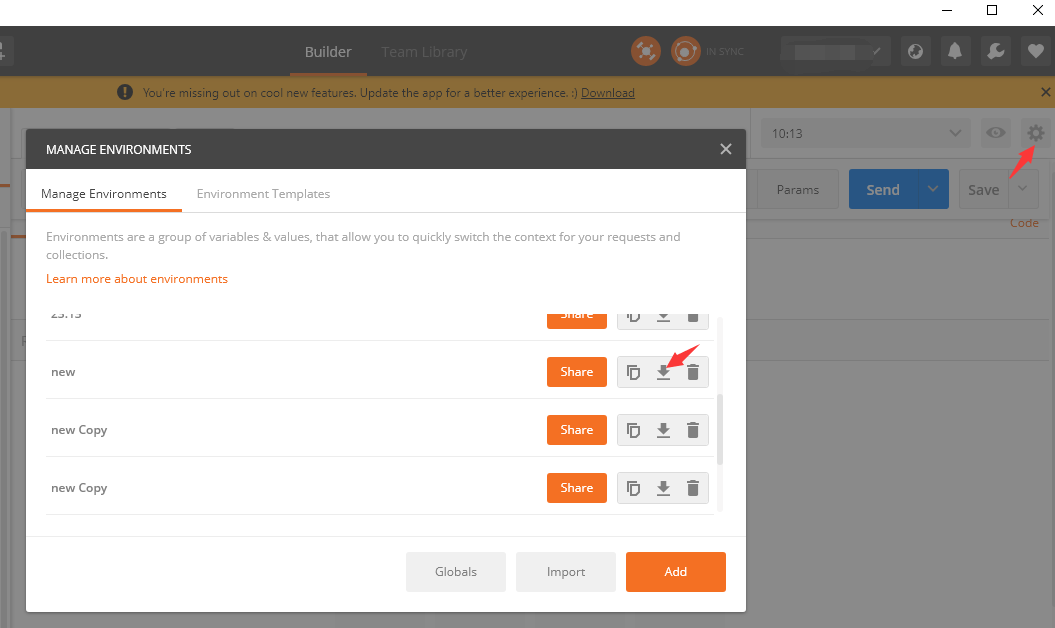
2.3本机调试出报告
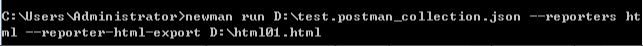
在D盘下生成报告

3、集成jenkins
和其他项目配置jenkins一样,新建一个构建,然后在构建的地方,配置一下,windows的批处理命令

点击立即构建,查看控制台输出
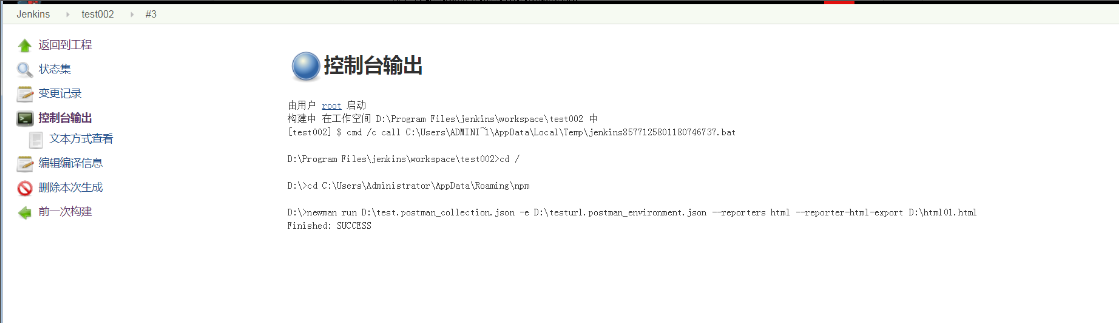
在D盘下同样会生成报告

另:
1、还可以配置发送邮件等,本篇暂未介绍