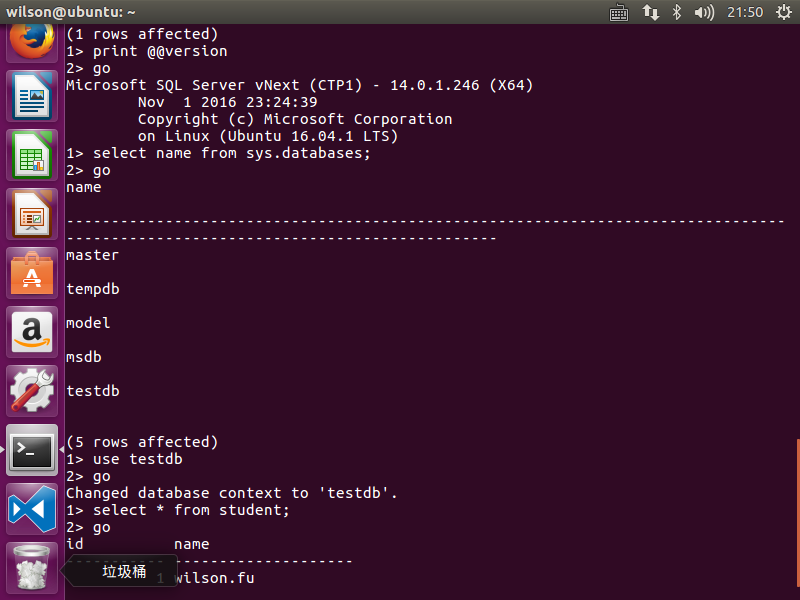安装步骤参官方
https://docs.microsoft.com/zh-cn/sql/linux/sql-server-linux-setup-ubuntu
执行命令如下:
1、Enter superuser mode. sudo su 2、Import the public repository GPG keys: curl https://packages.microsoft.com/keys/microsoft.asc | apt-key add - 3、Register the Microsoft SQL Server Ubuntu repository: curl https://packages.microsoft.com/config/ubuntu/16.04/mssql-server.list > /etc/apt/sources.list.d/mssql-server.list 4、Exit superuser mode. exit 5、Run the following commands to install SQL Server: sudo apt-get update sudo apt-get install -y mssql-server 6、After the package installation finishes, run the configuration script and follow the prompts. sudo /opt/mssql/bin/sqlservr-setup 7、Once the configuration is done, verify that the service is running: systemctl status mssql-server
安装过程比较顺利