ios pod install
Analyzing dependencies
Fetching podspec for `DoubleConversion` from `../node_modules/react-native/third-party-podspecs/DoubleConversion.podspec`
Fetching podspec for `RCT-Folly` from `../node_modules/react-native/third-party-podspecs/RCT-Folly.podspec`
Fetching podspec for `glog` from `../node_modules/react-native/third-party-podspecs/glog.podspec`
Downloading dependencies
Installing CocoaAsyncSocket (7.6.5)
Installing DoubleConversion (1.1.6)
Installing FBLazyVector (0.65.1)
Installing FBReactNativeSpec (0.65.1)
Installing Flipper (0.93.0)
Installing Flipper-Boost-iOSX (1.76.0.1.11)
Installing Flipper-DoubleConversion (3.1.7)
Installing Flipper-Fmt (7.1.7)
Installing Flipper-Folly (2.6.7)
Installing Flipper-Glog (0.3.6)
[!] /bin/bash -c
set -e
#!/bin/bash
# Copyright (c) Facebook, Inc. and its affiliates.
#
# This source code is licensed under the MIT license found in the
# LICENSE file in the root directory of this source tree.
set -e
PLATFORM_NAME="${PLATFORM_NAME:-iphoneos}"
CURRENT_ARCH="${CURRENT_ARCH}"
if [ -z "$CURRENT_ARCH" ] || [ "$CURRENT_ARCH" == "undefined_arch" ]; then
# Xcode 10 beta sets CURRENT_ARCH to "undefined_arch", this leads to incorrect linker arg.
# it's better to rely on platform name as fallback because architecture differs between simulator and device
if [[ "$PLATFORM_NAME" == *"simulator"* ]]; then
CURRENT_ARCH="x86_64"
else
CURRENT_ARCH="armv7"
fi
fi
export CC="$(xcrun -find -sdk $PLATFORM_NAME cc) -arch $CURRENT_ARCH -isysroot $(xcrun -sdk $PLATFORM_NAME --show-sdk-path)"
export CXX="$CC"
# Remove automake symlink if it exists
if [ -h "test-driver" ]; then
rm test-driver
fi
./configure --host arm-apple-darwin
# Fix build for tvOS
cat << EOF >> src/config.h
/* Add in so we have Apple Target Conditionals */
#ifdef __APPLE__
#include <TargetConditionals.h>
#include <Availability.h>
#endif
/* Special configuration for AppleTVOS */
#if TARGET_OS_TV
#undef HAVE_SYSCALL_H
#undef HAVE_SYS_SYSCALL_H
#undef OS_MACOSX
#endif
/* Special configuration for ucontext */
#undef HAVE_UCONTEXT_H
#undef PC_FROM_UCONTEXT
#if defined(__x86_64__)
#define PC_FROM_UCONTEXT uc_mcontext->__ss.__rip
#elif defined(__i386__)
#define PC_FROM_UCONTEXT uc_mcontext->__ss.__eip
#endif
EOF
# Prepare exported header include
EXPORTED_INCLUDE_DIR="exported/glog"
mkdir -p exported/glog
cp -f src/glog/log_severity.h "$EXPORTED_INCLUDE_DIR/"
cp -f src/glog/logging.h "$EXPORTED_INCLUDE_DIR/"
cp -f src/glog/raw_logging.h "$EXPORTED_INCLUDE_DIR/"
cp -f src/glog/stl_logging.h "$EXPORTED_INCLUDE_DIR/"
cp -f src/glog/vlog_is_on.h "$EXPORTED_INCLUDE_DIR/"
checking for a BSD-compatible install... /usr/bin/install -c
checking whether build environment is sane... yes
checking for arm-apple-darwin-strip... no
checking for strip... strip
checking for a thread-safe mkdir -p... ./install-sh -c -d
checking for gawk... no
checking for mawk... no
checking for nawk... no
checking for awk... awk
checking whether make sets $(MAKE)... yes
checking whether make supports nested variables... yes
checking for arm-apple-darwin-gcc... /Library/Developer/CommandLineTools/usr/bin/cc -arch armv7 -isysroot
checking whether the C compiler works... no
xcrun: error: SDK "iphoneos" cannot be located
xcrun: error: SDK "iphoneos" cannot be located
xcrun: error: SDK "iphoneos" cannot be located
xcrun: error: unable to lookup item 'Path' in SDK 'iphoneos'
/Users/admin/Library/Caches/CocoaPods/Pods/Release/Flipper-Glog/0.3.6-1dfd6/missing: Unknown `--is-lightweight' option
Try `/Users/admin/Library/Caches/CocoaPods/Pods/Release/Flipper-Glog/0.3.6-1dfd6/missing --help' for more information
configure: WARNING: 'missing' script is too old or missing
configure: error: in `/Users/admin/Library/Caches/CocoaPods/Pods/Release/Flipper-Glog/0.3.6-1dfd6':
configure: error: C compiler cannot create executables
See `config.log' for more details
解决办法 Command Line Tools: 选择一个Xcode
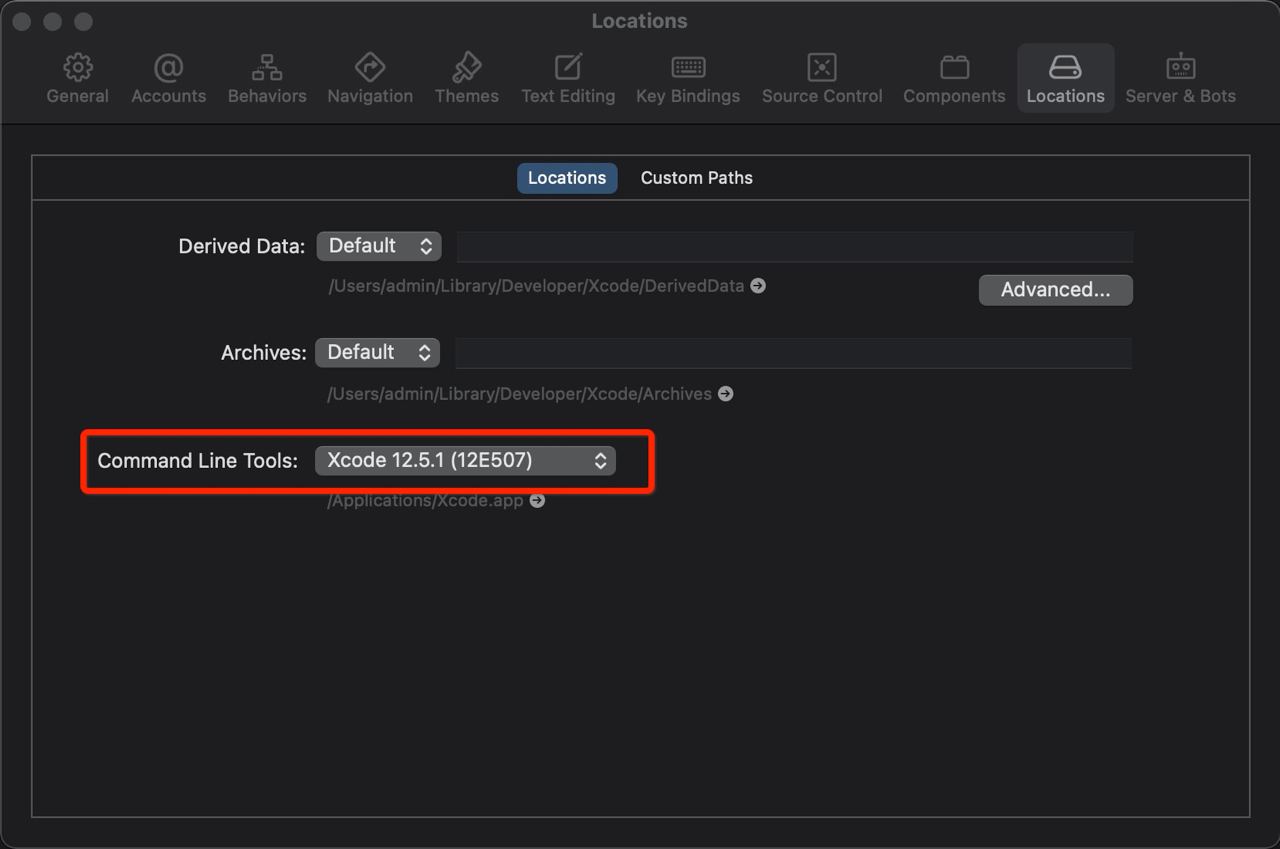
再次运行 ios pod install 完成后 , 运行 yarn ios OK
➜ ios cd /Users/admin/Desktop/GGG/AwesomeProject
➜ AwesomeProject yarn ios
yarn run v1.22.11
$ react-native run-ios
info Found Xcode workspace "AwesomeProject.xcworkspace"
info Building (using "xcodebuild -workspace AwesomeProject.xcworkspace -configuration Debug -scheme AwesomeProject -destination id=A61E5110-45E1-448F-8018-83A5445A45C3")
success Successfully built the app
info Installing "/Users/admin/Library/Developer/Xcode/DerivedData/AwesomeProject-bvzihumcbddcvkbsifxxeliuqbzo/Build/Products/Debug-iphonesimulator/AwesomeProject.app"
info Launching "org.reactjs.native.example.AwesomeProject"
success Successfully launched the app on the simulator
✨ Done in 158.22s.
➜ AwesomeProject