报错:
Instantiating a non-readable 'wall_plank' texture is not allowed! Please mark the texture readable in the inspector or don't instantiate it.
情景描述:
加载AssetBundle时,把加载出来的所有Object对象都Instantiate实例化了,实例化过程中出现该错误。
解决方案:
方案1:把要使用贴图文件(如*.Tga)的属性(如下图)设置Read/Write Enabled为true,对应的程序参数是TextureImporter.isReadable,即可以正常实例化。它决定了贴图的存放位置,设置为可读写,在移动平台中,会将其同时放在显存和内存中,导致内存占用增加一倍。
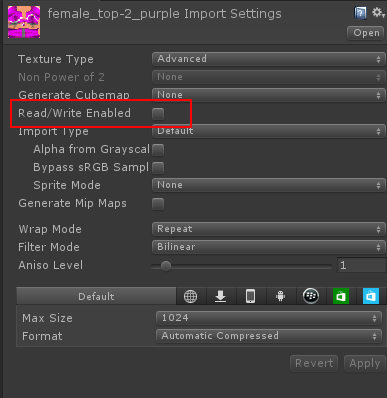
方案2:资源加载时设置type
www.assetBundle.LoadAll(typeof(GameObject))
方案3:遍历资源时添加判断
//通过字符串比较 "UnityEngine.GameObject".Equals(obj.GetType().ToString()) //通过类型比较 typeof(GameObject).IsInstanceOfType(obj)
参考:
【1】:http://blog.csdn.net/zzxiang1985/article/details/43339273 Unity+NGUI性能优化方法总结
【2】:http://www.u3dol.com/bbs/d/201406/6109