修改nexus的仓库配置
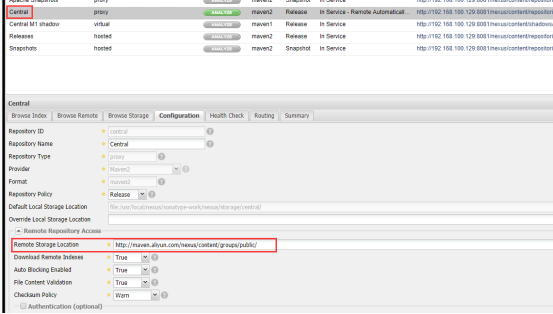
配置maven的setting文件和项目的pom文件,上传jar包
配置setting.xml
<servers> <server> <id>releases</id> <username>admin</username> <password>admin123</password> </server> <server> <id>snapshots</id> <username>admin</username> <password>admin123</password> </server> </servers>
在pom添加仓库的地址
<distributionManagement> <snapshotRepository> <id>snapshots</id> <url>http://192.168.100.129:8081/nexus/content/repositories/snapshots</url> </snapshotRepository> </distributionManagement>
使用mvn clean deploy -Dmaven.skip.test=true就可以上传了

上传完成后,在nexus管理页面就能看到刚刚上传的jar包了
